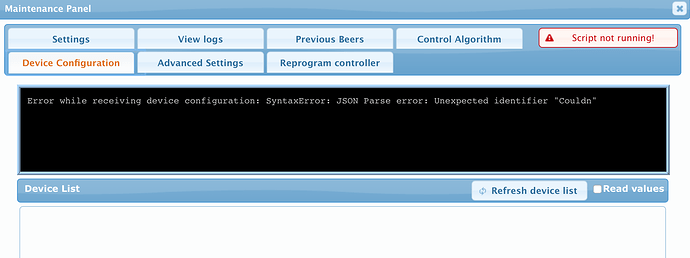Fixed here. I think it was again due to an incompletely inserted USB cable.  Thanks again
Thanks again
Thanks for the advice Elco! Unfortunately I didn’t have luck there. After running the remove dfu-util command I got this:
Reading package lists… Done
Building dependency tree
Reading state information… Done
Package ‘dfu-util’ is not installed, so not removed
The following packages were automatically installed and are no longer required:
dkms libllvm3.6 libntdb1 linux-headers-4.2.0-27
linux-headers-4.2.0-27-generic linux-image-4.2.0-27-generic
linux-image-extra-4.2.0-27-generic python-ntdb
Use ‘apt-get autoremove’ to remove them.
0 upgraded, 0 newly installed, 0 to remove and 27 not upgraded.
I tried running the updater.py again, but got the same syntax error as before. It is about here I wish I were stronger with being able to troubleshoot this myself. Thanks for any support!
If the updater does not work, can you try these alternative approaches:
cd /home/brewpi/utils
First try:
sudo python updateFirmware.py --dfu
If that does not work:
sudo python flashDfu.py --autodfu
I am having no luck, keep running into the same message. When I ran the updateFirmware.py --dfu I get the following:
Stopping any running instances of BrewPi to check/update controller…
Checking current firmware version…
Jan 18 2017 08:29:33 Opening serial port
Found BrewPi v0.4.3 build 0.4.3-0-g4d00879, running on a Particle Photon with a V2 shield on port /dev/ttyACM0
Current firmware version on controller: 0.4.3
Checking GitHub for available release…
Available releases:
[0] 0.4.4
[1] 0.4.3
[2] 0.4.2
[3] 0.4.1
[4] 0.4.0
[5] 0.2.11
[6] Cancel firmware update
Enter the number [0-6] of the version you want to program [default = 0 (0.4.4)]: 0
Would you like me to try to restore you settings after programming? [Y/n]:
Y
Would you like me to try to restore your configured devices after programming? [Y/n]:
Y
Downloading firmware…
downloading https://github.com/BrewPi/firmware/releases/download/0.4.4/brewpi-photon-0.4.4.bin
Updated system firmware for the photon found in release 0.4.4
downloading https://github.com/BrewPi/firmware/releases/download/0.4.4/system-part1-0.5.3-photon.bin
downloading https://github.com/BrewPi/firmware/releases/download/0.4.4/system-part2-0.5.3-photon.bin
Downloaded new system firmware to:
/home/brewpi/utils/downloads/0.4.4/system-part1-0.5.3-photon.bin
and
/home/brewpi/utils/downloads/0.4.4/system-part2-0.5.3-photon.bin
Latest firmware downloaded to:
/home/brewpi/utils/downloads/0.4.4/brewpi-photon-0.4.4.bin
Updating firmware…
**** Photon Program script started ****
Settings will be restored if possible
Devices will be restored if possible
Checking old version before programming.
Jan 18 2017 08:30:07 Opening serial port
Checking current version: Found BrewPi v0.4.3 build 0.4.3-0-g4d00879, running on a Particle Photon with a V2 shield on port /dev/ttyACM0
Requesting old settings from Photon…
Saved old settings to file settings-Jan-18-2017-08-30-10.json
Found a Photon and running as root/sudo, using DFU mode to flash firmware.
Trying to automatically reboot into DFU mode and update your firmware.
If the Photon does not reboot into DFU mode automatically, please put it in DFU mode manually.
Running command: sudo /usr/bin/python /home/brewpi/utils/flashDfu.py --autodfu --noreset --file=/home/brewpi/utils/downloads/0.4.4 --system1=/home/brewpi/utils/downloads/0.4.4/system-part1-0.5.3-photon.bin --system2=/home/brewpi/utils/downloads/0.4.4/system-part2-0.5.3-photon.bin
Will automatically reboot newly detected photons into DFU mode
Using local files instead of downloading a release.
Path is a directory. Searching for files in path.
booooo
Using dfu-util binary at /home/brewpi/utils/downloads/dfu-util
Detecting DFU devices
/home/brewpi/utils/downloads/dfu-util: 1: /home/brewpi/utils/downloads/dfu-util: Syntax error: word unexpected (expecting “)”)
Did not find any DFU devices.
Is your Photon or Spark Core running in DFU mode (blinking yellow)?
Waiting until a DFU device is connected…
Found new serial port connected: (’/dev/ttyACM0’, ‘Particle Photon’)
Putting Photon in DFU mode
/home/brewpi/utils/downloads/dfu-util: 1: /home/brewpi/utils/downloads/dfu-util: Syntax error: word unexpected (expecting “)”)
/home/brewpi/utils/downloads/dfu-util: 1: /home/brewpi/utils/downloads/dfu-util: Syntax error: word unexpected (expecting “)”)
/home/brewpi/utils/downloads/dfu-util: 1: /home/brewpi/utils/downloads/dfu-util: Syntax error: word unexpected (expecting “)”)
I kill it here as it repeats. When I run the flashDFU.py I get:
Will automatically reboot newly detected photons into DFU mode
Using dfu-util binary at downloads/dfu-util
Detecting DFU devices
downloads/dfu-util: 1: downloads/dfu-util: Syntax error: word unexpected (expecting “)”)
Did not find any DFU devices.
Is your Photon or Spark Core running in DFU mode (blinking yellow)?
Waiting until a DFU device is connected…
Found new serial port connected: (’/dev/ttyACM0’, ‘Particle Photon’)
Putting Photon in DFU mode
downloads/dfu-util: 1: downloads/dfu-util: Syntax error: word unexpected (expecting “)”)
downloads/dfu-util: 1: downloads/dfu-util: Syntax error: word unexpected (expecting “)”)
downloads/dfu-util: 1: downloads/dfu-util: Syntax error: word unexpected (expecting “)”)
I kill it here again as it repeats. The device itself does go into a mode with a white screen, and the led is flashing yellow if that helps?
I have tried to look into the cause of this, but didn’t find it yet.
Can I remotely login to your system to see what is happening? (and fix the problem for you)
That would be great. I’ll look out for you on Skype and try to sync up to get you connected. Thanks for your support!
Found this thread, seems similar:
In this thread it mentions ARM vs ubuntu x86/x64. I am on ubuntu 14.04, which is x86, 32 bit. Could this thread be a similar issue? If so I must confess the solution might be a little above my head. Either way I will still look to get up early tomorrow and try to catch you on Skype. Thanks again.
Ah, I didn’t realize you were running on Ubuntu.
The updater downloads an arm binary for dfu-util and that’s why it fails.
So my advice should be just the opposite: DO install dfu-util from apt-get, so the updater can find it in the path and does not download it.
Careful here…I think on 14.04 ubuntu apt-get will pull version 0.5 of du-util which will not work with the script. Same problem I had here [Solved] No USB connection to brewpi.
You will probably need to download the binary from http://dfu-util.sourceforge.net/releases/dfu-util-0.7-binaries/linux-i386/. From this thread Flashing a Spark Core you bought elsewhere or in case of emergency) it reads likeFlashDfu.py should download the correct one.
Success!! I am now on 0.4.4!!
You were right spenceme, when I tried to install from apt-get it pulled 0.5 version and the update did not work. I grabbed the binary from the link you provided. Admittedly it took me a while to figure things out (as I’ve not used ubuntu much), but ultimately I figured out where to put that file and how to install it. After completing that, the updater.py ran perfectly and everything is now updated! Just in time too as I have a Belgian Golden Strong with an interesting fermentation profile ready to go right now, pitching yeast tonight.
Thank you everyone for your support!
I just got my BPi up and running after buying all the parts a few years ago. I have a uno but not sure which Raspberry. How do I update? Do I need to hook it back up to the monitor? Sorry for all the noobness.
Hi,
BrewPi won’t cool or heat now?
Upgraded to 0.4.4 last night. Everything seems to go well (although I didn’t go back and read every line of the install yet, I’m at work now). Last night, I went into test mode on the BrewPi and manually turned on the fridge & the heater using the touch screen, all fine there. I filled a 5 gal carboy with water and inserted my beer probe into the therowell. Set the BrewPi with a 3 day beer profile. When I got up this morning, the chart showed no cooling or heating and temp probes in the beer and the chamber all crept up to the room temperature?!
Any thoughts at all on why BrewPi now won’t trigger cooling & heating?
By the way, I have Spark Photon v2 hooked up to a laptop with Ubuntu.
Thanks for any help!
R.D.
- Do you have a heater and cooler installed in your device list?
- Is it set to beer profile mode?
I’ll PM you in case you need me to have a look via screen sharing
Appreciate the quick response! Unfortunately I’m stuck at work for the next 7 hrs, 30 miles away from my BrewPi!
I do have a heater & cooler installed in the device list. They were both set to “non inverted”, is that correct? When I first noticed the heater wasn’t kicking in, I tried to switch to “inverted” as I couldn’t remember which way I used to have it? When I hit apply, it wouldn’t take the setting so I re-applied back to “non inverted”.
I set it to beer profile mode and hit apply. It showed a chart below with my 3 day set up. I assume it’s correct but I guess I’m not positive BrewPi was using it though, if that makes sense?
Non-inverted is correct. Check the dates on the chart.
Think I just figured out a big mistake on my part. I just found this in the docs. I had everything set to Beer 1 (on the Assigned To dropdown) instead of Chamber device. Oops! I think its working correctly now…
I could swear the last time I ran this I had them all set to Beer 1??? Guess not!
Assigned to (beer)
In each chamber, each device is either a Chamber device or assigned to a beer. Currently all
support devices are chamber devices, except for the beer temperature sensor which should be
assigned to Beer 1
Hi
I have upgraded to 0.4.4 and my spark lost all connection to its one wire temperature sensors?
Under Device Configuration I now get:
Error while receiving device configuration: SyntaxError: JSON Parse error: Unexpected identifier “Couldn”
I didn’t do anything to change the temperature sensors which worked fine before (!)
Can someone help?
Thanks!
Will
This is because the script itself is not running. Check the logs to see if there is a hint why. At least click the start script button 
Hi Elco
Thanks for your help. Nothing happens when I click ‘start script’ - it changes back to ‘script not running’ when I move the cursor off it
Under the logs the only thing is ‘Cannot open log file e[Be[A/logs/stderr.txt’
Images of my brewpi attached if useful.
Bit stumped. Thanks for your help!
Will
In your /var/www/html directoy, is there a file called config_user.php?
If so, what’s inside? (cat config_user.php)
And do you have files in /home/brewpi?
I suspect the scripts are not installed in the usual directory and the web interface is looking for them in the wrong place.