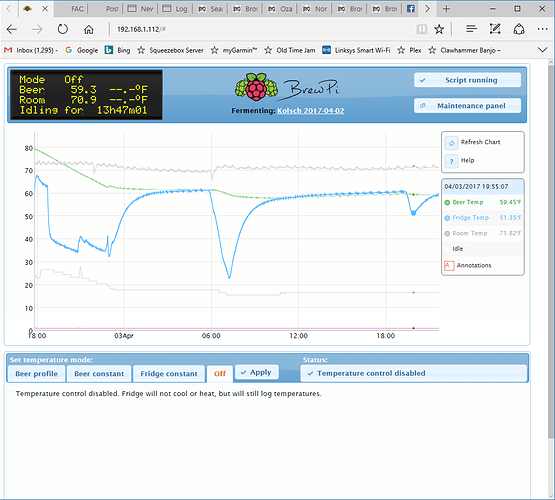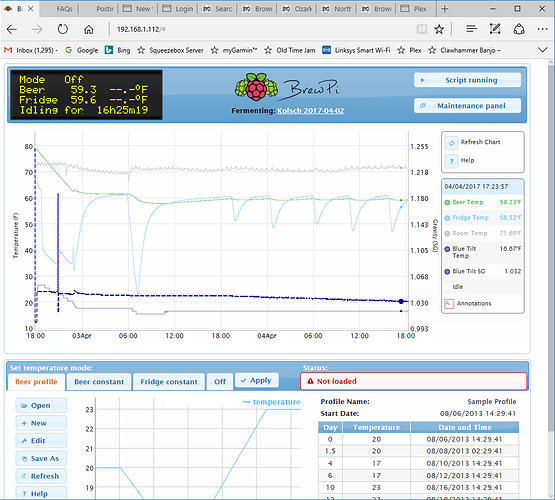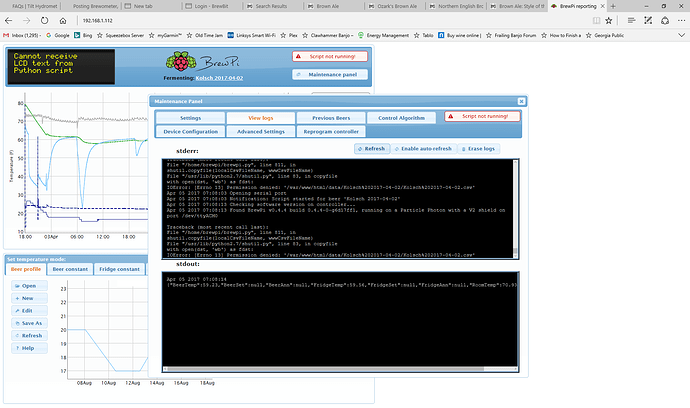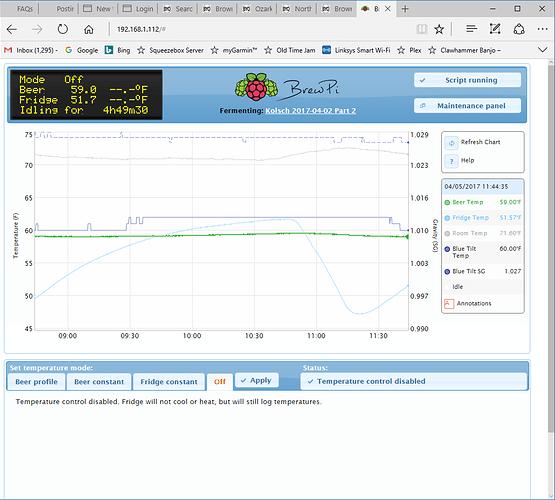OK… I must have not quite pieced this together quit right… Looks like I’m getting reading on something (possibly my tilt) but apparently I’m missing a piece to the puzzle. I got through the part where I sent the command on the raspberry pi to see if it got a reading from tilt and it did so I’m thinking that I got the web server bit messed up… I’ll work on it some more but if anyone sees anything blatantly obvious then let me know. Thanks.
Hi @Jerz_Dude,
It doesn’t look like you’ve made the modifications to the web files… The graph is only showing the normal temperature axis on the left, whereas the mod introduces an additional axis on the right for SG. Can you check you copied the files across into the right locations under your /var/www directory? Sometimes the brewpi files get installed under /var/www/htrml, so make sure the mod files replace the existing ones.
Were you able to run the test script successfully?
Ahhh… after copying the files into the html directory it appears to be working! I thought it might be something simple… THANKS! Does that look right now?
EDIT: The ‘tilt’ temperature looks a bit off… should be about 60…
Two things here…
-
Seems the ‘tilt’ temperature reading is maybe in Centigrade although it shows an “F” beside it in the legend on the right?? Could this be the issue with the ‘tilt’ reported temperature?
-
It’s obvious where I changed the battery in the ‘tilt’ is there a way to remove data so it doesn’t show the spike in the gravity reading?
Thanks!
I think you need to change the setting in /home/brewpi/tiltHydrometer/settings.ini
[Manager]
;True if want temperatures recorded in Fahrenheit. False if in Celsius
FahrenheitTemperatures: False
;Bluetooth device id. Only change this if you are having connection problems.
DeviceID: 0
Thanks! Now it seems I’ve messed up permissions as the script will no longer start… anyway thanks for any input… gotta walk the dogs and head off to work…
You need to run the fixPermissions.sh script in /home/brewpi/utils, or stop logging and start a new log.
Rich
I would like to be able to display the current Brewometer SG and Temperature (and battery level as well, if possible) Values on a fifth line in the LCD display window on the screen. I’ve tried a few things but I don’t know enough about python, PHP javascript or the overall BrewPi software architecture to be able to make the correct modifications. It looks to me like the brewpi.py script intercepts the message coming from the Arduino and records it, so I thought I could add the relevant data there but I have not been able it work. I also thought about writing a short text file with the values, which the web front-end could read, but again, no joy…
Could somebody please point me in the right direction with some pointers and tips?
This is just WAY too cool… thanks to all who worked on this project… this is awesome information we’re getting here.
Raptor has done something similar. Brewometer integration Read through this thread there are a ton of useful nuggets.
Thanks, I did see that but I didn’t pay too much attention because it mentioned the data was in a SQLlite DB. I’ll have a closer look…
Thanks very much for sharing this! I have tried the PHP script as is, but the numbers returned appear to be complete garbage. It seems that my brewometer is returning different values - any suggestions?
A huge THANK YOU to @Elco and @sbowler for all of the effort on this, @rbpalmer for mentioning the need to run the fixPermissions.sh script (that fixed my graphing issue!) and everyone else for the comments and collaboration. It is truly amazing to me that even a RPi/BrewPi newbie like me can get this going with a little bit of effort and persistence thanks to everyone else. At this point my Brewpi is far more impressive to my family and friends than my homebrew is, but with time I’ll get there with the beer, too  .
.
I’m taking the plunge this week and integrating my Tilts into the BrewPi web interface. I am using the BrewPi Spark coupled to an RPi 3B with onboard Bluetooth.
I’m planning to follow the procedure posted on GetHub by @sbowler. Thanks @sbowler.
As a non-programmer, I’m somewhat intimidated and hoping for a success.
As such, I am open to all comments and advice.
Thanks.
Hi @frizzo, I also have experienced this slowdown. It seems to be a result of brewpi code using an older version of dygraphs (not related to logging interval). I just finished some code to backup the brewlog data and from testing I noticed that the latest version of dygraphs (version 2.0.0) doesn’t have this slowdown issue.
For anyone interested, the brewpi backup code is available at:
See also: Backing Up Data
Hi @dogworx,
Thanks! Have you tried it on your (older?) version of BrewPi? The code doesn’t depend on anything Photon specific, so it might work just fine. If it doesn’t, please file a feature request on the github project and we can discuss more there.
Thanks and nice work @andylytical! I’ll give it a try. It’s great news if this can improve the performance without a change to the logging interval.
Thanks @sbowler ! Just to clarify, the responsiveness improvement is realized in the (backup generated) static HTML file only, NOT in the live brewpi web interface. I should also note that my brewpi is still logging at 1 minute intervals (I never reset it to the default of 10 seconds), but still there is a noticeable difference in responsiveness on the offline graph.
Hello all,
I’m hoping that someone can help me with my integration of my Tilt into Brewpi. I followed the instructions provided on this thread by Mr. Bowler to complete the changes. I’ve been working on this for days with no solutions, I need another “set” of eyes. Here’s the error I recive in the Brewpi Logs:
ERROR: the newest version of BrewPi is not compatible with Arduino.
You can use our legacy branch with your Arduino, in which we only include the backwards compatible changes.
To change to the legacy branch, run: sudo ~/brewpi-tools/updater.py --ask , and choose the legacy branch.
Apr 28 2017 21:19:27 Opening serial port
Apr 28 2017 21:19:28 Notification: Script started for beer 'Tilt Test1’
Apr 28 2017 21:19:29 Checking software version on controller…
Apr 28 2017 21:19:33 Found BrewPi v0.2.10 build unknown, running on an Arduino Uno with a revC shield on port /dev/ttyUSB0
Apr 28 2017 21:19:33 Warning: minimum BrewPi version compatible with this script is 0.4.0 but version number received is 0.2.10
ERROR: the newest version of BrewPi is not compatible with Arduino.
You can use our legacy branch with your Arduino, in which we only include the backwards compatible changes.
To change to the legacy branch, run: sudo ~/brewpi-tools/updater.py --ask , and choose the legacy branch.
I ran the updater under the legacy branch. Any help would be appreciated. Thanks in advance.