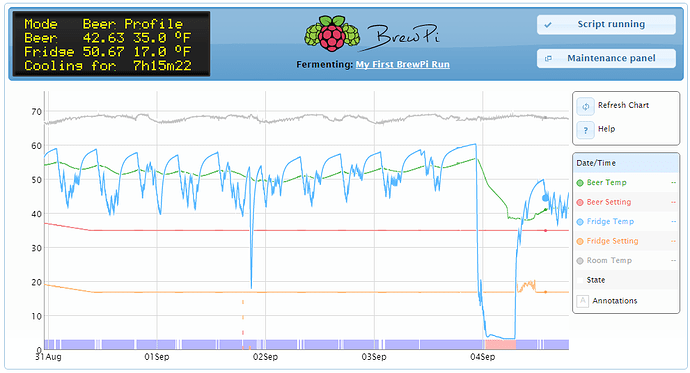I can’t even get the script to start from the WebUI. stderr log shows:
Sep 07 2015 12:46:22 Opening serial port
Sep 07 2015 12:46:22 Notification: Script started for beer 'Test2’
Sep 07 2015 12:46:32 Checking software version on controller…
Sep 07 2015 12:46:32 Found BrewPi v0.2.11 build 0.2.11-0-ga28c22d, running on a Particle Photon with a V1 shield on port /dev/ttyACM0
Sep 07 2015 15:53:52 quit message received on socket. Stopping script.
Sep 07 2015 15:55:02 Opening serial port
Sep 07 2015 15:55:02 Notification: Script started for beer 'Test2’
Sep 07 2015 15:55:12 Checking software version on controller…
Sep 07 2015 15:55:12 Found BrewPi v0.2.11 build 0.2.11-0-ga28c22d, running on a Particle Photon with a V1 shield on port /dev/ttyACM0
Sep 07 2015 15:56:03 Installed devices received: []
Sep 07 2015 15:56:03 Available devices received: [{“a”: “2860277406000003”, “c”: 1, “b”: 0, “d”: 0, “f”: 0, “i”: -1, “h”: 2, “j”: 0.0, “p”: 0, “t”: 0}, {“a”: “2818847406000
047”, “c”: 1, “b”: 0, “d”: 0, “f”: 0, “i”: -1, “h”: 2, “j”: 0.0, “p”: 0, “t”: 0}, {“a”: “2815A0730600006C”, “c”: 1, “b”: 0, “d”: 0, “f”: 0, “i”: -1, “h”: 2, “j”: 0.0, “p”: 0,
“t”: 0}, {“c”: 1, “b”: 0, “d”: 0, “f”: 0, “i”: -1, “h”: 1, “p”: 16, “t”: 0, “x”: 1}, {“c”: 1, “b”: 0, “d”: 0, “f”: 0, “i”: -1, “h”: 1, “p”: 11, “t”: 0, “x”: 1}, {“c”: 1, “b”:
0, “d”: 0, “f”: 0, “i”: -1, “h”: 1, “p”: 10, “t”: 0, “x”: 1}]
Sep 07 2015 15:56:21 Device updated to: {“i”:0,“t”:1,“c”:1,“b”:1,“f”:9,“h”:2,“d”:10,“p”:0,“a”:“2860277406000003”,“j”: 2.000}
Sep 07 2015 15:56:23 Installed devices received: []
Sep 07 2015 15:56:23 Available devices received: [{“a”: “2860277406000003”, “c”: 1, “b”: 0, “d”: 0, “f”: 0, “i”: -1, “h”: 2, “j”: 0.0, “p”: 0, “t”: 0}, {“a”: “2818847406000
047”, “c”: 1, “b”: 0, “d”: 0, “f”: 0, “i”: -1, “h”: 2, “j”: 0.0, “p”: 0, “t”: 0}, {“a”: “2815A0730600006C”, “c”: 1, “b”: 0, “d”: 0, “f”: 0, “i”: -1, “h”: 2, “j”: 0.0, “p”: 0,
“t”: 0}, {“c”: 1, “b”: 0, “d”: 0, “f”: 0, “i”: -1, “h”: 1, “p”: 16, “t”: 0, “x”: 1}, {“c”: 1, “b”: 0, “d”: 0, “f”: 0, “i”: -1, “h”: 1, “p”: 11, “t”: 0, “x”: 1}, {“c”: 1, “b”:
0, “d”: 0, “f”: 0, “i”: -1, “h”: 1, “p”: 10, “t”: 0, “x”: 1}]
Sep 07 2015 15:59:49 Device updated to: {“i”:0,“t”:1,“c”:1,“b”:1,“f”:9,“h”:2,“d”:10,“p”:0,“a”:“2860277406000003”,“j”: 2.000}
Sep 07 2015 15:59:51 Installed devices received: []
Sep 07 2015 15:59:52 Available devices received: [{“a”: “2860277406000003”, “c”: 1, “b”: 0, “d”: 0, “f”: 0, “i”: -1, “h”: 2, “j”: 0.0, “p”: 0, “t”: 0}, {“a”: “2818847406000
047”, “c”: 1, “b”: 0, “d”: 0, “f”: 0, “i”: -1, “h”: 2, “j”: 0.0, “p”: 0, “t”: 0}, {“a”: “2815A0730600006C”, “c”: 1, “b”: 0, “d”: 0, “f”: 0, “i”: -1, “h”: 2, “j”: 0.0, “p”: 0,
“t”: 0}, {“c”: 1, “b”: 0, “d”: 0, “f”: 0, “i”: -1, “h”: 1, “p”: 16, “t”: 0, “x”: 1}, {“c”: 1, “b”: 0, “d”: 0, “f”: 0, “i”: -1, “h”: 1, “p”: 11, “t”: 0, “x”: 1}, {“c”: 1, “b”:
0, “d”: 0, “f”: 0, “i”: -1, “h”: 1, “p”: 10, “t”: 0, “x”: 1}]
Sep 07 2015 16:01:08 stopScript message received on socket. Stopping script and writing dontrunfile to prevent automatic restart