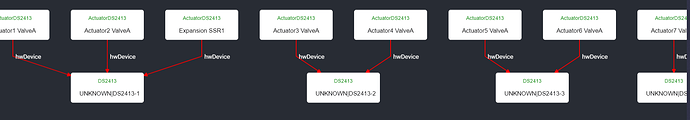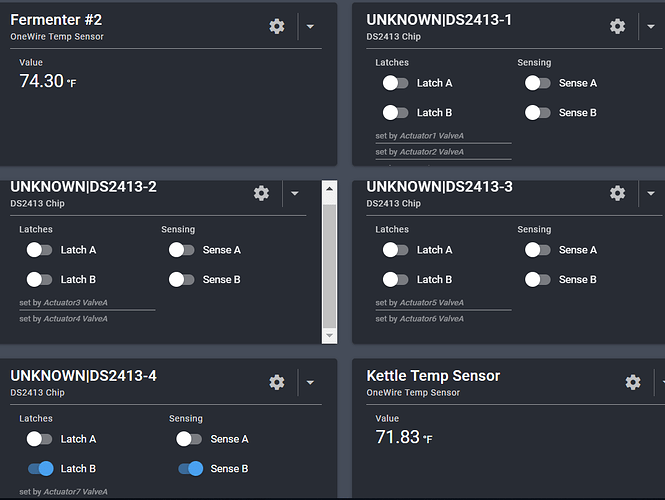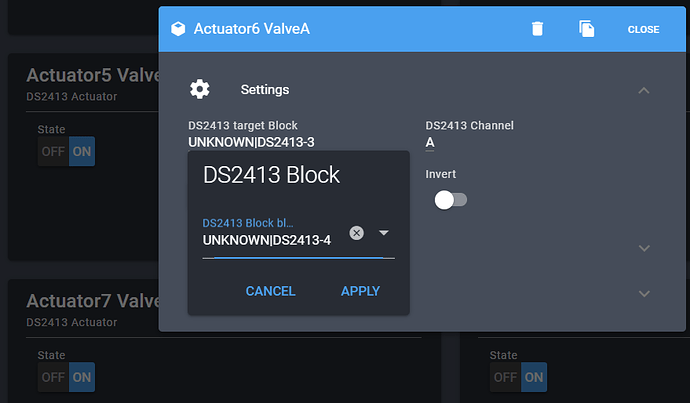The diode diode is “breathing cyan”
Attempted to run the flash command, but got the same result…
pi@raspberrypi:~/brewblox $ brewblox-ctl flash
Please press ENTER when your Spark is connected over USB
The following shell commands will be used:
docker-compose down
docker pull brewblox/firmware-flasher:rpi-edge
docker run -it --rm --privileged brewblox/firmware-flasher:rpi-edge trigger-dfu
docker run -it --rm --privileged brewblox/firmware-flasher:rpi-edge flash
Press ENTER to continue, Ctrl+C to cancel
Running command:
docker-compose down
Removing network brewblox_default
WARNING: Network brewblox_default not found.
Running command:
docker pull brewblox/firmware-flasher:rpi-edge
rpi-edge: Pulling from brewblox/firmware-flasher
Digest: sha256:48c3249f92746dc195dc3f5c09222735ec5c24b1724af1f227cb4aba9ecaf7c6
Status: Image is up to date for brewblox/firmware-flasher:rpi-edge
Running command:
docker run -it --rm --privileged brewblox/firmware-flasher:rpi-edge trigger-dfu
Traceback (most recent call last):
File “/usr/local/bin/brewblox-ctl”, line 11, in
sys.exit(main())
File “/usr/local/lib/python3.5/dist-packages/brewblox_ctl/main.py”, line 81, in main
cli()
File “/usr/local/lib/python3.5/dist-packages/click/core.py”, line 764, in call
return self.main(*args, **kwargs)
File “/usr/local/lib/python3.5/dist-packages/click/core.py”, line 717, in main
rv = self.invoke(ctx)
File “/usr/local/lib/python3.5/dist-packages/click/core.py”, line 1137, in invoke
return _process_result(sub_ctx.command.invoke(sub_ctx))
File “/usr/local/lib/python3.5/dist-packages/click/core.py”, line 956, in invoke
return ctx.invoke(self.callback, **ctx.params)
File “/usr/local/lib/python3.5/dist-packages/click/core.py”, line 555, in invoke
return callback(*args, **kwargs)
File “/usr/local/lib/python3.5/dist-packages/brewblox_ctl/commands.py”, line 147, in flash
utils.run_all(shell_commands)
File “/usr/local/lib/python3.5/dist-packages/brewblox_ctl/utils.py”, line 130, in run_all
return [run(cmd) for cmd in shell_cmds]
File “/usr/local/lib/python3.5/dist-packages/brewblox_ctl/utils.py”, line 130, in
return [run(cmd) for cmd in shell_cmds]
File “/usr/local/lib/python3.5/dist-packages/brewblox_ctl/utils.py”, line 124, in run
return check_call(shell_cmd, shell=True, stderr=STDOUT)
File “/usr/lib/python3.5/subprocess.py”, line 271, in check_call
raise CalledProcessError(retcode, cmd)
subprocess.CalledProcessError: Command ‘docker run -it --rm --privileged brewblox/firmware-flasher:rpi-edge trigger-dfu’ returned non-zero exit status 139