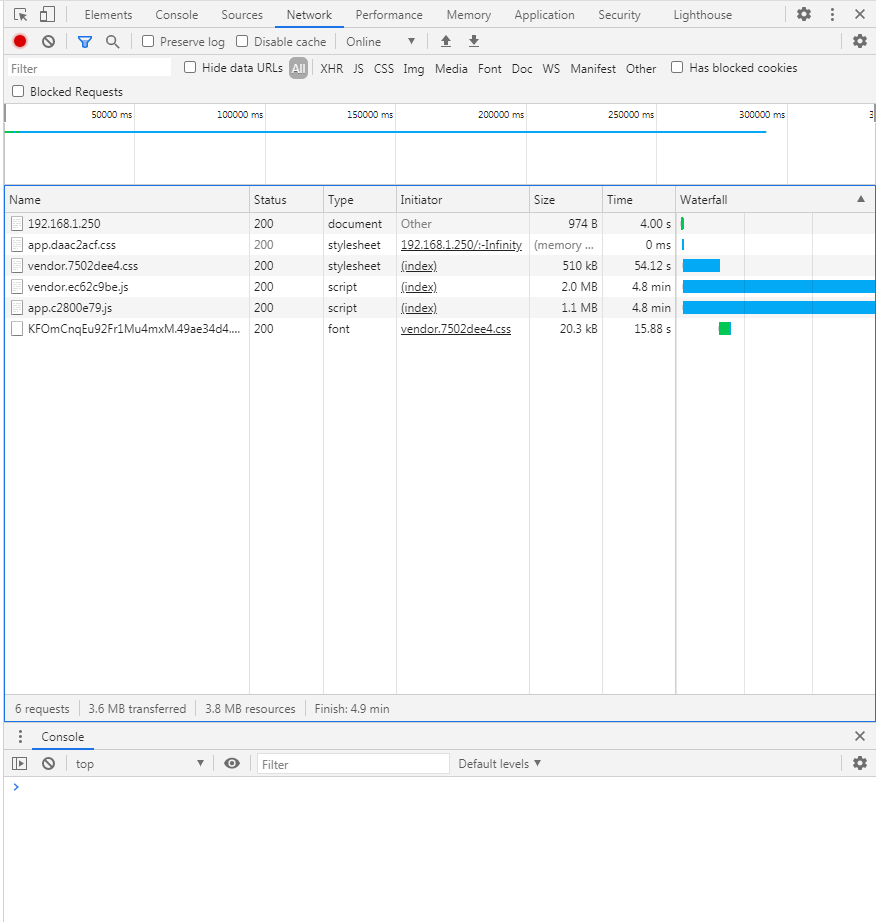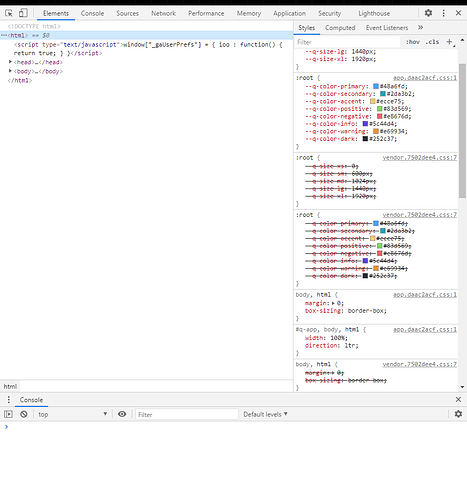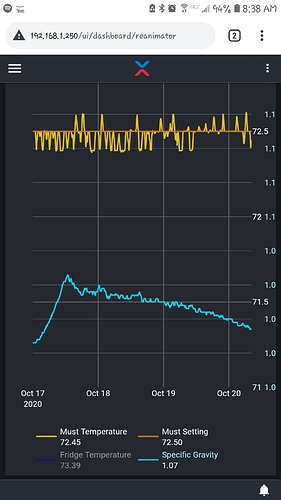No, the Spark LCD can only display sensors/setpoints/PIDs on the Spark itself.
Yeah, that would be awesome if we could make that work within Brewblox and the Spark 3.
Loving the Brewblox, just moved over today from Brewpi.
Any idea why on my graph the Tilts reports the wrong temperature (537C), i checked with Tilt app and the temperate is calibrated fine to 29C.
Log: termbin.com/j5wp
Calibration in the app is completely separate to calibration in the Brewblox integration. No calibration data is sent to the Tilt itself.
Instructions for calibrating in the Brewblox integration: https://github.com/j616/brewblox-tilt#calibration
That temp seems excessively out, though. It could be due to a poor signal resulting in corrupted data. You find it settles down after a while.
I see, the Tilt is practically new so i did not follow the instructions on calibrating it. I will see if it settles down in a while. Thanks!
 FWIW, I wouldn’t rely on the temp from the tilt. It can’t be used to drive brewblox and the BrewPi temp sensors are far more accurate.
FWIW, I wouldn’t rely on the temp from the tilt. It can’t be used to drive brewblox and the BrewPi temp sensors are far more accurate.
j616s, thanks for putting in the legwork to get the Tilt talking to the Spark.
I’ve got a fresh build; Brewblox install went smoothly and I’ve managed to get the Tilt service installed despite myself but have hit a snag.
After installing it, I cannot access the Brewblox UI. It just sits there, perpetually loading.
Any advice?
The Tilt shouldn’t stop you accessing the BrewBlox UI. @Bob_Steers any thoughts? I guess the first step is check the logs.
It may be fixed simply by running a hard reload (ctrl+shift+r in chrome/firefox).
Otherwise, please open your browser dev console (ctrl+shift+i)
- does the console tab show any errors
- if you go to the network tab, and reload the page. Do you see any red requests?
On the backend, can you please run brewblox-ctl log?
What OS/browser are you using?
To be fair, I don’t know that Tilt is the culprit but if I reinstall Brewblox I can access the UI until I install the Tilt integration.
ctrl+shift+R seems to do nothing.
Using Windows 7 and Chrome
https://termbin.com/bgiy1
The console tab is not showing any errors.
I’m not sure if it has anything to do with anything but the elements panel does have a lot of things crossed out.
@Bob_Steers is it right that the eventbus host & port is set? Was that deprecated in favour of mqtt? It looks like it’s connecting mqtt, but it looks like the eventbus params are still being set in the logs.
@Pyroan Could you re-post the docker-compose snippet you’re using for Tilt?
Please elaborate.
I successfully ran the install-tilt.py and thought that was it.
Ah ok. I thought you said that didn’t work so you added it manually. Ignore me then  Bob will be better placed to help here.
Bob will be better placed to help here.
Yeah, I initially ran into some trouble with it due to my lack of familiarity with Python in general and curl syntax specifically.
It’s a wonder what -O will do that -0 won’t.
Got that sorted right after my initial post.

UDATE
After about 30 minutes the UI finished loading up.
Now where would I find the Tilt in Brewblox?
Admittedly, I’m not running a finished fridge build yet but the Pi and Spark are right in front of me with the relevant Tilt in a carboy about 10 feet away. Trying to get the software sorted before final assembly of the fridge.
@j616s the --eventbus-host / --eventbus-port parameters are no longer used, but still recognized to avoid breaking existing configuration.
@Pyroan The Tilt data can be viewed in Graph / Metrics widgets.
I’m not sure exactly what went on. The UI certainly didn’t load everything it should.
The UI should be available ~10s after the backend is done starting up. I’ll look into the issue. If the problem re-occurs, please let us know.
A 4.8 minute load time for 2mb javascript files is very strange. That sounds like a pi that is not responsive (100% cpu) or a network issue.
If you ssh into the pi, doe you see a process using a lot of CPU? Check with htop (might need to install it with sudo apt install htop.
If a docker process is using a lot of cpu, docker stats will also give some good info.
Seems i have the same issue of the Tilt stopped logging, my theory is my fermenter is in a cooler and the signal was low and disconnected. Here is my log if someone can help: https://termbin.com/nj69
Log looks ok. But it’s not seeing any Tilts. Could be that the battery has gone low enough that the signal is too low to be picked up. I tend to find that that as the battery drops, the signal gets more and more sketchy. The fact it was working then stopped sounds a signal issue though.
Yeah i seconded a signal issue, i will look if i add a Tilt repeater.