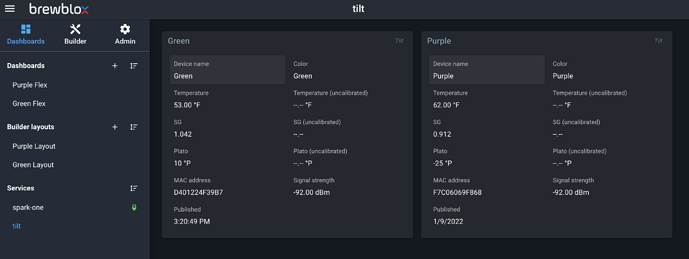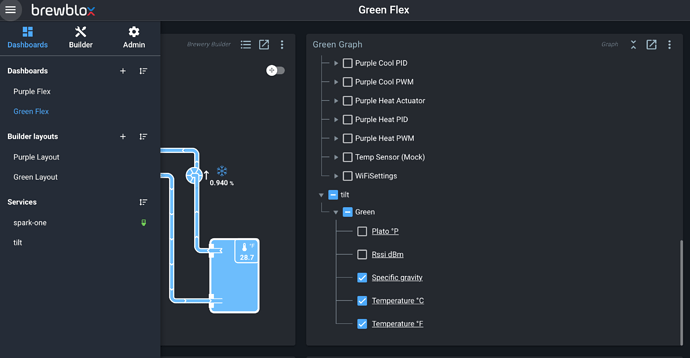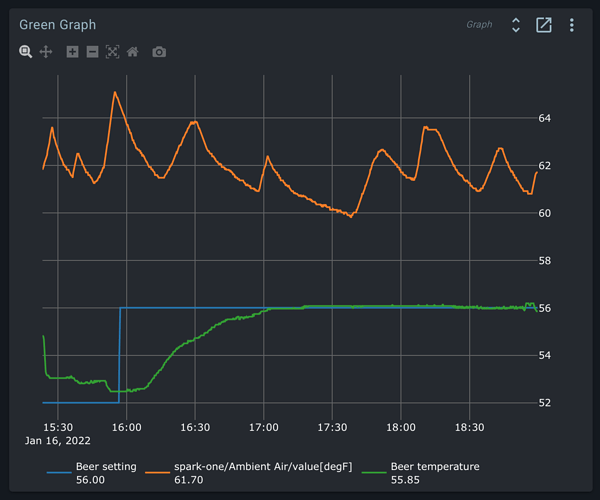Correct. Still get the exit with code 139. I edited my previous post after your reply apparently, docker-compose ps cycles between an Up state and Restarting state.
If you stop docker-compose, and convert the service to a docker command, does that run?
docker run --rm -it --privileged --net host brewblox/brewblox-tilt:edge
If that doesn’t, try the above, but with --entrypoint python3 to check whether the issue reproduces if you don’t run the actual code.
If you still get a segfault, you’ll want to nuke all docker data and retry:
sudo rm -rf /var/lib/docker
My bad here. I didn’t set it to the correct Y axis. defaulted to Y1 and should have been Y2
pi@tiltpi:~ $ docker run --rm -it --privileged --net host brewblox/brewblox-tilt:edge --entrypoint python3
WARNING: The requested image's platform (linux/arm/v7) does not match the detected host platform (linux/arm/v6) and no specific platform was requested
Hahaha. That led me on a road to hell. While I was there reflecting on my life choices, I realized that PI Zero’s were not good for me… So I hit the reset button, came back to life, and started over with a PI 3 B+. Installed the TiltPi image, updated, installed Brewblox then docker-compose. Used the same docker-compose.yml file and voila! The service showed up in my Brewblox VM and life is good again. Thanks @Bob_Steers!
I am having difficulty getting the Tilt to show in my graph. From the main control, tilt is displayed, and showing reading from the Tilt (Green is active, purple is not in range currently)
I have the tilt added to the graph
But it is not displaying anything.
Any Idea what I can do to get it back to displaying?
Could you please run brewblox-ctl log?
In the UI, could you please open dev tools (ctrl+shift+i), go to console tab, refresh the page, and check whether any errors are shown?
here is the logs https://termbin.com/ue9h
There are no errors on the page. and overnight the tilt started to display again. So currently working, and nothing in the setup changed.
Just did a fresh install on a Pi 4 and Spark 4 and now Im having trouble getting the tilt service to appear in the dashboard. The logs look as though its discovering the tilt but not sure what to do from here. I see a broken pipe error but not sure if that means anything…
I had a few errors during the tilt install that caused me to have to install yaml and the click module but after that the install seemed fine.
ModuleNotFoundError: No module named ‘yaml’
ModuleNotFoundError: No module named ‘click’
Thanks
This was handled on discord, but I’m curious about those module not found errors. Was this during installation, and was the virtual env active?
As noted above, my problem was fixed via Discord. Problem was my fault. I installed the tilt using the old j616 code on github instead of the newer method of just using brewblox-ctl add-tilt.
As for the errors, this was during the installation of the incorrect tilt code. Not sure if they would have ocurred on the newer, correct, code. Im not sure what a virtual env is. When I tried to run “python3 ./install_tilt.py” I got the first error, ModuleNotFoundError: No module named ‘yaml’. I think I installed python3 and pip3 to fix it. Then I tried to install again and got “ModuleNotFoundError: No module named ‘click’” I ran “sudo pip3 install Click” to fix that one. Again, not sure if it would have been needed if I installed the tilt correctly the first time.
That does explain it. A virtualenv (or venv) is a way to isolate installed python packages by installing them in the local directory. This prevents version conflicts if you’re running multiple python applications on the same host.
We started using virtualenvs after we took over development of the tilt service. The python3 ./install_tilt.py script did not activate the brewblox virtualenv, and thus could not find the packages that were installed in the virtualenv, but not host-wide.
This is mostly just trivia: nothing is broken or needs to be fixed.