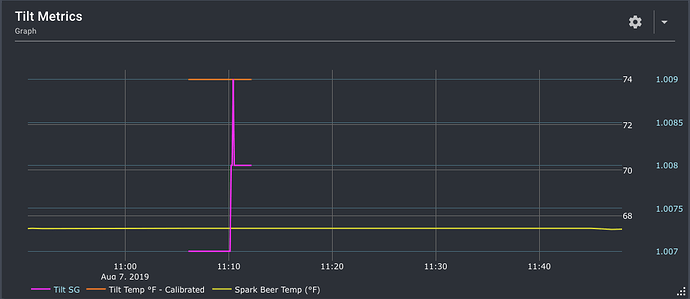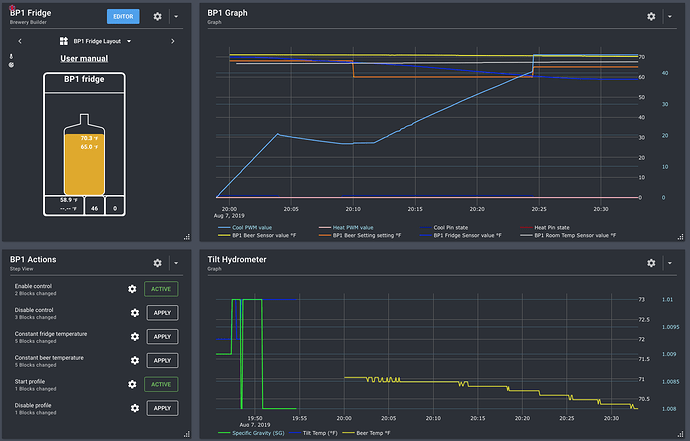Hell @j616s,
I hope you have recovered!
Thank you for the work getting this together. I used to use the Tilt with my BrewPi. Finally got around to rebuilding my RPi as BrewBlox and getting my head around it.
I followed your instructions at https://github.com/j616/brewblox-tilt - the only difference is that I am now running the latest bluez following an update.
At first I could not log anything, running:
docker logs brewblox_tilt_1 -f
Just returned a lot of lines like:
2019/08/22 12:48:19 ERROR brewblox_tilt Encountered an error: Failed to execute management command ‘scanend’ (code: 11, error: Rejected)
Rebooting appears to have started logging fine, but after about 30 minutes, this appears to have stopped and the logs are back to the above error. So, it does look like the Bluetooth drops after some time.
For information, I believe I have a Raspberry Pi 3, Model B and two Tilts - Black and Red…
Docker logs for the Tilt service: https://termbin.com/zlp6
Kernel, hardware and system information:
pi@fridgepi:~ $ cat /proc/version
Linux version 4.19.66-v7+ (dom@buildbot) (gcc version 4.9.3 (crosstool-NG crosstool-ng-1.22.0-88-g8460611)) #1253 SMP Thu Aug 15 11:49:46 BST 2019
pi@fridgepi:~ $ cat /proc/cpuinfo
processor : 0
model name : ARMv7 Processor rev 4 (v7l)
BogoMIPS : 76.80
Features : half thumb fastmult vfp edsp neon vfpv3 tls vfpv4 idiva idivt vfpd32 lpae evtstrm crc32
CPU implementer : 0x41
CPU architecture: 7
CPU variant : 0x0
CPU part : 0xd03
CPU revision : 4
processor : 1
model name : ARMv7 Processor rev 4 (v7l)
BogoMIPS : 76.80
Features : half thumb fastmult vfp edsp neon vfpv3 tls vfpv4 idiva idivt vfpd32 lpae evtstrm crc32
CPU implementer : 0x41
CPU architecture: 7
CPU variant : 0x0
CPU part : 0xd03
CPU revision : 4
processor : 2
model name : ARMv7 Processor rev 4 (v7l)
BogoMIPS : 76.80
Features : half thumb fastmult vfp edsp neon vfpv3 tls vfpv4 idiva idivt vfpd32 lpae evtstrm crc32
CPU implementer : 0x41
CPU architecture: 7
CPU variant : 0x0
CPU part : 0xd03
CPU revision : 4
processor : 3
model name : ARMv7 Processor rev 4 (v7l)
BogoMIPS : 76.80
Features : half thumb fastmult vfp edsp neon vfpv3 tls vfpv4 idiva idivt vfpd32 lpae evtstrm crc32
CPU implementer : 0x41
CPU architecture: 7
CPU variant : 0x0
CPU part : 0xd03
CPU revision : 4
Hardware : BCM2835
Revision : a02082
Serial : 00000000a5326403
pi@fridgepi:~ $ cat /etc/os-release
PRETTY_NAME=“Raspbian GNU/Linux 10 (buster)”
NAME=“Raspbian GNU/Linux”
VERSION_ID=“10”
VERSION=“10 (buster)”
VERSION_CODENAME=buster
ID=raspbian
ID_LIKE=debian
HOME_URL=“http://www.raspbian.org/”
SUPPORT_URL=“http://www.raspbian.org/RaspbianForums”
BUG_REPORT_URL=“http://www.raspbian.org/RaspbianBugs”
Let me know if you need any further information. I am happy to help test where I can.
Thanks!