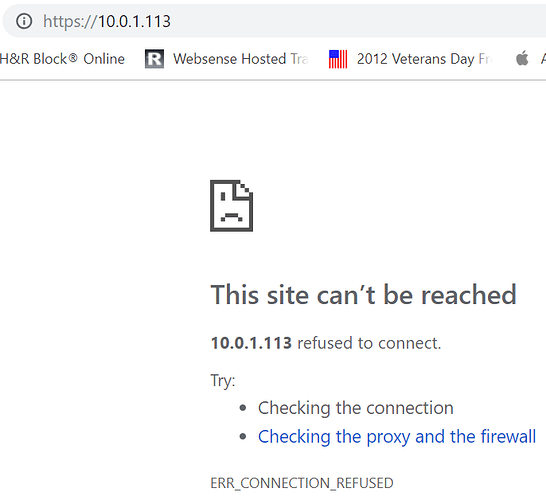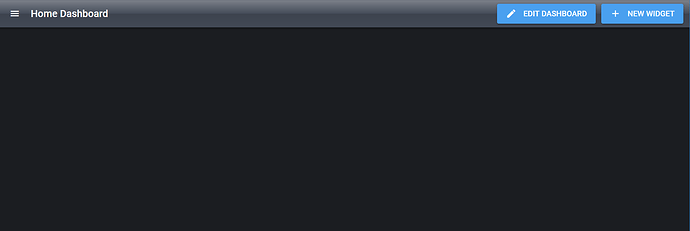And sudo lsof -i :80?
pi@Brewpi:~/brewblox $ sudo lsof -i :80
COMMAND PID USER FD TYPE DEVICE SIZE/OFF NODE NAME
docker-pr 844 root 4u IPv6 11949 0t0 TCP *:http (LISTEN)
Dumb question is I don’t know how to fix/adjust this so there isn’t anymore errors… besides the ground 0 option which I would greatly like to avoid.
You can try killing and removing all docker containers.
But why this happened in the first place remains unresolved.
Why is starting from scratch a big deal? Seems like the only step you need to redo is flashing the SD card and running our install script.
Cause last time I did this I had to install Kivy, a virtual keyboard, and modify a file for my specific touch screen to work. But as you elude to this being the best option then so be it, Just a bummer, and time…
Ah I didn’t remember your special touch screen.
Then first try running a ‘sudo apt update && sudo apt dist-upgrade’ and try removing and reinstalling docker.
ok i ran your update and removed docker, now running your install commands for brewblox and it asked if I wanted to install docker I said Yes… so its trying now- Ill keep you posted - thanks so much for your help!
looks like same error:
Creating network “brewblox_default” with the default driver
Creating brewblox_traefik_1 … error
Creating brewblox_datastore_1 …
ERROR: for brewblox_traefik_1 Cannot start service traefik: driver failed programming external connectivity on endpoint brewblox_traefik_1 (7e181fbb0a21fdeec64737b2b9474730e7cc605586068e97d1249eeb374b51b2): Bind for 0.0.0.0:80 failed: port is alreadCreating brewblox_datastore_1 … done
ERROR: for traefik Cannot start service traefik: driver failed programming external connectivity on endpoint brewblox_traefik_1 (7e181fbb0a21fdeec64737b2b9474730e7cc605586068e97d1249eeb374b51b2): Bind for 0.0.0.0:80 failed: port is already allocated
ERROR: Encountered errors while bringing up the project.
Error: Command ‘docker-compose up -d datastore traefik’ returned non-zero exit status 1.
pi@Brewpi:~/brewblox $ sudo lsof -i :80
COMMAND PID USER FD TYPE DEVICE SIZE/OFF NODE NAME
docker-pr 1209 root 4u IPv6 13237 0t0 TCP *:http (LISTEN)
This will stop and remove all docker containers:
docker stop $(docker ps -a -q)
docker rm $(docker ps -a -q)
If the port is still in use after that, I don’t know that that docker-pr process is.
ok So basically I had to do the following in combination:
dpkg -l | grep docker
sudo apt remove docker-ce -y
sudo apt remove docker-ce-cli -y
sudo apt remove docker-engine -y
docker stop $(docker ps -a -q)
docker rm $(docker ps -a -q)
Then - “sudo reboot” then i re-ran your script and it seemed to have worked, there were a few errors, but I was still able to flash the firmware and register it with the wifi.
I put in the IP address and I see this:
Your BrewBlox Spark is online but it does not run it’s own web server. Please install a BrewBlox server to connect to it using the BrewBlox protocol.
I should also add, that I do NOT have web access using the Portainer setup to look at the docker GUI using:
https://wiki.brewpi.com/getting-started/raspberry-pi-docker-install
Don’t use the BrewPi Wiki to find information about how to deploy BrewBlox.
BrewBlox will replace everything that was used in BrewPi.
We removed portainer from the default install. If you decide you want to have it, please use a port other than 9000.
That is because you are entering the IP address of the BrewPi Spark instead of the IP address of the raspberry pi. This is just the Spark telling you that, but clearly we need to rephrase it.
ok so this works:
http://10.0.1.113:9000/#/dashboard
But There isn’t the web dashboard for the brewblox, its not the IP of the spark which is .106
I’m sure it is something very simple, and I do apologize.
I feel like I’m really close so I can start plugging things in to work on labeling the sensors and stuff, my control panel is almost done - I think friday, then Ill build a visio diagram of the wiring for display as well.
nothing - which is the part I dont understand. the Port 9000 page shows the portainer portion but nothing is displayed with the regular IP
Please remove portainer.
Is it still in your docker-compose.yml file?
Run docker-compose down, and make sure your compose file looks like this:
Portainer seems to interfere with docker-proxy and https in some way, because they both use port 9000.
I still see this:
Running command:
curl -Sk -X GET --retry 10 --retry-delay 5 https://localhost/datastore > /dev/null
% Total % Received % Xferd Average Speed Time Time Time Current
Dload Upload Total Spent Left Speed
100 11 100 11 0 0 31 0 --:–:-- --:–:-- --:–:-- 31
Warning: Transient problem: HTTP error Will retry in 5 seconds. 10 retries
I think I removed portainer, my webpage is no longer available to view. the @9000
Running command:
docker-compose ps
Name Command State Ports
pi@Brewpi:~/brewblox/brewblox $
pi@Brewpi:~/brewblox/brewblox $ docker images
REPOSITORY TAG IMAGE ID CREATED SIZE
brewblox/brewblox-devcon-spark rpi-develop f57865b35d55 7 hours ago 144MB
brewblox/firmware-flasher rpi-develop 44358f849b1a 3 days ago 167MB
brewblox/brewblox-ui rpi-develop f56bcb40a1c3 3 days ago 111MB
brewblox/brewblox-devcon-spark 0a410fb73c12 3 days ago 144MB
influxdb latest d59eda1d7693 5 days ago 205MB
httpd 2.4-alpine 34d807ad5216 6 days ago 86.5MB
brewblox/brewblox-mdns rpi-develop f87f8f90155f 2 weeks ago 136MB
brewblox/brewblox-history rpi-develop f1ba788b1eb2 2 weeks ago 139MB
traefik latest f7304d9d83bf 2 weeks ago 59.3MB
rabbitmq alpine aedf55ee6207 5 weeks ago 42.2MB
treehouses/couchdb latest 026516a790b3 4 months ago 278MB
hello-world latest 75280d40a50b 14 months ago 1.69kB
Here is the status after stop and starting the services again:
Running command:
docker-compose ps
Name Command State Ports
brewblox_datastore_1 tini – /docker-entrypoint … Up 4369/tcp, 5984/tcp, 9100/tcp
brewblox_eventbus_1 docker-entrypoint.sh rabbi … Up 25672/tcp, 4369/tcp, 5671/tcp, 5672/tcp
brewblox_history_1 python3 -m brewblox_history Up 5000/tcp
brewblox_influx_1 /entrypoint.sh influxd Up 8086/tcp
brewblox_mdns_1 python3 -m brewblox_mdns Up
brewblox_spark_1 python3 -m brewblox_devcon … Up 5000/tcp
brewblox_traefik_1 /traefik -c /config/traefi … Up 0.0.0.0:443->443/tcp, 0.0.0.0:80->80/tcp
brewblox_ui_1 nginx -g daemon off; Up 80/tcp
pi@Brewpi:~/brewblox/brewblox $
this is showing your docker images, not your running containers?
run docker ps -a instead.
It is normal to get some errors while the datastore is still starting up, which is why we have 10 retries.
pi@Brewpi:~/brewblox/brewblox $ docker ps -a
CONTAINER ID IMAGE COMMAND CREATED STATUS PORTS NAMES
ae92ff108af1 brewblox/brewblox-devcon-spark:rpi-develop “python3 -m brewblox…” About a minute ago Up About a minute 5000/tcp brewblox_spark_1
87f70a9c9271 brewblox/brewblox-history:rpi-develop “python3 -m brewblox…” About a minute ago Up About a minute 5000/tcp brewblox_history_1
3c336c0178a2 influxdb “/entrypoint.sh infl…” 2 minutes ago Up About a minute 8086/tcp brewblox_influx_1
764380b97057 traefik “/traefik -c /config…” 2 minutes ago Up About a minute 0.0.0.0:80->80/tcp, 0.0.0.0:443->443/tcp brewblox_traefik_1
b07323940df0 brewblox/brewblox-mdns:rpi-develop “python3 -m brewblox…” 2 minutes ago Up About a minute brewblox_mdns_1
f4f8a435d9a3 treehouses/couchdb “tini – /docker-ent…” 2 minutes ago Up About a minute 4369/tcp, 5984/tcp, 9100/tcp brewblox_datastore_1
86a3bfe9c0dc rabbitmq:alpine “docker-entrypoint.s…” 2 minutes ago Up About a minute 4369/tcp, 5671-5672/tcp, 25672/tcp brewblox_eventbus_1
70a411e4235a brewblox/brewblox-ui:rpi-develop “nginx -g 'daemon of…” 2 minutes ago Up About a minute 80/tcp brewblox_ui_1
eb76b16eb7cf 35f82a34a946 “/portainer --no-auth” 8 hours ago Created friendly_keldysh
65141ec5c9a7 35f82a34a946 “/portainer --no-auth” 8 hours ago Created infallible_lovelace
f79419803af3 35f82a34a946 “/portainer -H unix:…” 8 hours ago Exited (2) 17 minutes ago portainer
5583b29b4851 0a410fb73c12 “python3 -m brewblox…” 9 hours ago Exited (0) 6 hours ago reverent_fermat
pi@Brewpi:~/brewblox/brewblox $
Do I do “docker image rm -f (image) <— which one?”
try wrapping the output of that with 3 backticks to make it display nicer on the forum.
You are removing images, you should be removing containers.
For the ones defined in the compose file it is just
docker-compose down
docker-compose up
To remove all docker containers on the system:
docker stop $(docker ps -a -q)
docker rm $(docker ps -a -q)
followed by a docker compose up to start the ones you want.
ok I think I am good. Will have a new post about sensors, cause I have my 1 wire’s and with the old FW they showed up on the display with temperatures, the new one I have them plugged in, but no temp is showing up.
On the Spark service page, in the spark widget settings, refresh discovered blocks.
You’ll see your sensors popping up as blocks. Rename them in block settings.
If you want them on the hardware display, assign a block in the DisplaySettings widget.
We’re giving you more freedom and with that comes more work