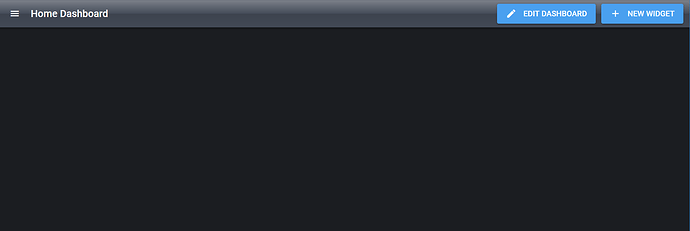I still see this:
Running command:
curl -Sk -X GET --retry 10 --retry-delay 5 https://localhost/datastore > /dev/null
% Total % Received % Xferd Average Speed Time Time Time Current
Dload Upload Total Spent Left Speed
100 11 100 11 0 0 31 0 --:–:-- --:–:-- --:–:-- 31
Warning: Transient problem: HTTP error Will retry in 5 seconds. 10 retries
I think I removed portainer, my webpage is no longer available to view. the @9000
Running command:
docker-compose ps
Name Command State Ports
pi@Brewpi:~/brewblox/brewblox $
pi@Brewpi:~/brewblox/brewblox $ docker images
REPOSITORY TAG IMAGE ID CREATED SIZE
brewblox/brewblox-devcon-spark rpi-develop f57865b35d55 7 hours ago 144MB
brewblox/firmware-flasher rpi-develop 44358f849b1a 3 days ago 167MB
brewblox/brewblox-ui rpi-develop f56bcb40a1c3 3 days ago 111MB
brewblox/brewblox-devcon-spark 0a410fb73c12 3 days ago 144MB
influxdb latest d59eda1d7693 5 days ago 205MB
httpd 2.4-alpine 34d807ad5216 6 days ago 86.5MB
brewblox/brewblox-mdns rpi-develop f87f8f90155f 2 weeks ago 136MB
brewblox/brewblox-history rpi-develop f1ba788b1eb2 2 weeks ago 139MB
traefik latest f7304d9d83bf 2 weeks ago 59.3MB
rabbitmq alpine aedf55ee6207 5 weeks ago 42.2MB
treehouses/couchdb latest 026516a790b3 4 months ago 278MB
hello-world latest 75280d40a50b 14 months ago 1.69kB
Here is the status after stop and starting the services again:
Running command:
docker-compose ps
Name Command State Ports
brewblox_datastore_1 tini – /docker-entrypoint … Up 4369/tcp, 5984/tcp, 9100/tcp
brewblox_eventbus_1 docker-entrypoint.sh rabbi … Up 25672/tcp, 4369/tcp, 5671/tcp, 5672/tcp
brewblox_history_1 python3 -m brewblox_history Up 5000/tcp
brewblox_influx_1 /entrypoint.sh influxd Up 8086/tcp
brewblox_mdns_1 python3 -m brewblox_mdns Up
brewblox_spark_1 python3 -m brewblox_devcon … Up 5000/tcp
brewblox_traefik_1 /traefik -c /config/traefi … Up 0.0.0.0:443->443/tcp, 0.0.0.0:80->80/tcp
brewblox_ui_1 nginx -g daemon off; Up 80/tcp
pi@Brewpi:~/brewblox/brewblox $