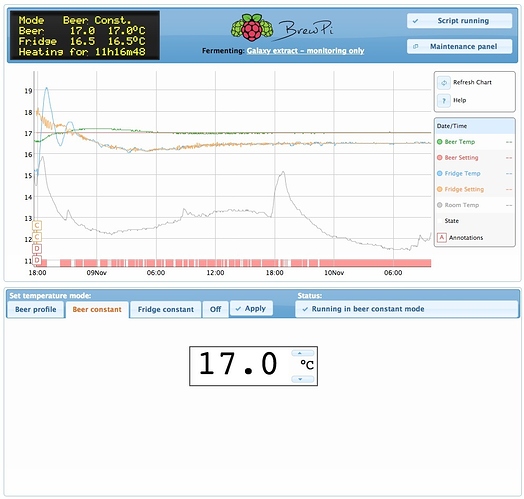That’s the main LED which is unlit…The one that’s blue, which is the only lit LED is the small blue LED underneath the right reset button.
I’ve tried resetting using your first instruction, several times.
-
I get white flash, yellow flashing, green flashing, white flashing…then I release the button and get white flash, red SOS, red flash, red SOS, white flash, red flash, red SOS, red flash, red SOS.
-
I try again and it goes straight into red, white, red SOS, red, red SOS - repeat.
-
try again and I get sequence No. 1…then sometimes it freezes on green…
Mostly it just flashes red, red SOS, white, red, red SOS repeatedly which seems to indicate a hardware failure.
I can get it into DFU mode…so I removed all previous downloads…and ran
sudo python /home/brewpi/utils/flashDfu.py and get this…
pi@raspberrypi /home $ sudo python /home/brewpi/utils/flashDfu.py
dfu-util not found, downloading dfu-util…
downloading http://dfu-util.sourceforge.net/releases/dfu-util-0.7-binaries/linux-armel/dfu-util
Detecting DFU devices
Found 1 devices: [‘2b04:d006’]
Device identified as Particle Photon
Downloading latest firmware…
Latest stable version on GitHub: 0.4.3
downloading https://github.com/BrewPi/firmware/releases/download/0.4.3/brewpi-photon-0.4.3.bin
Firmware downloaded to /home/brewpi/utils/downloads/0.4.3/brewpi-photon-0.4.3.bin
Updated system firmware for the photon found in release 0.4.3
downloading https://github.com/BrewPi/firmware/releases/download/0.4.3/system-part1-0.4.9-photon.bin
downloading https://github.com/BrewPi/firmware/releases/download/0.4.3/system-part2-0.4.9-photon.bin
Downloaded new system firmware to:
/home/brewpi/utils/downloads/0.4.3/system-part1-0.4.9-photon.bin and
/home/brewpi/utils/downloads/0.4.3/system-part2-0.4.9-photon.bin
First updating system firmware for the Photon, part 1: /home/brewpi/utils/downloads/0.4.3/system-part1-0.4.9-photon.bin
dfu-util 0.7
Copyright 2005-2008 Weston Schmidt, Harald Welte and OpenMoko Inc.
Copyright 2010-2012 Tormod Volden and Stefan Schmidt
This program is Free Software and has ABSOLUTELY NO WARRANTY
Please report bugs to dfu-util@lists.gnumonks.org
Filter on vendor = 0x2b04 product = 0xd006
Opening DFU capable USB device… ID 2b04:d006
Run-time device DFU version 011a
Found DFU: [2b04:d006] devnum=0, cfg=1, intf=0, alt=0, name="@Internal Flash /0x08000000/03016Ka,01016Kg,01064Kg,07128Kg"
Claiming USB DFU Interface…
Setting Alternate Setting #0 …
Determining device status: state = dfuIDLE, status = 0
dfuIDLE, continuing
DFU mode device DFU version 011a
Device returned transfer size 4096
No valid DFU suffix signature
Warning: File has no DFU suffix
DfuSe interface name: "Internal Flash "
Downloading to address = 0x08020000, size = 249916
…
File downloaded successfully
Continuing updating system firmware for the Photon, part 2: /home/brewpi/utils/downloads/0.4.3/system-part2-0.4.9-photon.bin
dfu-util 0.7
Copyright 2005-2008 Weston Schmidt, Harald Welte and OpenMoko Inc.
Copyright 2010-2012 Tormod Volden and Stefan Schmidt
This program is Free Software and has ABSOLUTELY NO WARRANTY
Please report bugs to dfu-util@lists.gnumonks.org
Filter on vendor = 0x2b04 product = 0xd006
Opening DFU capable USB device… ID 2b04:d006
Run-time device DFU version 011a
Found DFU: [2b04:d006] devnum=0, cfg=1, intf=0, alt=0, name="@Internal Flash /0x08000000/03016Ka,01016Kg,01064Kg,07128Kg"
Claiming USB DFU Interface…
Setting Alternate Setting #0 …
Determining device status: state = dfuDNLOAD-IDLE, status = 0
aborting previous incomplete transfer
Determining device status: state = dfuIDLE, status = 0
dfuIDLE, continuing
DFU mode device DFU version 011a
Device returned transfer size 4096
No valid DFU suffix signature
Warning: File has no DFU suffix
DfuSe interface name: "Internal Flash "
Downloading to address = 0x08060000, size = 181428
…
File downloaded successfully
Now writing BrewPi firmware /home/brewpi/utils/downloads/0.4.3/brewpi-photon-0.4.3.bin
dfu-util 0.7
Copyright 2005-2008 Weston Schmidt, Harald Welte and OpenMoko Inc.
Copyright 2010-2012 Tormod Volden and Stefan Schmidt
This program is Free Software and has ABSOLUTELY NO WARRANTY
Please report bugs to dfu-util@lists.gnumonks.org
Filter on vendor = 0x2b04 product = 0xd006
Opening DFU capable USB device… ID 2b04:d006
Run-time device DFU version 011a
Found DFU: [2b04:d006] devnum=0, cfg=1, intf=0, alt=0, name="@Internal Flash /0x08000000/03016Ka,01016Kg,01064Kg,07128Kg"
Claiming USB DFU Interface…
Setting Alternate Setting #0 …
Determining device status: state = dfuDNLOAD-IDLE, status = 0
aborting previous incomplete transfer
Determining device status: state = dfuIDLE, status = 0
dfuIDLE, continuing
DFU mode device DFU version 011a
Device returned transfer size 4096
No valid DFU suffix signature
Warning: File has no DFU suffix
DfuSe interface name: "Internal Flash "
Downloading to address = 0x080a0000, size = 86820
…
File downloaded successfully
Programming done
Now resetting EEPROM to defaults
Opening serial port
Nov 06 2016 23:46:52 Opening serial port
Nov 06 2016 23:47:02 Errors while opening serial port:
Could not find compatible serial devices
pretty much same as before.
Now my Spark has gone back to it’s original state with just the tiny right hand led glowing blue.
…and still the screen is blank and I get no sounds on rebooting.