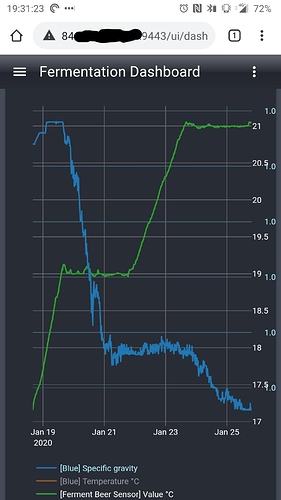@robvdw - Had to draw myself a diagram to visualize what’s going on with this. Though, I’m still a confused on why simpler solutions like what I started with don’t work. Any clue what causes messages like “error”: “Name or password is incorrect.” in my API log?
The problem with your approach is that the UI itself also sends HTTP requests to the services in the backend.
Those are sent by JS code, not you, so you are not challenged - they just fail.
Tunneling works because then individual requests are not challenged.
Just to check, is there any reason for not using a VPN? Many (most?) modern home routers provide VPN functionality
Wouldn’t those requests to the backend services be on the brewblox_default docker network. If that’s true then why would the requests go back out to my reverse proxy and be challenged.
Sorry for asking such basic questions. Feel free to point me to any specific developer docs if it would help.
Service to service requests will indeed stay inside the brewblox_default network, but those are not the ones causing the problem here.
JS code (the UI) runs in your browser - outside the docker network. This means that the requests made by JS code originate from outside the docker network, and will have to cross the boundary.
Loading / running the UI is done in two stages.
- First the HTML/CSS/Javascript code is fetched from
brewblox_ui. This is nothing more than static files. - The fetched Javascript is executed by the browser. This code will fetch data from backend services in order to render it.
Both stages will go through the reverse proxy, but your browser will only show you password popups if the first stage (fetching static UI files) returns a challenge.
It’s up to us to handle authentication for requests made by the JS code. This is perfectly doable, but it takes time.
@j616s VPN is a great secure solution, but personally I find it cumbersome to establish a VPN connection just to quickly check on my fermentation from my phone (on the train, at work, …).
@hexamer I still think the nginx reverse proxy + basic auth route should be possible in your case with some tweaking of the nginx config. I don’t know much about the Synology, but just did a quick experiment (similar to your setup) on my raspberry pi:
- Installed nginx on the Pi that’s running Brewblox
- Replaced the default nginx config with:
server {
listen 9443 ssl;
ssl_certificate /home/pi/brewblox/traefik/brewblox.crt;
ssl_certificate_key /home/pi/brewblox/traefik/brewblox.key;
location / {
auth_basic "Login";
auth_basic_user_file /home/pi/.htpasswd;
proxy_set_header Authorization "";
proxy_pass https://127.0.0.1:443;
proxy_ssl_verify off;
proxy_ssl_session_reuse on;
proxy_buffering off;
proxy_http_version 1.1;
proxy_set_header Host $http_host;
proxy_set_header Upgrade $http_upgrade;
proxy_set_header X-Real-IP $remote_addr;
proxy_set_header X-Forwarded-For $proxy_add_x_forwarded_for;
proxy_set_header X-Forwarded-Host 127.0.0.1:443;
}
}
- Generated a .htpasswd with:
htpasswd -c /home/pi/.htpasswd test - forwarded port 9443 on my router to port 9443 on the Pi
- switched my phone to 4G (wifi off, so nothing going over the local network) and went to https://my.ip.address:9443. After chosing to ignore the certificate warnings, I was presented with the basic auth login prompt and after logging in, I get a working Brewblox:
Thanks for the helpful post, @robvdw . That does seem to mostly* work, but curious why. Perhaps it’s doing some kind of HTTP Basic-Auth session caching?
*I say mostly because I can “kind of” bypass it by choosing to give blank credentials in FF. What I get in that case is a pretty non-functional BrewBlox page - similar to my earlier experience where apparently all the browser JS to backend communication was failing. Not sure that’s completely secure.
Here’s my earlier conf file before I made it look more like yours:
server {
listen 443;
server_name brewblox.my.domain;
location / {
auth_basic "Login to BrewBlox";
auth_basic_user_file /etc/nginx/.htpasswd;
proxy_pass https://localhost:8443;
proxy_set_header Host $http_host;
proxy_set_header X-Real-IP $remote_addr;
proxy_set_header X-Forwarded-For $proxy_add_x_forwarded_for;
proxy_set_header X-Forwarded-Proto $scheme;
}
}
I don’t need the other server ssl cert variables because they come from Synology’s global setup of nginx, so then I get an automatic periodically updated let’s encrypt cert.
That looks like a pretty doable workaround. Mind if I make an install script to deploy nginx docker container + htpasswd files + config?
FYI: Nginx’ proxy buffering function is what breaks the API calls, so the key line in the config is proxy_buffering off (you can check the nginx docs for more info). Proxy_ssl_session_reuse and proxy_http_version 1.1 should theoretically speed things up.
@hexamer The “bypass” you are describing is simply the static data being loaded from your local Firefox cache. If you hit escape a couple of times at the login prompt (or enter blank creds), Firefox will show you whatever it has in the cache (Chrome/Chromium will not do this). If you clear your browser cache before you try the bypass, you should see the actual 401 from nginx.
@Bob_Steers Sure. Note that I spent a whole of 10 minutes testing this setup with nginx running on the Pi. I can’t vouch for the robustness, although it has worked well with my own setup through an SSH tunnel (as described in an earlier post, which I have been using for about 6 months).
Confirmed.
I had looked at all the differences between you nginx file and mine and none stuck out to me. Turning proxy buffering off would seem to have nothing to do with the notion that the issue is client side scripts getting blocked, but the whole configuration seems to work.
Anyone having problems getting this to work in Chrome (desktop and mobile)? It works fine in Safari and Firefox. But with Chrome, the graphs won’t load. It has something to do with the SSE+SSL configuration in nginx as it works fine going direct.
What I see, is that after the SSE event streams are established in Chrome, any non-SSE connections get stuck in a “Pending” state. I’ve tried just about everything I can think of to no avail.
If this is using http 1, you may be running into the concurrent connection limit.
To verify, set the proxy http version to 2, or increase the number of simultaneous connections to host in your browser.
I thought of this as well. But since it works direct (no nginx), I concluded it wasn’t a connection limitation. I will bump the http version from 1.1 to 2 and see what happens tonight.
The default version is using https/http2 because we ran into the connection limit.
Ha! Ok, I bet that’s it then.
yep, that fixed it. Added http2 to the listen directive. Here’s what I ended up with.
server {
listen 8080 default_server;
server_name _;
return 301 https://$host$request_uri;
}
server {
listen 8443 ssl http2;
ssl_certificate ssl/certificate.pem;
ssl_certificate_key ssl/key.pem;
proxy_buffering off;
chunked_transfer_encoding off;
proxy_cache off;
auth_basic "Login";
auth_basic_user_file /etc/apache2/.htpasswd;
location / {
proxy_set_header Authorization "";
proxy_pass https://127.0.0.1:443;
proxy_ssl_verify off;
proxy_ssl_session_reuse on;
proxy_buffering off;
proxy_http_version 1.1;
proxy_set_header Host $http_host;
proxy_set_header Upgrade $http_upgrade;
proxy_set_header X-Real-IP $remote_addr;
proxy_set_header X-Forwarded-For $proxy_add_x_forwarded_for;
proxy_set_header X-Forwarded-Host 127.0.0.1:443;
proxy_set_header Connection '';
proxy_connect_timeout 3600;
proxy_send_timeout 3600;
proxy_read_timeout 3600;
keepalive_timeout 3600;
}
}Hey Mike,
I am quite a programming noob but am keen to getting secure remote access. Any chance you can give me some pointers?
Cheers!
I recently did this, with my changes documented here:
https://community.brewpi.com/t/hooking-into-another-traefik-instance/4550/18
My setup draws heavily from:
It’s not mandatory, but you need some kind of DNS lookup for your home, either via a static IP or DynamicDNS service. I ended up buying a cheap domain and having cloudfare front it, just like in the guide.
Now my brewblox install is available with a proper certificate, and authenticated via my google account.
@Bob_Steers, did you happen to make an install script for securing BrewBlow for external access? Thank you!
No, not yet. Our future plans look like the setup by @Adam_Clark (access control at proxy level), but this requires you to have a domain name pointing to your public IP, and set up your own settings for the OAuth provider.
I can have a look soon’ish to get a guide out, but it’ll be rather more complex than our generic install guide.