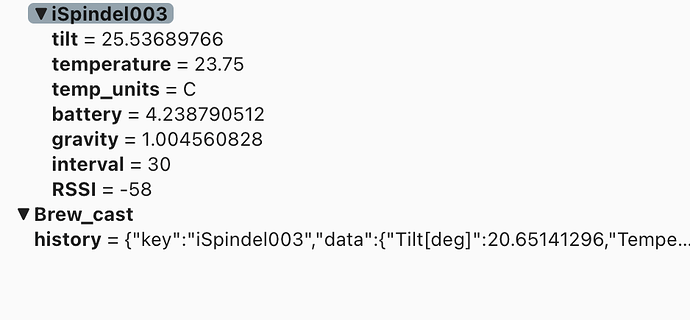Hi All,
I am try to integrate my Ispindel into brewblox. I have read the Github post. My Ispindel is the last firmware so I believe that it is supported directly by using the information in the post. My only issue is that I am not completely sure of were/how to add the entry for the mqtt port in the docker-compose file. I do not want to create problems by incorrectly place code. Or is there a way of adding the port from the command line.
Grateful for any pointers/advice
Thanks
Stuart
Happily, the port is open by default, at {PI_ADDRESS}:1883.
Thanks, so no editing of the file then, thats good news. Is there a way of checking that the ispindel’s data is being received by the brewblox server. I have setup up the ispindel to send data every 30s.
You can use https://mqtt-explorer.com/ to listen in on the MQTT port. This will show all published data.
If you run brewblox-ctl follow history , it will log an error if data was received, but of an invalid format.
Thanks for the pointer, I forgot about using MQTT explorer. I can see data arriving from the Ispindel, but able to display it in brewblox dashboard.
Thanks for your assistance in this.
Brew_cast should be brewcast - lower case, no underscore.
Thanks Bob, Read bit on the Discord which point me to a configuration error, Also within the config of the Ispindel I had chosen MQTT an not Brewblox. The ispindel now shows up and I can plot the info from it. Many thanks
1 Like