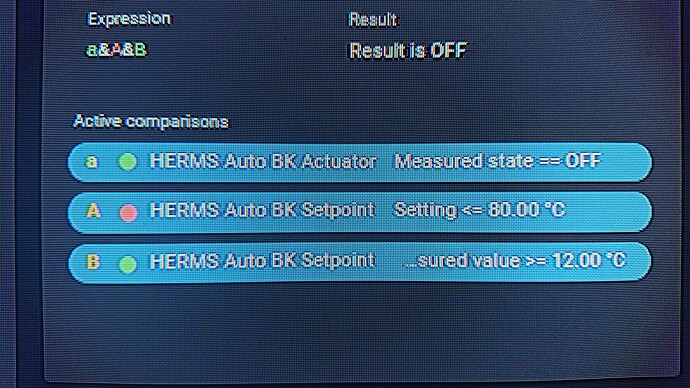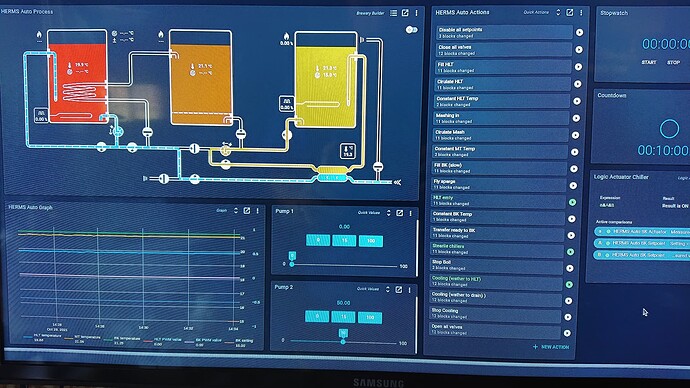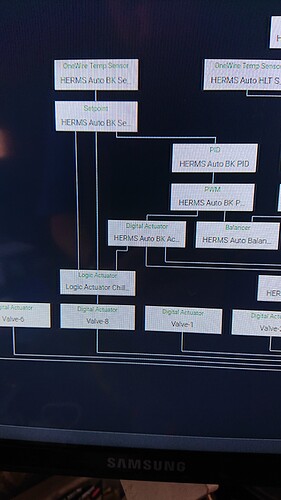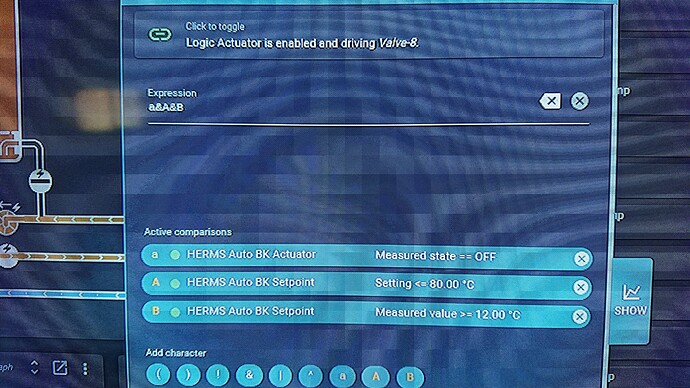After boil is done I click Quick Action block “Stop Boil”. It disables the setpoint for BK. Next step is the"Cooling"-block. It ask for new setting value in BK (preset 18°c). Press ok and a pump starts to cirkulate wort though chiller and back to BK. And eletric-valves open cold water to chillers.
I made this Logic Actuator-block to stop the chilling water when the pitching-temp is reached. I use two constraints on the output to the vale. 30s on both “Minimum OFF period” and “Minimum ON period”.
This is were I’m not satisfied with my solution, as the BK-pid starts to operate a bit before reached setpoint, and starts to open and close the valve. But this is the best I could do so far…
Is the pump controlled externally?
You mention that the BK PID “starts operating before setpoint”. Is this before the 80*C setpoint, or the 18*C setpoint?
I suspect that the problem can be solved by linking the logic actuator to a PWM instead of a digital actuator, and adding either a Delay ON, or a Delay OFF constraint to the valve actuator, but that’s mostly a guess until I’m confident I understand the use case.
The pump just recirc hotwort through the cfc and back to the kettle, and starts with the Quick Action-block “Cooling”.
As soon it reaching setting-value, 18°c.
I use the BK-setting for easy setting and change the pitching temperature. I don’t want to go in and change temp in the Logic Actuator-widget at brewday.
Then why not link the logic actuator to the pump?
Set the condition to activate if:
- pump is active
- setpoint is <20
Add a Delay OFF to smooth out operation, and that should be it.
But that doesn’t stop the cooling att set-temperature?
How is the pump controlled? That seems like a job for a separate PID control chain.
Pump is controlled by pwm from Spark-4.
I tried to use a pid first. But then I can’t controll the valve manually. And get the same on/off when reaching setting point.
The “on/off when reaching setpoint” sounds like normal PWM behavior.
Could you please take a screenshot of your relations diagram, and describe what control logic you want for various phases? I’m lacking a lot of context here.
Just want to use Quick Action to set a value for pitch-temp, and start chilling-procdure. And when temp is reached, stop the cooling water.
The problem as I see it is that I can’t use the setpoint as a taget value in the comparison.
Using the logic actuator for this is a bit like trying to jam a square peg in a round hole. You can do it, but there are alternatives that don’t involve a hammer.
Controlling the pump to reach strike temperature is typically a job for a PID. Let it use its own setpoint, and use the Quick Action to disable the BK setpoint, and enable the strike setpoint.
Synchronizing the chiller valves with the pump is something that the logic actuator is useful for: let it open the valve when the pump is active, and add a Delay OFF constraint to make sure it keeps running until the pump is done.
Normally a PID will slow down before it reaches the setpoint, to prevent overshoot. The <100% PWM causes the on/off you’re observing close to setpoint. The Delay OFF constraint on the valve will make sure the chiller keeps running even for <100% PWM.
This way, the system gets your mash to strike temp, and keeps it there.
This is not for mashing or controlling the pump. Just chilling the boild wort to pitching temperature. And then shut off the cooling water.
Maby just a longer Delay-off vill do it. The little annoying thing is that the delay is always there when a operate the valve manually from UI.
If it’s linked to a quick action anyway, you could drop the setpoint check, and directly toggle the enabled flag in the logic actuator. This way you don’t need the delayed off either, as it is strictly driven by the “>= 12*C” check.
I see we’ve overlooked adding that to Quick Actions. That is easily fixed.
Yes, that sounds like a good way to do it!
Next thing I want is a next step button in the Quick Action widget. So I don’t miss a step during brewday… 
We could show action history in the widget, or let you set a label. With us putting end-to-end automation on the back burner, we’ve already been looking at further improvements to Quick Actions and its cousin the Temp Control Assistant.
Edit: I was preparing a release anyway. Enabling/Disabling logic actuators in Quick Actions will be included.
1 Like
Just a “jump to next Action” button would be realy nice! I could do the hole brewingday with just that one button.