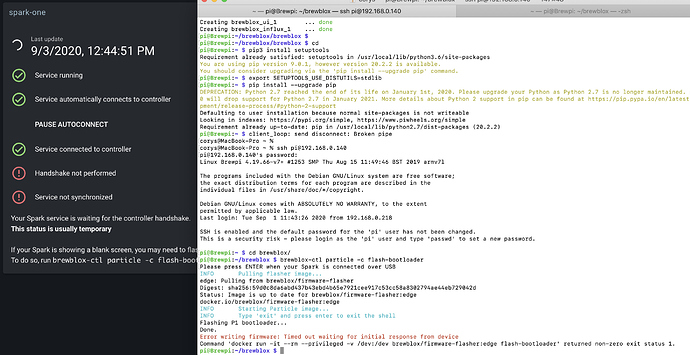so I ran into this: no idea what else to do - suggestions?
The above warning can be fixed by running
python3 -m pip install --upgrade pip
Could you please run brewblox-ctl log?
It is not unheard of for the bootloader / firmware to have trouble flashing, but “no handshake received” also can occur if multiple services are talking to the same Spark.
(I’ll make a note to update the hint in troubleshooter).
this is what it did:
pi@Brewpi:~/brewblox $ python3 -m pip install --upgrade pip
Cache entry deserialization failed, entry ignored
Cache entry deserialization failed, entry ignored
Collecting pip
Cache entry deserialization failed, entry ignored
Downloading https://files.pythonhosted.org/packages/5a/4a/39400ff9b36e719bdf8f31c99fe1fa7842a42fa77432e584f707a5080063/pip-20.2.2-py2.py3-none-any.whl (1.5MB)
100% |████████████████████████████████| 1.5MB 37kB/s
Installing collected packages: pip
Found existing installation: pip 9.0.1
Uninstalling pip-9.0.1:
Exception:
Traceback (most recent call last):
File “/usr/local/lib/python3.6/shutil.py”, line 538, in move
os.rename(src, real_dst)
PermissionError: [Errno 13] Permission denied: ‘/usr/local/bin/pip’ -> ‘/tmp/pip-brypkc01-uninstall/usr/local/bin/pip’
During handling of the above exception, another exception occurred:
Traceback (most recent call last):
File “/usr/local/lib/python3.6/site-packages/pip/basecommand.py”, line 215, in main
status = self.run(options, args)
File “/usr/local/lib/python3.6/site-packages/pip/commands/install.py”, line 342, in run
prefix=options.prefix_path,
File “/usr/local/lib/python3.6/site-packages/pip/req/req_set.py”, line 778, in install
requirement.uninstall(auto_confirm=True)
File “/usr/local/lib/python3.6/site-packages/pip/req/req_install.py”, line 754, in uninstall
paths_to_remove.remove(auto_confirm)
File “/usr/local/lib/python3.6/site-packages/pip/req/req_uninstall.py”, line 115, in remove
renames(path, new_path)
File “/usr/local/lib/python3.6/site-packages/pip/utils/init.py”, line 267, in renames
shutil.move(old, new)
File “/usr/local/lib/python3.6/shutil.py”, line 553, in move
os.unlink(src)
PermissionError: [Errno 13] Permission denied: ‘/usr/local/bin/pip’
You are using pip version 9.0.1, however version 20.2.2 is available.
You should consider upgrading via the ‘pip install --upgrade pip’ command.
pi@Brewpi:~/brewblox $
and here is the log:
pi@Brewpi:~/brewblox $ brewblox-ctl log
INFO Log file: /home/pi/brewblox/brewblox.log
INFO Writing Brewblox .env values…
INFO Writing active containers…
ERROR:
Can’t find a suitable configuration file in this directory or any
parent. Are you in the right directory?
Supported filenames: docker-compose.yml, docker-compose.yaml
INFO Writing service logs…
INFO Writing docker-compose configuration…
cat: docker-compose.yml: No such file or directory
docker-compose.yml not found
cat: docker-compose.shared.yml: No such file or directory
docker-compose.shared.yml not found
INFO Writing Spark blocks…
[Errno 2] No such file or directory: ‘docker-compose.yml’
pi@Brewpi:~/brewblox $
You may want to try
python3 -m pip install --upgrade --user pip
Pip package management can be somewhat gnarly at times.
Log is complaining about missing files.
Could you please run
ls ~/brewblox
Edit: if you put triple backtics (```) before and after output, it’s rendered as a code block.
ok here is this:
https://termbin.com/zm5y2
&
pi@Brewpi : ~ $ python3 -m pip install --upgrade --user pip
Collecting pip
Installing collected packages: pip
Successfully installed pip-20.2.2
pi@Brewpi : ~ $
Looks like it can see the Spark, but it indeed does not respond.
Does the Spark show 6 blocks on its LCD screen?
Things to try
- Power cycle the Spark by unplugging / replugging.
- Run
brewblox-ctl flash. - Put the Spark in safe mode, and then retry the bootloader.
there used to be the blue 6 blocks but then I was doing the upgrade process now its just blank and a. flashing green light.
running the flash stuff now:
pi@Brewpi : ~/brewblox/brewblox $ brewblox-ctl flash
Please press ENTER when your Spark is connected over USB
INFO Pulling flasher image…
edge: Pulling from brewblox/firmware-flasher
Digest: sha256:59d0c8da6abd437b43ebd4b65e7921cee917c53cc58a8302794ae44eb729042d
Status: Image is up to date for brewblox/firmware-flasher:edge
docker.io/brewblox/firmware-flasher:edge
INFO Stopping services…
Removing network brewblox_default
WARNING: Network brewblox_default not found.
INFO Flashing Spark…
Triggering dfu on port /dev/serial/by-id/usb-Particle_P1_3f0026000851353532343835-if00
Flashing P1…
Flashing System 1 file…
Flash success!
Flashing System 2 file…
Flash success!
Flashing Firmware file…
Flash success!
pi@Brewpi : ~/brewblox/brewblox $
Firmware seems fine now.
And the safe mode + bootloader? You could also use the Particle app to reconnect your Spark to Wifi. It will then automatically update.
ok Bob im not dumb but I seriously don’t know what to do with the spark with the fast flashing green - I don’t see any buttons or anything to “reset” it. sorry for being confused.
The buttons are internal, and accessed through small holes in the case. If you pick up the Spark, and the LED is in the top left corner, the buttons will be on right side. The top button is Setup, the lower is Reset.
You’ll need toothpicks or safety pins to press them.
If you check the sticker on the back, there will be “reset” / “setup” labels, with lines pointing to the two holes / buttons.
ok so I got the magenta and now flashing yellow: its connected via USB.
pi@Brewpi : ~/brewblox/brewblox $ brewblox-ctl particle -c flash-bootloader
Please press ENTER when your Spark is connected over USB
INFO Pulling flasher image…
edge: Pulling from brewblox/firmware-flasher
Digest: sha256:59d0c8da6abd437b43ebd4b65e7921cee917c53cc58a8302794ae44eb729042d
Status: Image is up to date for brewblox/firmware-flasher:edge
docker.io/brewblox/firmware-flasher:edge
INFO Stopping services…
Removing network brewblox_default
WARNING: Network brewblox_default not found.
INFO Starting Particle image…
INFO Type ‘exit’ and press enter to exit the shell
No compatible USB devices found
pi@Brewpi : ~/brewblox/brewblox $
You’re almost there =) yellow blinking is DFU mode, and you’ll want safe mode (slowly blinking magenta).
The process is the same, except for the timing of when to release the Setup button:
- hold it down until it’s blinking magenta -> safe mode.
- hold it down until it’s blinking yellow -> DFU mode.
Thanks for persisting through this rather fiddly process. Bootloader updates are pretty high on the list of awkward actions.
OK I tried that several times and when I release the set up button and it changes magenta it goes to white and then flashes green really fast I can’t get it to just stay on magenta the whole time
Another approach is to install the Particle app from Play Store or Apple App Store.
Log in / create an account, choose to set up a Photon device, and follow the instructions.
Once the Spark has Wifi, it will automatically update its bootloader.
Yep that worked! Now what should I do to CO figure or fix it?
What state is the Spark in now? Do you see 6 boxes on screen?
Correct all 6 blue boxes with the fermenter and mash labels etc
Power cycle your Spark, restart your services, and they should now be able to connect.
This topic was automatically closed 10 days after the last reply. New replies are no longer allowed.