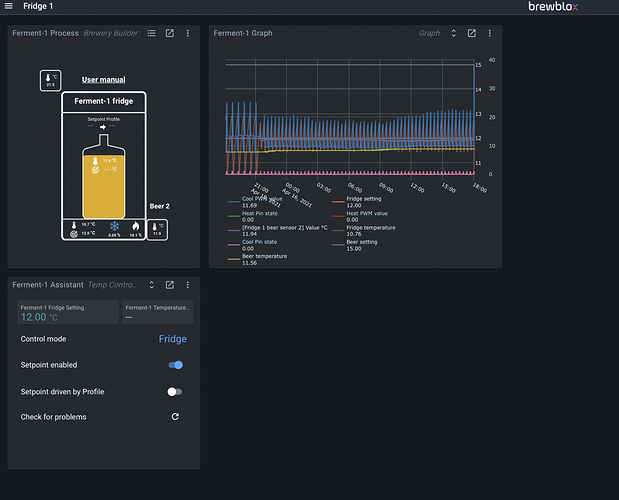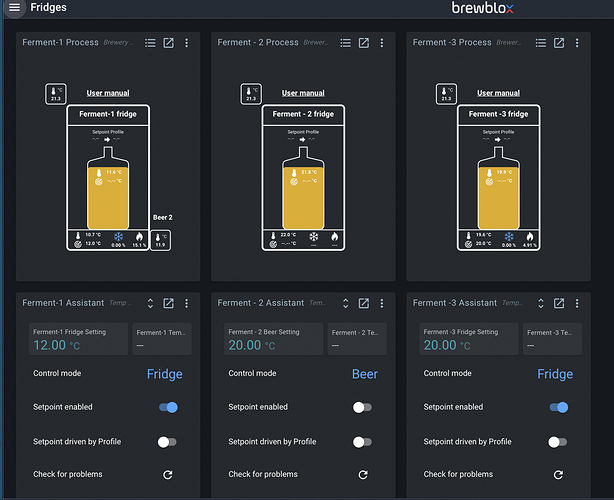Relevant links:
- User guides: https://brewblox.netlify.app/
- Previous release notes: https://brewblox.netlify.app/user/release_notes.html
- Project board: https://github.com/orgs/Brewblox/projects/1
- Code repositories: https://github.com/Brewblox
Brewblox release 2021/04/07
firmware release date: 2021/03/09
For this release, we’ve been looking at how to improve the general user experience.
The biggest change is that Brewblox now uses one single temperature unit setting.
This setting is automatically applied to the Spark display as well.
When you first open the UI after installing or updating Brewblox, it will prompt you to choose between Celsius and Fahrenheit.
The setting can also be found in the Admin page if you want to change it later.
Some limitations still apply: existing Graph / Metrics widget settings have to be updated manually after changing the temperature setting.
We have also made some improvements to the Spark service diagram view.
You can now use the scroll wheel to zoom in and out, and click and drag to reposition.
Pinch and drag is supported for touch screens.
The diagram is now the default mode when first opening the service page.
We feel that this provides better overview for novice users, but any and all feedback on this is welcome.
On the backend, the MQTT eventbus port (1883) is now exposed by default to reduce required setup steps for various integrations.
If this causes a port conflict (or you simply don’t want to expose the port) you can override this setting using brewblox-ctl or the docker-compose.yml file.
For those wishing for remote access, we added a tutorial for setting up a Wireguard VPN.
Many thanks to Douwe Houvast for the preparatory work!
We’re still planning to support secure remote access natively, but a VPN is a decent workaround until we find the time to do it right.
Changes:
- (feature) Added global configuration setting for preferred temperature unit (Celsius / Fahrenheit). This setting is used by the UI and all Spark and Tilt services.
- (feature) The Spark service diagram is now the default/initial mode for the Spark service page.
- (feature) The Spark service diagram now supports drag and zoom. Use the scroll wheel to zoom, and click and drag to reposition.
- (feature) Replaced the toggle in the Spark service diagram with a button that resets zoom and position.
- (feature) Added menu action to export Session Log widget graphs to CSV.
- (feature) The 1883 eventbus port is now exposed by default.
- (feature) You can use
brewblox-ctl service ports --mqtt [PORT]to change the eventbus port. Alternatively, you can edit theBREWBLOX_PORT_MQTTvariable inbrewblox/.env. - (feature) The brewblox-hass service now automatically publishes Tilt measurements to Home Assistant.
- (feature) Additional Mosquitto configuration can now be defined by placing
.conffiles inbrewblox/mosquitto/.- This is useful for sharing MQTT events between brokers, or defining additional (password-protected) listener ports.
- (enhancement) Quick start wizards now check for Spark services that were detected but not yet added to the UI.
- (enhancement)
brewblox-ctl backupcommands will now also include config files inbrewblox/mosquitto. - (enhancement)
brewblox-ctl updateno longer prompts whether to prune docker images and volumes. The default is true, but can be disabled with--no-prune. - (docs) Added a guide for setting up a local VPN for safe remote access. You can find it at https://brewblox.netlify.app/user/wireguard.html.
- (docs) Updated the startup guide to use the Raspberry Pi Imager for SSH/Wifi configuration on a new Pi.
- (docs) Added developer reference doc for using the datastore. You can find it at https://brewblox.netlify.app/dev/reference/datastore.html.
- (removed) Removed alternative
/history/query/XXXXXroutes for the/history/history/XXXXXendpoints. The API is otherwise unchanged. - (fix) Removed blocks now immediately disappear from the Spark service page.
- (fix) Dashboard grid no longer is shifted if a widget is wider than the screen.
- (fix) Dashboard grid now correctly extends to the edge of the rightmost widget.
- (fix) Fixed a bug where the dashboard would not respond to adding / removing a widget.
- (fix) The dot indicators in the Logic Actuator widget now correctly toggle between red/green to show condition result.
- (fix) Disabled tooltips for the Quick Actions apply buttons in touch mode to prevent unwanted overlap. We’ll be looking at a more comprehensive fix to the underlying problem.
- (fix) Temp Control Assistant no longer warns about undefined pin channels when using a Motor Valve block.
- (fix) Long URLs in the Web Frame widget no longer cause the input field to grow wider than the widget.
- (fix) Fixed a bug where the edges of blocks in the Spark service diagram were not clickable.
- (fix) The Spark service diagram now updates when a block without links is added or removed.