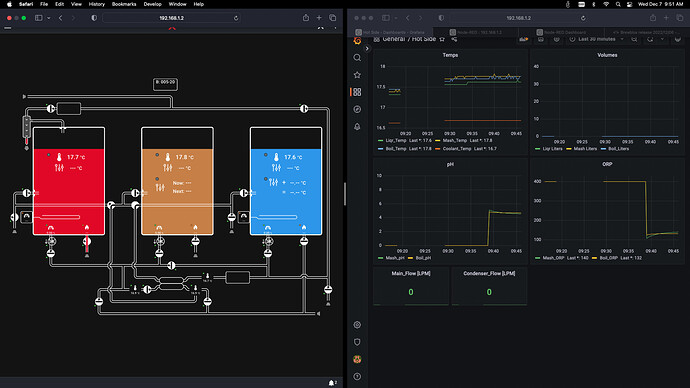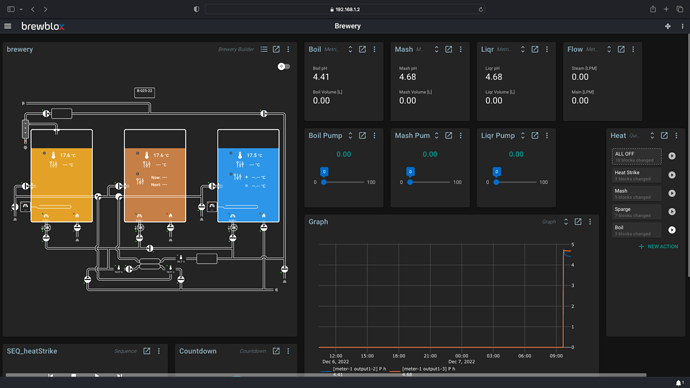Relevant links:
- User guides: https://www.brewblox.com/
- Discord server: https://discord.gg/WaFYD2jaaT
- Previous release notes: https://www.brewblox.com/user/release_notes.html
- Project board: https://github.com/orgs/Brewblox/projects/1
- Code repositories: https://github.com/Brewblox
Brewblox release 2022/12/06
firmware release date: 2022-11-22
For this release, we improved how data is stored in Brewblox.
Spark services now regularly export block data to file, making it easy to restore blocks after reinstalling the system or resetting the controller.
Automatic block backups
All Brewblox configuration data is stored in the brewblox/ directory, with the exception of the Spark blocks, which are stored on the controller.
This meant that you wanted to restore your system from a snapshot, you needed to run brewblox-ctl backup save before creating the snapshot. Likewise, you needed to create regular backups to recover data if a controller broke or had to have its flash memory wiped.
To reliably create data backups before you need them, the Spark service now automatically generates backups. The backups are stored in brewblox/spark/backup/{service}, and will be automatically included in snapshots.
A new backup is created five minutes after service startup, and then every hour. The filename includes the date. This means a new file will be created every day, and that the latest file will be overwritten every hour.
You can load, create, download, and upload backup files using the Controller backups Spark service action (found in the admin page).
If you have loaded a backup from a controller with different OneWire sensors, you can use the Swap OneWire address action in the Temp Sensor (OneWire) block to link the named sensor block with the physically present sensor.
Builder changes
We made some changes to how Builder parts are rendered. Some of these changes are instantly noticeable, and some of them will be used in future releases.
Builder parts that have no pipes now allow for more freedom in scaling. Height and width are adjustable, and the part will be rendered inside the available area while preserving aspect ratio.
A 1x1 element such as Display: PID will be centered in a 2x1 part, and scaled in a 2x2 part.
Additionally, parts can now have multiple interaction (click) handlers.
For now, this results in being able to edit Fridge / Kettle labels without having to visit the editor page.
We’re looking at various other parts, such as the Conical, that would benefit from having inline displays of multiple blocks.
Changes:
- (feature) The Spark service now automatically generates backup files.
- A new file is created every day.
- The latest backup file is overwritten every hour.
- Files are stored in
brewblox/spark/backup/{service}. - To load or create backup files, use the Controller backups Spark service action.
- (feature) The Kettle / Fridge labels are now editable by clicking on the top row of the part.
- (feature) Replaced scaling with width/height sliders for Builder parts. Aspect ratio is preserved for parts that can’t be stretched. Affected parts:
- Beer bottle
- Conical
- Display: PID
- Display: PWM
- Display: Setpoint
- Display: Setpoint Driver
- Display: Setpoint Profile
- Display: Temp Sensor
- Display: Tilt
- Keg
- (improve) Changed background color to a neutral dark on all UI notifications to improve readability.
- (fix) Quick Actions correctly store the new value for actions with confirmed values.
- (fix) Various input fields and dialogs now correctly handle null values.
- (remove) Removed the “export pin names” Spark service action.