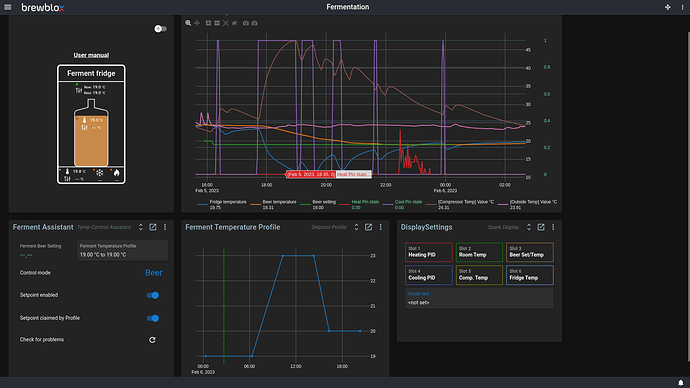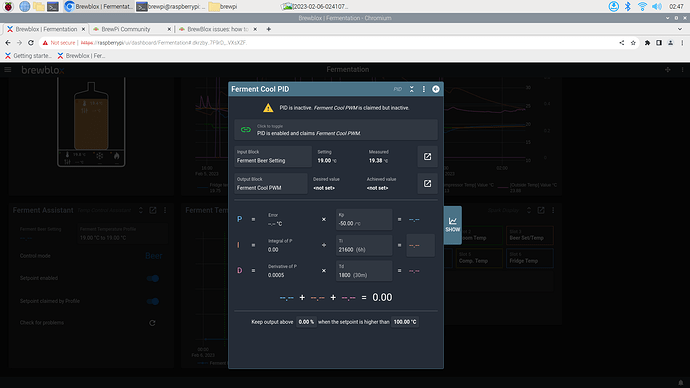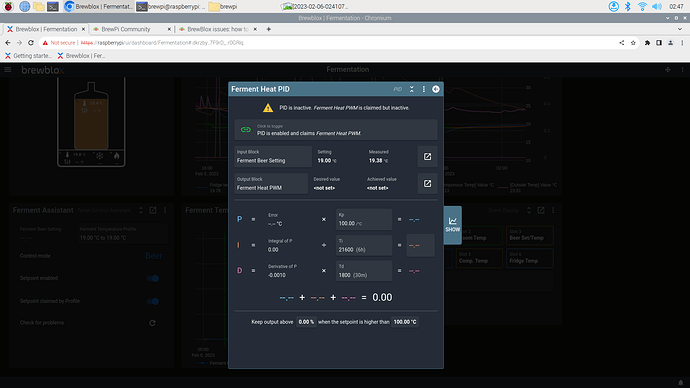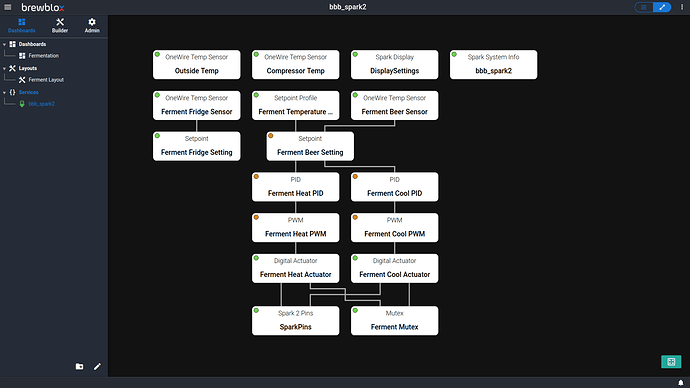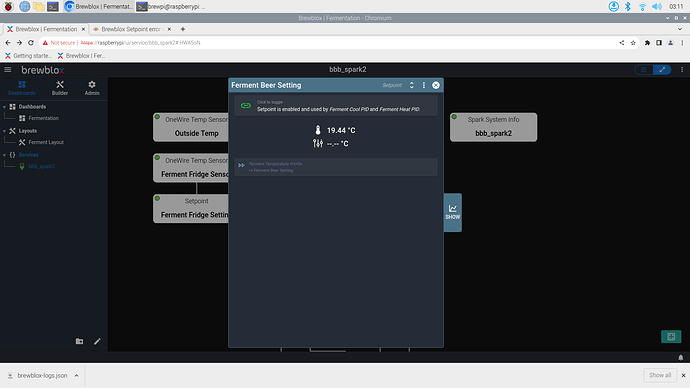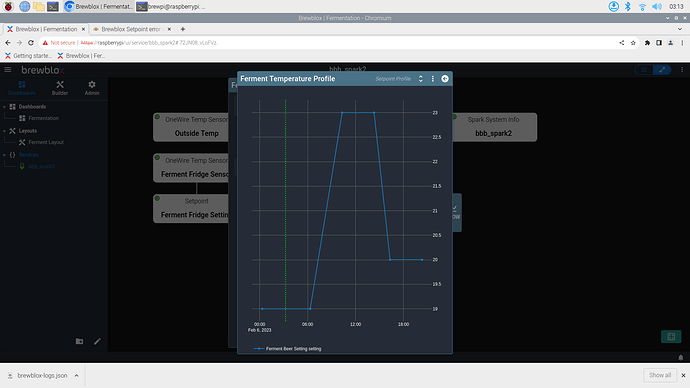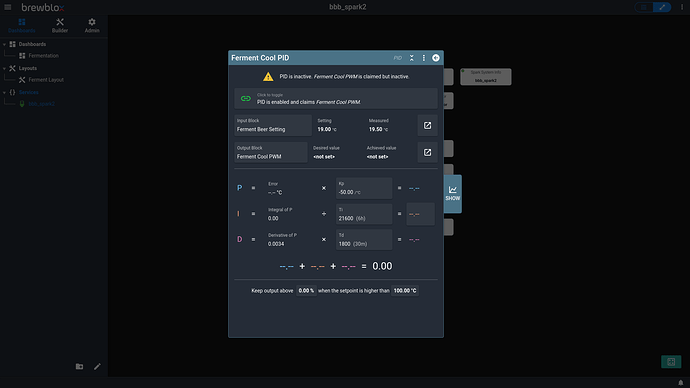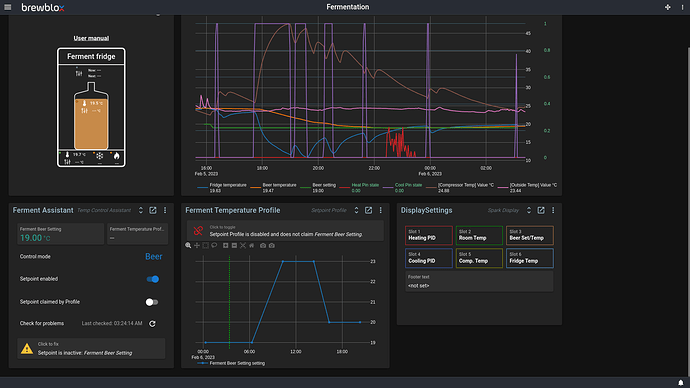We did some digging and I think the following happened:
When the service started, the system time on your pi was incorrect. This incorrect time (Feb 4) was synced to the spark.
Later your pi probably corrected its time, but this was not synced as this only happens on connect.
Evidence in your log for this:
{
"id": "SystemInfo",
"nid": 2,
"type": "SysInfo",
"serviceId": "bbb_spark2",
"data": {
"deviceId": "21003d001447353236343033",
"version": "97191719",
"platform": "PLATFORM_PHOTON",
"protocolVersion": "98742fbf",
"releaseDate": "2023-01-27",
"protocolDate": "2023-01-10",
"uptime": {
"__bloxtype": "Quantity",
"unit": "second",
"value": 46033.685,
"readonly": true
},
"updatesPerSecond": 276.274,
"systemTime": "2023-02-04T12:05:32Z",
"timeZone": "NZST-12NZDT,M9.5.0,M4.1.0/3",
"displayBrightness": 255,
"ip": "0.0.0.0",
"tempUnit": "TEMP_CELSIUS"
}
},
System block has “2023-02-04T12:05:32Z” as time at the time the log was generated. This is GMT, but still far off.
The profile start time is "start": "2023-02-05T11:19:08Z", so the profile has yet to start as far as the spark knows, and that is why the setpoint is inactive.
The UI shows the position in the profile based on the browser time.
In the boot log:
[Mon Feb 6 02:17:03 2023] systemd[1]: System time before build time, advancing clock.
When systemd has no better fallback, it uses the time it was compiled.
systemd will also write the last known time to the sd card. If the SD card is dying and is in read only mode, this will have problems.
Some more info here:
https://forums.raspberrypi.com/viewtopic.php?t=307328
https://wiki.archlinux.org/title/systemd-timesyncd
Also in your log:
[Mon Feb 6 02:22:38 2023] Mem-Info:
[Mon Feb 6 02:22:38 2023] active_anon:14041 inactive_anon:76993 isolated_anon:90
active_file:66751 inactive_file:47685 isolated_file:0
unevictable:4 dirty:590 writeback:195
slab_reclaimable:5320 slab_unreclaimable:6590
mapped:73223 shmem:15986 pagetables:3274 bounce:0
kernel_misc_reclaimable:0
free:7308 free_pcp:8 free_cma:1260
[Mon Feb 6 02:22:38 2023] Node 0 active_anon:56164kB inactive_anon:307972kB active_file:267004kB inactive_file:190740kB unevictable:16kB isolated(anon):360kB isolated(file):0kB mapped:292892kB dirty:2360kB writeback:780kB shmem:63944kB writeback_tmp:0kB kernel_stack:5376kB pagetables:13096kB all_unreclaimable? no
[Mon Feb 6 02:22:38 2023] DMA free:29232kB min:20480kB low:24576kB high:28672kB reserved_highatomic:4096KB active_anon:56164kB inactive_anon:307972kB active_file:267004kB inactive_file:190740kB unevictable:16kB writepending:3140kB present:970752kB managed:944268kB mlocked:16kB bounce:0kB free_pcp:32kB local_pcp:32kB free_cma:5040kB
[Mon Feb 6 02:22:38 2023] lowmem_reserve[]: 0 0 0
[1:47 PM]
[Mon Feb 6 02:17:06 2023] systemd-journald[128]: File /var/log/journal/c7dbd1bc914f4485ba61e79f9b2fd5fe/system.journal corrupted or uncleanly shut down, renaming and replacing.
Never yank power to the pi without a proper shutdown first. This can cause sd card corruption.
If you set up WiFi on the Spark, it will get the time from sntp and it will receive time updates independent of the server.