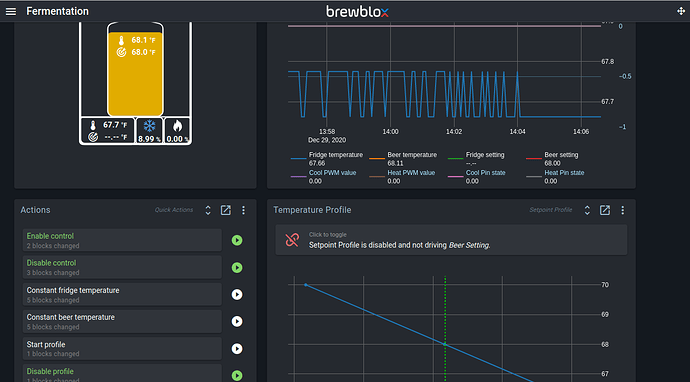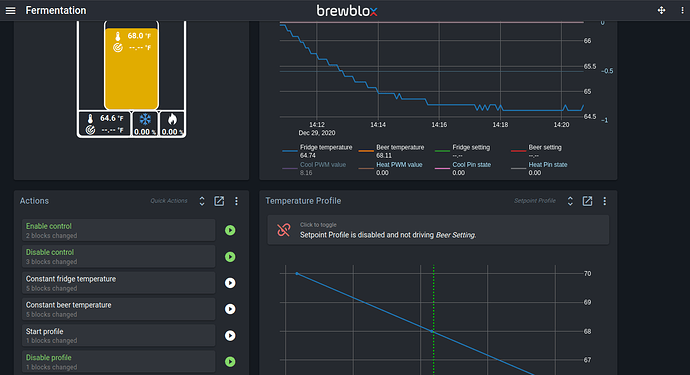Hi,
So I used the Brewblox wizard to create the quick start Fermentation Fridge. (wine fridge to cool, heat mat mounted inside to heat).
When I brew I almost always use the Quick Actions “Profile” to control my fermentation.
So when my fermentation is complete, how do I shut it down? I’ve tried clicking on things like disable profile but it doesn’t stop the heating and cooling so there must be several steps to this.
Is there some simple instructions to follow to turn everything off. I"m comfortable with GUI or command line.
Thanks!
RD
If you disable the setpoints (normally pre-installed as “disable all setpoints” quick action), your system goes inactive. It’ll still record data, but won’t turn on heating/cooling.
That makes sense but I didn’t see “disable all setpoints” in the Actions menu. I haven’t done an update since I first installed so I ran:
$ brewblox-ctl update
…looked like it installed fine and was able to bring up the dashboard but nothing shows up now and it just says on the bottom “waiting for datastore…”. Been like this for about 10 minutes??
Seeing these errors:
1:25:44 PM
Datastore error: Error: Request failed with status code 404
1:25:44 PM
DB error in Fetch all objects(spark-presets): JSON.parse: unexpected non-whitespace character after JSON data at line 1 column 5 of the JSON data
1:25:44 PM
DB error in Fetch all objects(logged-sessions): JSON.parse: unexpected non-whitespace character after JSON data at line 1 column 5 of the JSON data
1:25:44 PM
DB error in Fetch all objects(autm-template): JSON.parse: unexpected non-whitespace character after JSON data at line 1 column 5 of the JSON data
1:25:44 PM
DB error in Fetch all objects(dashboards): JSON.parse: unexpected non-whitespace character after JSON data at line 1 column 5 of the JSON data
1:25:44 PM
DB error in Fetch all objects(services): JSON.parse: unexpected non-whitespace character after JSON data at line 1 column 5 of the JSON data
1:25:44 PM
DB error in Fetch all objects(layouts): JSON.parse: unexpected non-whitespace character after JSON data at line 1 column 5 of the JSON data
1:25:43 PM
DB error in Fetch all objects(plugins): JSON.parse: unexpected non-whitespace character after JSON data at line 1 column 5 of the JSON data
1:25:43 PM
Remote database unavailable: JSON.parse: unexpected non-whitespace character after JSON data at line 1 column 5 of the JSON data
It should be in the quick actions widget. I looked it up, and for fermentation it’s called “Disable control”. It’s possible you installed it before we added it. If so, you can also open the Setpoint block by clicking on the setting/value in the builder widget, and disabling it there.
If reloading the page does not fix the datastore load, then restart services with brewblox-ctl restart.
It’s an issue we’re aware of, and we’re working on a fix.
OK, thanks, I’m back up with update and flash complete. I do see “Disable control”. That was always there and I have tried that in the past. I just applied that action but it still shows cooling at 2.87%. How do I know if cooling and heating are shut off? I don’t see any visual way to know??
Update: …and now cooling is at 2.95% so it appears fridge is still trying to cool?
Thanks Bob!
You can check the builder layout on your dashboard for a quick visual.
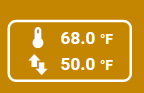 When active and driven by the Setpoint Profile
When active and driven by the Setpoint Profile
 When disabled.
When disabled.
Make sure to disable both the profile and the setpoint.
OK, so I hit “Disable oontrol” and “Disable Profile” like I always do but that doesn’t stop cooling/heating. See attached pic.
Thanks!
If you click on the setpoint display on the keg in the builder layout, you can also disable it there.
If you edit the quick actions widget (two chevrons button -> “disable control”), does it edit the correct blocks?
OK, I think I’m shutdown now but perhaps even more confused? So does all this mean I need to check and disable the “beer setting setpoint” and the “setpoint profile” each time I brew or did I somehow “turn on” both when I should have just had the “setpoint profile” on?
I’m an old BrewPi user who upgraded to Brewblox and I’m just trying to keep things simple and only use this for fermentation.
Appreciate your help!
Simple controls should be:
- “Enable control” => heat/cool is now active, with a fixed setpoint value.
- “Enable control”, and then “Start profile” => heat/cool is now active, and follows the setpoint profile.
- “Disable profile”, and then “Disable control” => heat/cool is inactive.
The order matters, and if it doesn’t work like that, there may be an issue with your Quick Actions widget. If so, please export it, and I’ll take a look at the exported file.
To be clear: the profile controls the setpoint - it’s not an alternative, but a feature on top.
Hi,
Simple “on/off” instructions, exactly what I was looking for! Despite all the reading I’ve done on this, I’ve never come across these straightforward instructions so thank you for that! I will test this out and confirm all is good.
Appreciate all the quick responses and helping out a beginner!!
RD
I’ll make a note to add those to the documentation then. Thanks for the feedback!
Thanks Bob, I really think those instructions will help those with just a “Fermentation Fridge” setup. Makes sense to me now!
Have a great day.
RD
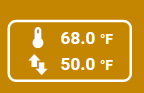 When active and driven by the Setpoint Profile
When active and driven by the Setpoint Profile When disabled.
When disabled.