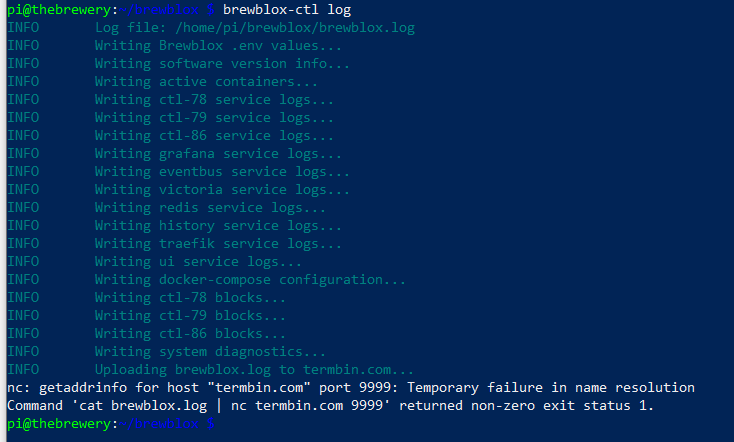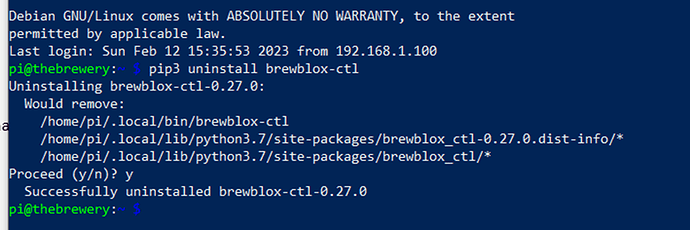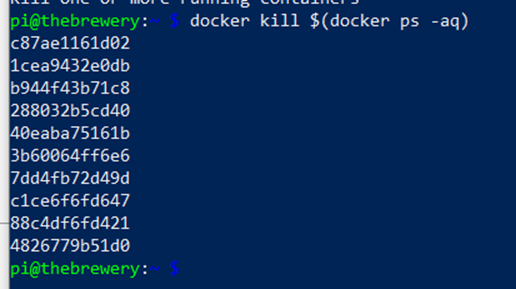Hi
This weekend i wanted to update my brewblox software since a long time. I have made a backup, created the snapshot and launched the update command.
I receive the following error:
"
Retrying (Retry(total=4, connect=None, read=None, redirect=None, status=None)) after connection broken by ‘NewConnectionError(’<urllib3.connection.VerifiedHTTPSConnection object at 0xb56b7490>: Failed to establish a new connection: [Errno -3] Temporary failure in name resolution’)‘: /simple/brewblox-ctl/
Retrying (Retry(total=3, connect=None, read=None, redirect=None, status=None)) after connection broken by ‘NewConnectionError(’<urllib3.connection.VerifiedHTTPSConnection object at 0xb56b75f0>: Failed to establish a new connection: [Errno -3] Temporary failure in name resolution’)‘: /simple/brewblox-ctl/
Retrying (Retry(total=2, connect=None, read=None, redirect=None, status=None)) after connection broken by ‘NewConnectionError(’<urllib3.connection.VerifiedHTTPSConnection object at 0xb56b76b0>: Failed to establish a new connection: [Errno -3] Temporary failure in name resolution’)‘: /simple/brewblox-ctl/
Retrying (Retry(total=1, connect=None, read=None, redirect=None, status=None)) after connection broken by ‘NewConnectionError(’<urllib3.connection.VerifiedHTTPSConnection object at 0xb56b7770>: Failed to establish a new connection: [Errno -3] Temporary failure in name resolution’)‘: /simple/brewblox-ctl/
Retrying (Retry(total=0, connect=None, read=None, redirect=None, status=None)) after connection broken by ‘NewConnectionError(’<urllib3.connection.VerifiedHTTPSConnection object at 0xb56b7830>: Failed to establish a new connection: [Errno -3] Temporary failure in name resolution’)‘: /simple/brewblox-ctl/
Could not install packages due to an EnvironmentError:
HTTPSConnectionPool(host=‘pypi.org’, port=443):
Max retries exceeded with url: /simple/brewblox-ctl/ (Caused by NewConnectionError(’<urllib3.connection.VerifiedHTTPSConnection object at 0xb56b78f0>:
Failed to establish a new connection: [Errno -3] Temporary failure in name resolution’))
"
How to solve this problem?
Thks
Thiery