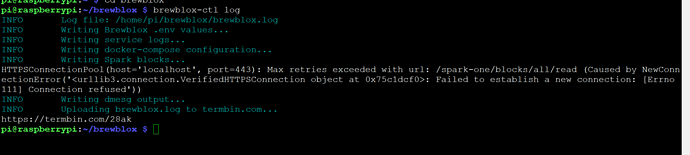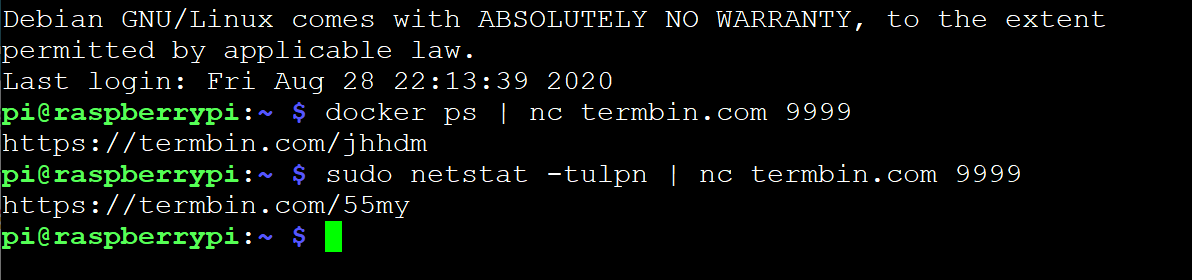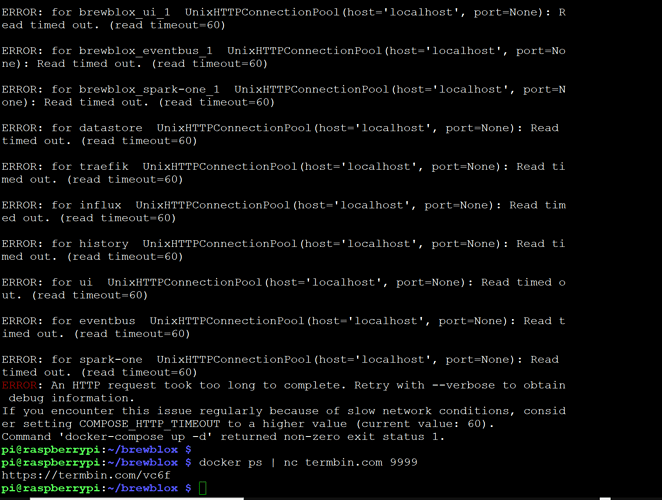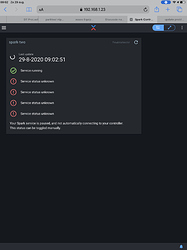I shut down and restarted. Same problem. Running the spark thru a USB cable.
Tried to go on the Pi and use Chromium. Still no success.
No contact for UI thru IP adr.
Uffda.
Could you please run brewblox-ctl log?
Typically it’s easier to copy the termbin URL, as the log was uploaded there =)
Your logs show your system being online and working. Are you sure you have the right IP? You can also try visiting https://raspberrypi.local
Edit: think I’m overlooking something, if it had issues reading blocks from localhost.
Could you please run
docker ps | nc termbin.com 9999
sudo netstat -tulpn | nc termbin.com 9999
and copy the two termbin URLs?
Hi again Bob,
I guess I am not uptodate on everything here.
What/where is termbin URL? Will that give more information compared to the screenshot?
When you run brewblox-ctl log or a command ending with | nc termbin.com 9999, it will print a https://termbin.com/XXXX URL in your console.
In your screenshot, that was https://termbin.com/28ak. When you (or I) visit that URL, it will show the command output that was uploaded to termbin.
Every time you upload something, you get a new URL.
Yes, and that means it’s easier for everyone if you just copy the URLs into a forum post, instead of making a screenshot.
More on topic: it somehow managed to skip the part where it listens for HTTP requests.
The services are running, but not listening.
Try running
brewblox-ctl restart
docker ps | nc termbin.com 9999
Output suggests everything is up, but those timeouts are the docker-compose equivalent of a rattling sound: something is not 100% ok.
If it now works, then fine. Otherwise:
brewblox-ctl down
sudo apt update
sudo apt upgrade -y
sudo reboot
and then when it restarted:
brewblox-ctl up
It works now, but I experience that it doesn’t work after shutdown and restart.
I think I will leave here for this evening and see what happens tomorrow. If it doesn’t work, I will run these commands and see then. Anyway, I will let you know.
Thanx for now, Bob.
Good morning Bob,
When I turned on this morning, the UI did not come up.
I ran the procedure you gave me. (ran the sudos from directory brewblox, hope that’s ok) )After that it came up.
I turned the Pi off and on, it did not come up again then.
Ran brewblox-ctl up and then it worked.
It seems to me that we need brewblox-ctl up for every Pi restart. This started to happen after the last BrewBlox update. Hope this is helpful.
Looking forward to your response.
Cheers
John
The sudo commands included stopping Brewblox (the brewblox-ctl down command).
It’s a good idea to run brewblox-ctl up after Pi reboots. You can safely run it even if Brewblox is already started.
Yepp, it looks like it will work with a brewblox-ctl up for every startup.Seems I’m in B.
But, still I do wonder:
Am I the only person experiencing this?
Did I mess up the upgrade?
Would it make sense to rerun the upgrade?
Thanx for prompt response!
You didn’t mess up the upgrade, and re-running the upgrade would not change anything.
I’ll investigate if this is a wider issue, but it may be a change in how docker-compose works.
Goodmorning Bob,
I ran this:
brewblox-ctl down
sudo apt update
sudo apt upgrade -y
sudo reboot
and then when it restarted:
brewblox-ctl up
But it is stil not working…
What can I do?
Did you run brewblox-ctl update? Your last logs indicated that you had flashed your controllers, but your services were not yet updated.
I found the problem: we made a typo when deploying the spark service under the alternative (old) name.
You can get the correct version by running:
docker-compose pull spark-one
docker-compose up -d
Hi again Bob,
We are two guys here.
Should I run
docker-compose pull spark-one
docker-compose up -d
?