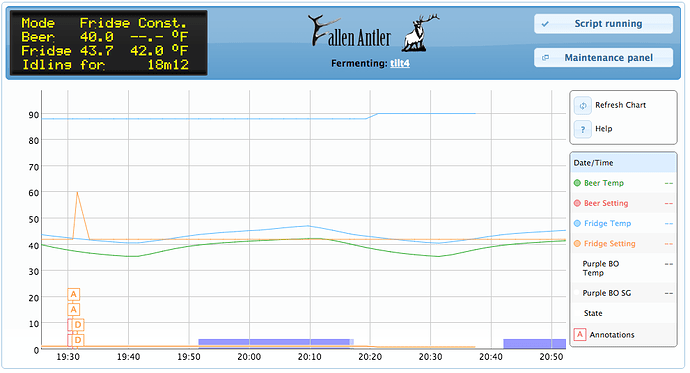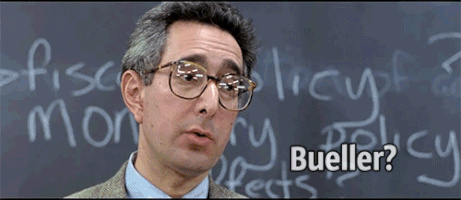I suspect that some of the modifications to remove the other colours may have impacted the overall graph functionality. Not sure why it would work differently on Firefox to Chrome, but the neon green line is almost certainly a symptom of this. I’d recommend doing a diff between the repository beer-chart.js and your modified version to understand the changes, and work out what further changes you’ll need to make to make it work with your modified logging structure.
Nice colour. I think we should write to the W3C to get it registered as a named colour… I think your ‘uglyyellow’ has a nice ring to it 
Thanks @sbowler, I will look into that. For reference, here is what the chrome chart looks like - it’s using totally different colors for the Tilt info. The orange line at the bottom left I suspect is Gravity, since there is no y2 axis, so it’s using above 1 on the main y axis!
I think the orange at the bottom is for the annotations (along with the two “A” and “D” boxes). Given the coloured circles aren’t filled in in the legend on the right, I think the tilt Temp and SG are just disabled. You can click the items in the legend to turn them on and off on the graph. Useful for removing some of the mess to just look at one or two parameters. If you click them, does it enable them for you?
@sbowler Just wondering if you’re planning to update this to work with v0.5.0? I’m planning to update my setup while its between brews this week so could potentially put some time to it if you don’t have plans to do it. I wonder if it would be worthwhile shifting to a fork of the upstream BrewPi repos rather than copy-pasted files to allow the tilt support to simply be rebased over upstream changes rather than it being a largely manual process?
Yep, I am planning to do this. I’ve got a brew on at the moment, so need to wait for that to complete so that I can test the changes.
I have thought of doing the branch instead of the copy-paste method. In all honesty I didn’t mainly from a time point of view. Given I’ve got to update the code, I may look to get the branches working now.
I’ll re-post on this thread once I’ve completed the mod upgrade.
Might be worth speaking to @Elco, there has been talk of building new ways for things to talk to brewpi, if thats part of these rebuild, or coming soon could be a lot of work for little reward. Just a thought
I just received by Spark 3 a few weeks ago and just got the BrewPi set up and everything looks good. Went ahead and ordered a Tilt last week and it will be here next week. Will @sbowler’s current script work with this at 0.5.0 firmware or no?
(I assume this is the newest - https://github.com/sibowler/brewpi-brewometer)
Nice 
It’s coming - finally. Been flat out with work, so haven’t had the time I thought I might.
I’ve now upgraded and have the script working. I’m just cleaning up some of the code to be consistent with some of the main changes Elco has made and then I’ll post onto GitHub.
I’ll post back here when I’ve got the changes up. Hopefully later today/tomorrow.
Went to order one but apparently, they have updated it (and the price). They dont ship til October.  I guess I have to wait a bit longer for this.
I guess I have to wait a bit longer for this.
Sweet!!! You da man!!! Brew day Saturday morning. Hopefully I’m smart enough to get it working by then.
Changes checked in. I’ve tested and it appears to work with my red tilt… Give it a whirl 
Target acquired. Thankee, kind sir!
First off I want to say thanks to all that have contributed before this as I have everything up and running almost exactly like I want it with my RPi3 and Uno and the Brewometer/Tilt
The final rub is that apparently the Temp readings coming from my Tilt appear to be in Celsius while everything else is in Fahrenheit.
Everything I have found says I should be a settings.ini file in my /home/brewpi/brewometer folder but alas there is no file.
Where would I set the device to *F if there is no file for the BrewometerManager ?
Hi @HazardBrewing. Try looking for the settings.ini file in your /home/brewpi/tilehydrometer folder. Does that folder exist?
The /home/brewpi/brewometer folder was the old folder name before they renamed the product.
I don’t even have a tiltHydrometer folder.
Then again, I’m using the Arduino build not the spark one…which I think still calls it brewometer.
There is a settings folder in /home/brewpi but it seems to just have the settings for the Brew that is currently logging.
I tried using the git that said to rename brewometer to tiltHydrometer…but then my script stopped working.
I’m using the git and steps outlined in this post: Brewometer integration
Sorry - I’m not really across the arduino fork, but some here are running that. Did you try going to the main github page of the arduino fork to make sure you’ve followed their instructions to the tee?
I didn’t even know there was an Arduino fork.
I’ll have to see if I can find that.
I did create a settings.ini file like the one you have in your git, but it didn’t seem to work.
Do you happen to know which script file referenced that settings.ini file? I may take a look in it and see if I can add those lines to the Arduino scrip of the same name.
Hrmm…maybe if I put tried to put the conversion in the calibration file…might have to try that.
Nope…that didn’t work