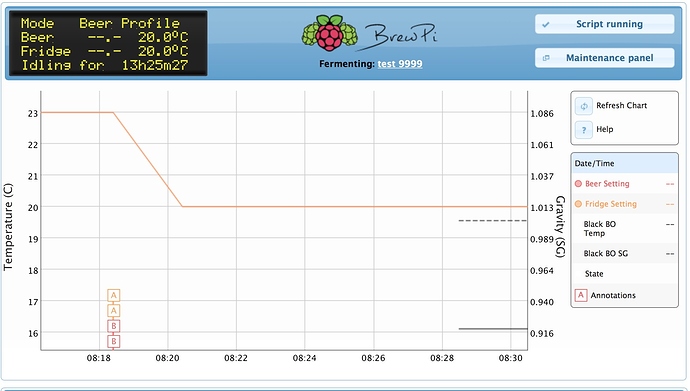I’ve been reading about this device, http://brewometer.net/
The idea is interesting, but having to keep a tablet or a smartphone nearby to monitor the device seems like an unnecessary expense. Since it is a bluetooth device it seems like a natural fit with brewpi. Have you considered adding code to integrate a device like this to brewpi? I would love to see a SG graph along with the temp data.
Just bought a brewometer…get it in 3 weeks…It would be KEWL if my brewpi could talk to the brewometer and get data…
Yes it would be nice, but one of the problems with the brewometer is that it communicates via Bluetooth 4.0. Since the photon spark does not have Bluetooth connectivity you need at least a raspberry 3 (or lower with Bluetooth stick) to be able to communicate with the brewometer. Big question is if the guys of the brewometer were smart enough to incorporate some sort of encryption in the SG and temperature data. If so it is probably not possible.
An next to this I’m wondering if the thing would actually work in my SS conical. Since it will act as a Faraday cage, the brewometer can only send out data and cannot receive anything. I’m not familiar with the bluetooth protocol, but based on experience with other bluetooth devices you always have to link it, I guess it will not work in stainless fermenters.
Elco is busy with designing an SG sensor, however it is not high enough on his prio list SG sensor
I emailed brewometer on the stainless steel vessel … They should now since one of the inventor has a Ph.D. In physics and a bachelor in electrical engineering and there response was “We have a lot of customers using the Brewometer in stainless steel fermenters with great success. The range can be limited to within a few feet depending on the thickness” which make sense since it is not a faraday cage. The stainless steel vessel has gaps in lid and the vent.
Also we can store the data on the cloud and use are network to get data…I don’t know how to do that, I was hoping someone could help … 
id love to see integration with this device.
I have a Brewometer, got it about 3 weeks ago. It logs data to the cloud (google sheets) via the iPhone and google cloud.
There is a setup doc on the FAQ section http://brewometer.net/blogs/news/112916996-posting-brewometer-data-to-the-cloud-google-sheets
I have this setup with an old iPhone 4s (only support bluetooth 4 as said earlier.
Rich
Cool. The signal seems quite noisy, but good enough to see when fermentation is done.
It is a little noisy, but as you say shows when the fermentation is done.
I do wish that they would release the Bluetooth code so we could use a Rasp3 to access the data.

It just looks awesome
I just did a Bluetooth test with tablet and phone in my conicals, no chance, as soon as I put the lid on the connection is gone. But maybe it works if the tanks got thinner walls and no cooling jacket and isolation.
They wrote about stainless tanks:
Some mor questions I got answered by mail:
Is it save to sanitize with alcohol? Yes
Can the app show celsius and log celsius? Yes. You’ll have to make your own spread sheet though.
How much would shipping to Switzerland be? $32 USD
Is it possible to read the data from a raspberry computer? Yes although we don’t support it. We only support iOS and Android.
Can the app be configured to show plato or brix instead of the specific gravity? No
I’ve done the modification to allow BrewPi to log the temperature and gravity settings from the Brewometers. I’m just pulling together the instructions and modifications and I’ll post back later. I’ve had it running for a few days now and it’s nice and stable.
Here is a screenshot of the integration: Brewometer + Brewpi
How timely, I just found out about this gadget and was about to ask the same question. Glad that someone (@sbowler) has already made the connection. But now the big question, can the RPi feed the temperature to the BrewPi to replace using a wired sensor?
Looking forward to the instructions. I was going to test it out on a brew this upcoming weekend!
Wonderful, I too look forward to the instructions.
Any suggestions on how to share the code? I was going to use a github branch but the brewpi-script branch reveals changes that I think are for an upcoming version, so not sure of the value in merging my changes into that to allow others to test?
As a note: You’ll breed a bluetooth module that supports Bluetooth Low Energy (BLE). I got a cheap ian one of ebay that works. I believe the raspberry pi 3 has this natively, but I haven’t tested as I have a Pi2.
If you can work out where to put the code I have a rasp Pi3 so can try the Bluetooth on that.
really interested in this…following 
Hi,
So I’ve put all the code into a git hub repository here.
The instructions for getting things going can be found in the README.md (shown on the main page). Please let me know how you go/if you have any issues as I may have missed something in my notes.
@sbowler, Just set this up based on your instructions.
No Issues and it is working like a charm on a Rasp Pi 3 with built in Bluetooth.
Cannot wait to do my next brew.
That’s excellent! Thanks for testing and letting me know.
Just looking at your screenshot… Did you remember to do the css files and/or index.php?