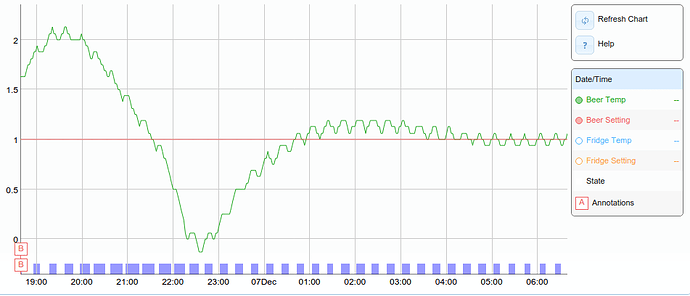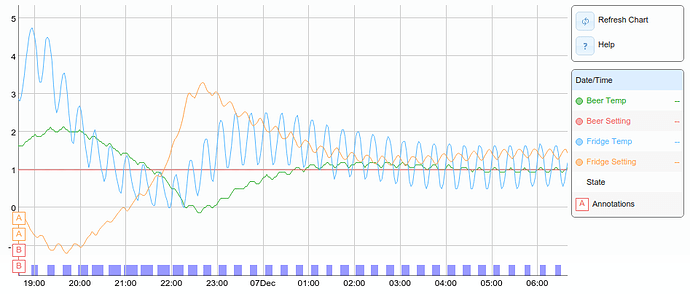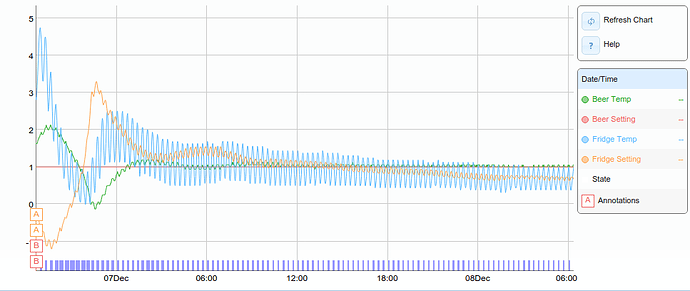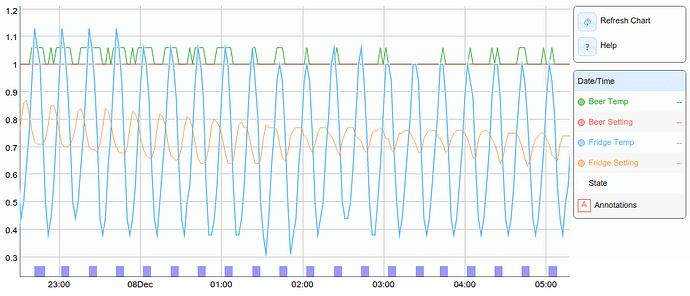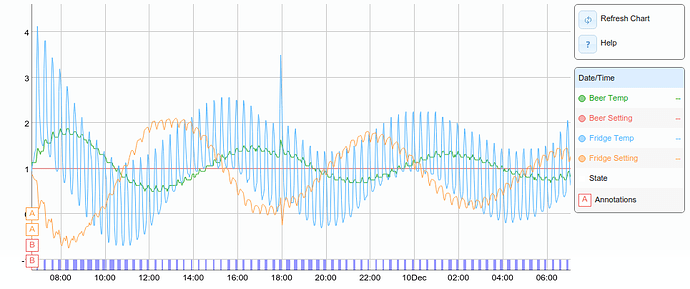My opinion as well. Will have to get that done then. Havent had time to do it…
Changed the output as “manual actuator” and toggled it ON as a quickfix.
Thanks for all the hard work on this update @Elco!
It’s a shame this update couldn’t fit on Arduino platforms. What is the latest version that will run on Arduiono? Have you merged some of the bug fixes into this version? I was hoping to have the bug fix to allow for DS2413 pins to be used an inputs so I can finally get my door sensor to work and turn my fridge light on.
It was my understanding that you were keeping legacy support in the script and web server for Arduino setups so the latest versions would still be able to communicate with older Arduino BrewPis being used for fermentation.
I will be using a Photon for mashing but will be keeping my Arduino hardware for fermentation. If you are able to keep legacy support in the Script and Web server we can use a single raspberry pi running a single instance of the script and web server to talk to both BrewPi hardware versions (once changes have been made to allow for this).
I did the update yesterday. The update script ran fine until after flashing the photon, there it blocked and the message “Opening Serial Port” just keept repeating. Without canceling the script I unplugged the Spark from the Raspberry and plugged it in again. Then “0.4.0” and the calibration screen showed up. The script which was still running recognized the spark and then finished successfully. Now everything is up and running Just an info if anybody else runs into this problem.
I love how the update script works, on command, everything done 
Here are the first few hours of “Beer Constant Mode”
The PWM-Cycle ist set to 20 minutes (factory setting) and the only thing I changed is Cooler-Minimum-On-Time to 5 Minutes. Looks like the beer is controled so precisely that the max. deviation is below 0.1 degrees celsius. So far I like it, thanks for the update!
@Chixi, looks good. I think maybe increasing Ti for the cooler will bring center it better around the setpoint.
@Dan, once we support connecting multiple devices to a single UI, we’ll also support adapting each UI to each controller. I don’t think this was the last update for Arduino, but currently 0.2.11 is the latest version. I just have to go through the code to see what can be back ported. How actuators classes are written changed a lot, so it is not that straightforward to use the same fix for the Spark on the Arduino.
Fair enough. Keep up the good work!
I updated but the version is at 0.2.4 , just ran updater. Py --ask
And updated master
Is that correct.?
@Elco: I am basically happy with the precision, but of course it is nice to get it even more precise. By how much would you increase “Cooler integral time constant (Ti)”? Currently it is set at 1800.
Would it also make sense to set “Cooler derivative time constant (Td)” to zero according to this post since I am runing in Beer-Constant-Mode?
This is what I got after updating to the firm. Can you please help!
The firmware update isn’t working on my BrewPi. Here is the updater output:
Checking current firmware version…
Dec 08 2015 11:34:50 Opening serial port
JSON decode error: Expecting ‘:’ delimiter: line 1 column 62 (char 61)
Could not parse version number: {“v”:“0.2.11”,“n”:“0.2.11-0-ga28c22d”,“s”:4,“y”:0,“b”:“y”,"l"
Found BrewPi v0.0.0 on port /dev/ttyACM0
Current firmware version on controller: 0.0.0
Checking GitHub for latest release…
Latest version on GitHub: 0.4.0
Version on GitHub is newer than your current version, downloading new version…
Downloading latest firmware…
Error: Device family None not recognized
@JoeJr: I already wrote within this very thread how I solved the problem. Did this not work for you?
Hi.
I think I had the same issue.
From the Web UI it looked as if it had been updated, but the FW on the Spark was not.
My guess is that you did an automatic update: sudo ~/brewpi-tools/updater.py
Try the manuell way:
cd /home/brewpi/utils
sudo python updateFirmware.py
That fixed it for me.
Thanks for the tip TomA,
But I’m still getting the same error (output below). I think I may have read that the update requires version 0.2.4 or greater- and it looks like I’m on 0.2.11 even though I just got the BrewPi a couple weeks ago. I’m not sure what I’ll have to do- perhaps figure out how to do a manual install of the firmware, figure out what DFU mode is etc. Info is a bit sparse unfortunately.
pi@raspberrypi:/home/brewpi/utils $ sudo python updateFirmware.py
Stopping any running instances of BrewPi to check/update controller…
Quit message sent to BrewPi instance with pid 2043!
Checking current firmware version…
Dec 09 2015 11:10:29 Opening serial port
JSON decode error: Expecting property name enclosed in double quotes: line 1 column 45 (char 44)
Could not parse version number: {“v”:“0.2.11”,“n”:“0.2.11-0-ga28c22d”,“s”:4,
Found BrewPi v0.0.0 on port /dev/ttyACM0
Current firmware version on controller: 0.0.0
Checking GitHub for latest release…
Latest version on GitHub: 0.4.0
Version on GitHub is newer than your current version, downloading new version…
Downloading latest firmware…
Error: Device family None not recognized
I tried the update again, and this time it worked.
I posted above that I am very happy with the precision of th control algorythm. I realized that my fan is not running, it was connected to a seperate SSR. I rewired the fan so that it turns on when the fridge is cooling (I can not have it always on, it is too loud).
Now the behaviour changed completly:
Do you think that will stabalize? Is this due to a wrong “learning process” since the BrewPi was running without fan first? Which parameters to adjust?
I will report back in a few days to tell if there were any improvements.
@Chixxi I got it to work but I lost all my settings and changes " what a bummer" I will have to go back in and make my changes again.
Don’t worry, I have an update to 0.4.1 ready which holds a lot of improvements for the control algorithm. I would advice to revert to defaults anyway.
Is there any chance for a release of 0.4 1 today? Tomorrow we will do a new large batch and it would be nice testing it out in a real environment. Otherwise it will take some weeks before we are able to test it.
Try the updater, it was silently released last night. Just did not want to announce it before going to bed