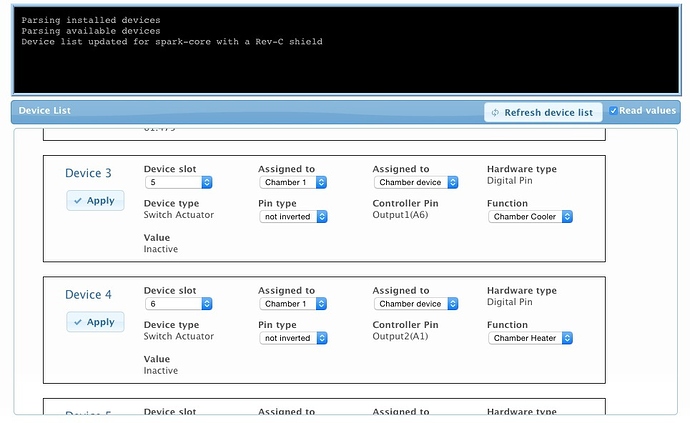Hi All, been troubleshooting this for awhile but I’m stumped.
For the most part, my Raspberry Pi and BrewPi setup has been working well. I’ve wired a box with 2 SSR’s that control the two sides of a standard house outlet. One for cold, one for heat. Everything seems to be working correctly except for the activation of the SSR’s from the BrewPi. The WebUI and the Brewpi show the correct temp and heating cooling stages but often the SSR’s don’t reflect what the program and BrewPi are showing. I’ve tested the BrewPi with a voltage meter and it corresponds to what the LED on the SSR’s are showing so it appears to be something with the BrewPi. Here’s the behavior I’m seeing.
BrewPi shows “cool in”, but SSR is on, Device List shows the switch as "inactive.
BrewPi shows as “cooling”, but SSR is off, Device List shows the switch as “active”.
BrewPi shows as “idle”, but SSR is on, Device List shows the switch as “inactive”.
I’ve seen it both cooling and heating at the same time while showing as “idle”.
It just seems like the signal to the SSR’s are not following what the WebUI, BrewPi, and device list are showing.
Ideas?