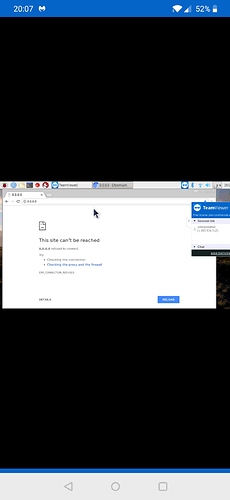I have had BrewPi spark3 working successfully for a long time now. I am now in the process of expanding to BrewBlox and Herms. Working stepwise. Now I have moved my RPi and Spark3 to a new site and reconnected. USB between RPi and Spark. Same BrewPi software. My RPi chrome does not connect with the Spark.
I don’t remember all the setup details but I think I found stuff on wiki.brewpi.com. This site does not seem to be working now.
Where can I go from here?
Thanx, but I’m not sure this helps me. I want to see my BrewPi running again before I proceed to the next step.
Trying to send a screenshot. Does it show up?
Yes, I can see the screenshot. (I’m not sure whether the webpage is relevant, but 0.0.0.0 won’t go anywhere).
I can try to dig up the BrewPi instructions somewhere, but I do have to note that it’s not an incremental install: you “upgrade” from BrewPi to Brewblox by formatting and reinstalling your Pi’s SD card.
Yepp, I appreciate all help here. I do not understand 0.0.0.0 either, but this has worked for a long time.
Do you know where I can find the correct IP?
Heh, it appears that 0.0.0.0 is indeed a viable address to visit localhost in your browser. Always thought that was a bind-only special value. Learned something new =)
If you disconnected your Pi, you’ll have to restart the webserver to be able to access the page again.
I’m not sure exactly what system you’re currently running, but the source docs for the docker-hosted version can be found here: https://github.com/BrewPi/brewpi-docker. If you view the .rst files, GitHub will automatically render them.
The docs for the BrewPi install guide can be found here: https://github.com/BrewPi/brewpi-userdocs.
Big disclaimer: we no longer support the BrewPi software, and the instructions were last updated four years ago.
I wonder: what do you have in mind when you say:
If you disconnected your Pi, you’ll have to restart the webserver to be able to access the page again.
How do I restart the webserver?
I’ve turned the system on and off throughout the years, without disconnecting.
Usually the webserver is configured to start automatically. I can’t explain why it stopped doing that.
The brewpi-docker repository suggests to run
docker run -d --name brewpi -p 80:80 -v ~/brewpi-data:/data -v /etc/timezone:/etc/timezone -v /etc/localtime:/etc/localtime --restart always brewpi/brewpi-raspbian
If that doesn’t work, I really do suggest installing Brewblox. It’s much better, and if you have any questions about that, I can actually help you.
Yepp, I will try this one.
Then I’ll probably jump to BrewBlox - save us all a lot of problems.