Hi
I followed all steps for Docker and BrewPi on Windows. Now im stuck with step 6. With the comand: docker-machine ip my IP is listed as 192.168.99.100.
But when i try to open the webinterface over the browser with this adresse, it simply says: “can’t reach this page”
Don’t know where my problem is, would be glad for your help.
Best regards
1 Like
Elco
January 22, 2019, 11:47pm
2
is the docker container up and running?
Please note that on windows, if you want to use USB inside the docker container, you also need to give the docker-machine VM access to the specific serial devices.
Wow, support at this time, amazing!
Checked with your comand, i get this image:
Can‘t figure it out, still no acess on the web interface
Elco
January 23, 2019, 11:36am
4
Ok, container seems online, but only since one minute.
Any useful output in the following?:
docker logs brewpi
I just startet it, its now running for 17h.
With your comand, this is the new output:
Seems fine to me, but no chance to reach the web interface over the browser woth the IP
Elco
January 23, 2019, 5:47pm
6
Are you really sure you have no errors in the IP address?http://192.168.100.99:81 ?
I‘am, tried everthing, always this message:
Even with :80 or :9000 ending the same message
Now one a idea?
Read the IP address in your log again. I think you may have switched the last two groups of numbers!
So NOT 192.168.100.99 but 192.168.99.100.
Try that and let me know!
Sorry that was my tipo, still no connection. A friend of mine (system-enginer) is trying to conect me. No chance at all… somehow everything runs, except i cant conect to the webinterface over the browser with the IP
Okey i got it, at least for my pc:
Edge -> won’t work
The only browers that works is firefox … really special, can‘t explain why. Thanks for all your support. The web interface is now running, more tomorow
Elco
January 24, 2019, 7:49am
12
This seems like a problem with docker in general, or even your networking.
What happens if you only start the brewpi container and not portainer?
Will try that next week, at the moment it works quit good, realy nice work with the brewpi, tested and elaboratet some parameters today to use it in a mashing setup
It works now really well, thanks elco.
Last question. Can and if, how i save the data logs as a excel format? Would be really cool if this would actually be possible.
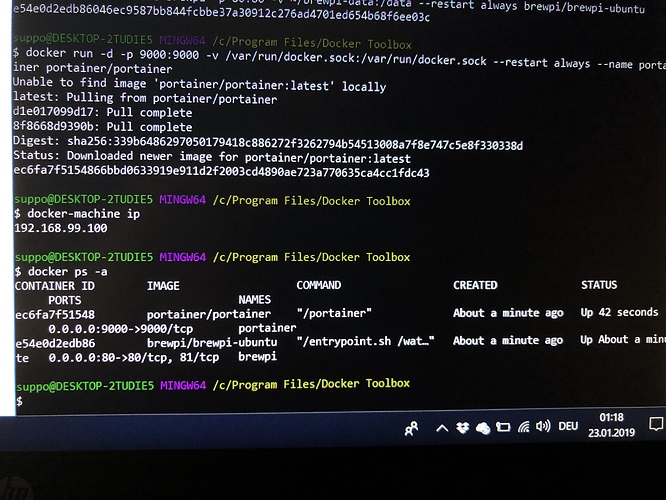
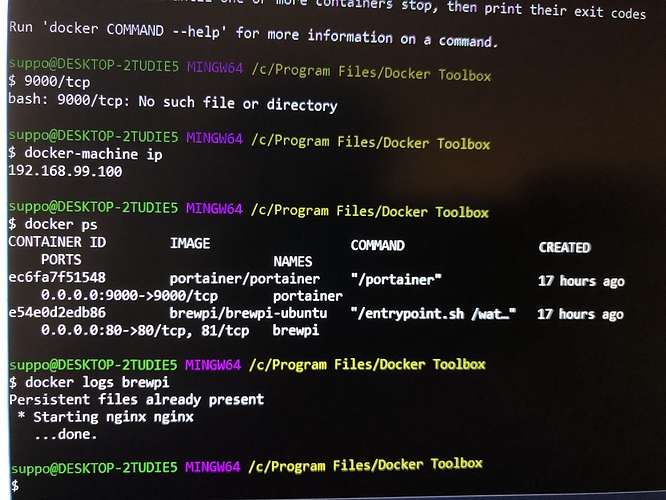
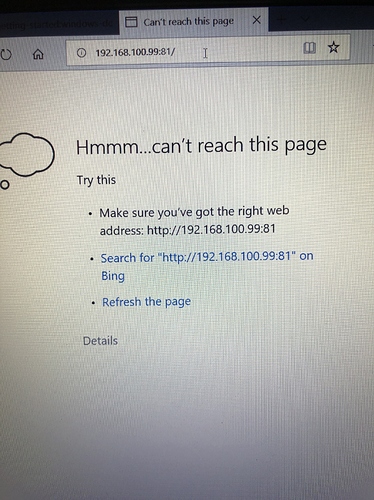
 im feeling really stupid right now
im feeling really stupid right now 



