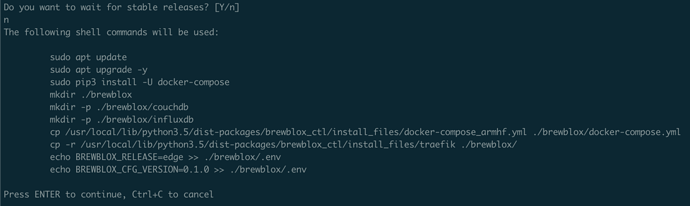This is awesome, I’m going to use this in the dev productivity apps that I design, great idea. People hate these opaque shell scripts being run on their machine and installing all kinds of things, and who ever decided to do this deserves a standing ovation for great design.
Thanks! We figured transparency would improve google-ability if anything went wrong, and allow people to copy and manually run parts of it.
I just want to join the standing ovations  . Great install process indeed. Maybe the error messages might become less generic in the future. But hey it is still a really early dev state!
. Great install process indeed. Maybe the error messages might become less generic in the future. But hey it is still a really early dev state!
Also @Elco and @Bob_Steers and whoever else worked on the upcoming BrewBlox software, it’s such a large improvement in usability. Setting the PID with the tooltip explanations of each piece of the process, just calling the variables P I D and showing their values and what they sum to… amazing. Absolutely great work, its so nice to see not just features being added, but usability being improved in leaps and bounds.
Just to keep this going, I had to go off @Elco 's suggestion for the order of creating blocks and how to link them, I think for new users that might not read the manual it would be great to have some quick buttons on the side like, “create fridge control” that goes through the block creation steps automatically, letting you pick the temp sensor and actuators and setting it all up.
other quick buttons:
“Add a heater”
“Add a glycol pump”
and then maybe some help setting the system up. Like maybe a button to make a change to your system and wait to see what it does, then react to it, like:
“Turn the chiller on for (X) seconds, then wait (Y) seconds (or minutes)…” and then give feedback about what to look at in their PID tuning.
Same thing for “Turn the heater on for … (same as above)”
Thanks for the suggestions!
Making creating blocks and changing settings user friendly indeed is the next big thing on the backlog.
Our ideas on how to automate creation are in line with what you describe here. We change our mind all the time about implementation details, so I can’t really make any specific predictions.
I’ll add a note for your idea about describing common actions + how and when to observe the result. Suggestions may be a pretty useful feature.
““Our ideas on how to automate creation are in line with what you describe here. We change our mind all the time about implementation details, so I can’t really make any specific predictions.””
Great - but also somewhat an achilles heel when it comes to developing. One should set function and feature list, and make version release lists.
That way one can finalize, and work on improvements an requests in next build for release. If you get new and smart idea`s - and implement them along the way, there will always be a long long way to see the finish line up-front.
Keep up the good work. This is a comment made in it`s very best intentions, and also from hard learned expirience as project manager in software development.
Thanks for the advice. It certainly is a daily struggle to not chase every butterfly that goes by.
So far we’ve managed to keep individual issues small. This has helped us maintain velocity while regularly reshuffling the backlog.
Right now the development process is slowly transitioning. The software is becoming more mature, with all the accompanying requirements that come with that (backwards compatibility, data/config migrations, release tracks, etc etc).
There undoubtedly are some hard lessons in our future yet, but so far I’m pretty happy.