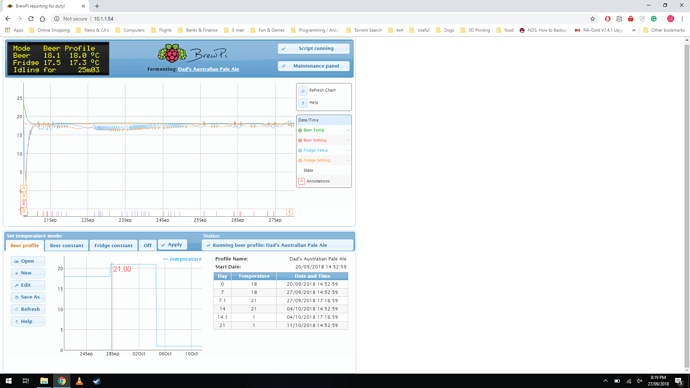Hi All,
I have brewPi spark 3 running the latest firmware and brewpi server also running latest. On two occasions now I have noticed that if i take my laptop (which has the server on it in a docker container) away from my network, that the controller doesn’t continue the profile it’s running. It just maintains the last temperature it was on… I was under the impression that the controller operated completely independently of the server?
For example, I have/had a profile running last week which had my brew sitting at 19c for a week before crashing to 0c over 4 days. During the this time I went away for the weekend and returned 2 days into the cooling period, however the brew was still sitting on 19c and the controller had ‘Beer Set: 19’ displayed on it… ? as soon as my laptop connected to the network, the controller updated and immediately tried to chill the brew to ~8c…
I noticed but hadn’t really paid attention to this same behaviour a little earlier in the same brew as well - at the time i thought i’d just misread something.
Is the controller supposed to continue the profile (if in profile mode) without being connected to the server?
EDIT: incidentally this is the first brew i have done on the latest firmware - I’m fairly sure but not 100% positive that this is not how it worked on the previous firmware i was running (not sure what version that was)