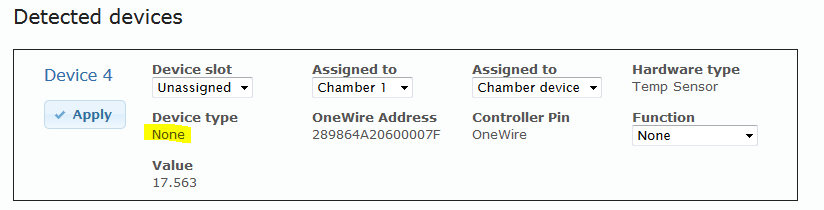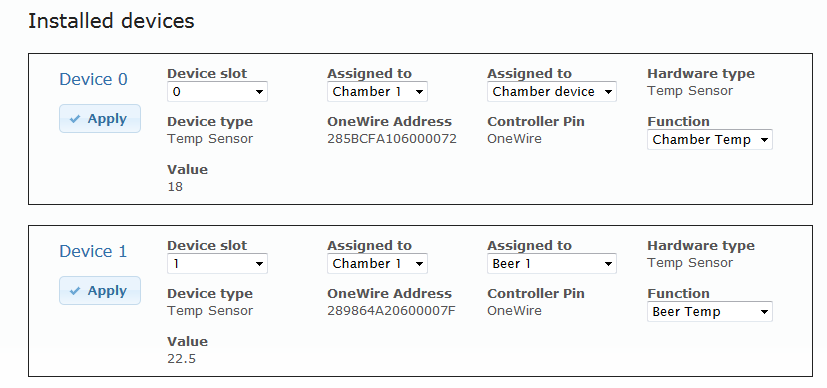So I’ve wired my fridge with SSRs and a heater.
I’ve plugged my sensors into one-wire (btw the one wire SSR expansion board is a mark of genius).
Some time ago I configured my sensors as fridge and beer. Now I plug then back in and the SSRs are detected so I have added them but I can’t get my Beer sensor setting to stick. All the others show as insalled now but not the beer sensor.
I see it as a detected device but when I set it to a new device slot and apply it resolutely refuses and t sticks as detected instead of applying the changes. As a result no beer temp on the brewpi (photon v2)
my plan was to leave it on overnight to see how it gets on in fridge constant.
Any pointers - should I be looking at my logs to find out why?
Can I uninstall all of them and try a fresh install (and how)?
So I have added a screenshot and one thing I notice is that my temp probe no longer has a device type, unlike the other temp sensors?
I try to change the device slot (to 5 - nothing assigned that slot, or 0 nothing assigned to that either)
and the function to Beer temp but when I click apply no changes are made.
I had previously assigned this device to beer (one wire address ends in F for fermenter).