Had to reset the pi due to bad SD card, and now when I go through the latest brewpi install instructions, I get to Docker install and this shows up. Any ideas? I have a beer fermenting right now and would love to get this resolved ASAP.
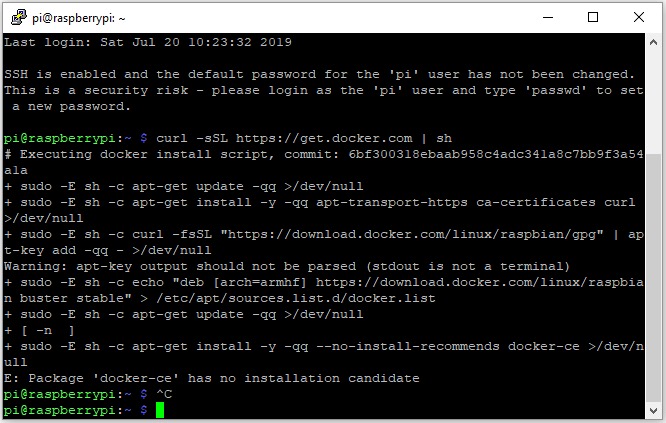
Had to reset the pi due to bad SD card, and now when I go through the latest brewpi install instructions, I get to Docker install and this shows up. Any ideas? I have a beer fermenting right now and would love to get this resolved ASAP.
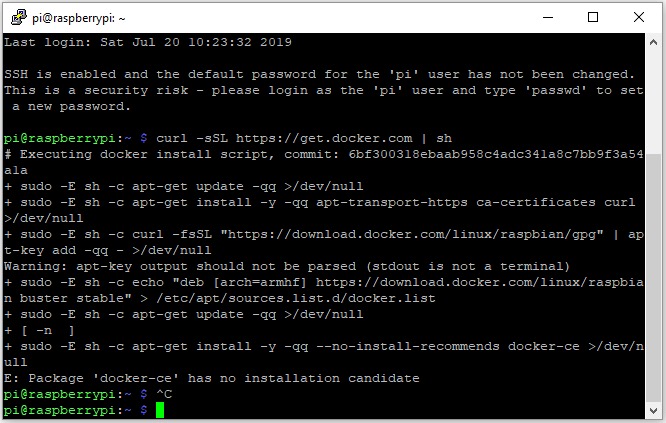
Try running export CHANNEL=InRelease; curl -sSL https://get.docker.com | sh
Docker hasn’t published the release their script selects as standard. I figured they’d get it fixed in a day or so, but apparently not.
Edit: an alternative is to use the stretch version. See https://blog.alexellis.io/how-to-fix-docker-for-raspbian-buster/ for instructions.
docker hasn’t made its way to buster yet. Also, it appears ‘they’ dorked up the stretch install as well, as several people (myself incuded) could not get this to work. As a temporary workaround, I used the most recent hypriot OS, which is raspbian with docker already installed. I’m not a huge fan of the OS itself (they just customize raspbian a bit), but if you need docker running now, I suggest taking a look at it. You can always easily transfer your data to a normal raspbian install once it all gets fixed up.
Thanks for the tip! I’ll add a link to this topic in the install guide, as somehow it’s only getting worse.