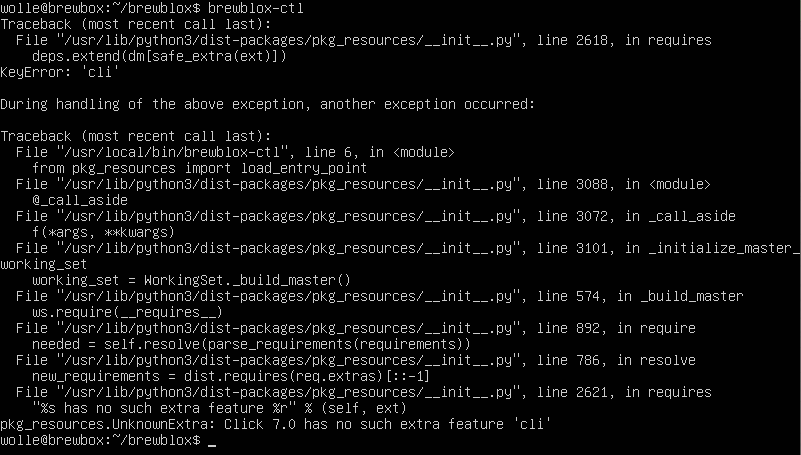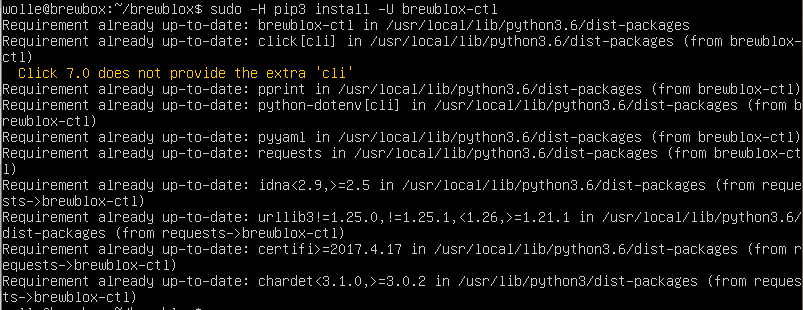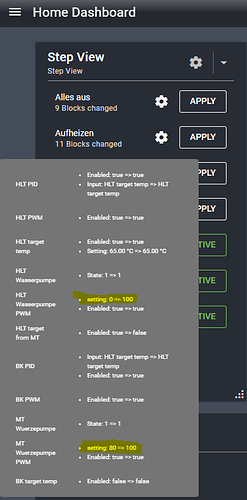Firmware release date: 2019/08/06
No dramatic new features this week, just a steady stream of iterative improvements.
Edit: Added a troubleshooting page with known issues / frequently asked questions. It includes a section on known issues that will be updated whenever a bug can’t be fixed immediately.
Changes
- Added two oft-requested features to the Step View widget:
- The Step tooltip in the widget now shows a detailed overview of the changes that would be applied (current => new).
- In the settings popup, Steps and Step Changes can now be dragged to change their order.
- Refactored the Graph settings popup.
- It now uses tabs instead of expansion items.
- There’s a combined display settings tab. Y-axis and line color settings are placed here, with room for future settings.
- Added help text clarifying that only fields updated the last 24h are shown, and that this will include renamed or deleted fields.
- Added help text explaining averaging periods.
- In the Builder Widget, tweaked the Select tool
- You can now drag to add more parts to the current selection. (Previously it would clear current selection)
- Flow is now correctly updated for currently selected parts after dragging them.
- The UI is now more responsive while calculating flows.
- Fixed a bug in the Step View widget where it would use the wrong field for PWM/Setpoint Driver setting.
- When using
brewblox-ctl log, blocks from the default spark-one service are added to the output.
- We’re still working on automatically detecting all active Spark servies.
Relevant links:
1 Like
Tinkering around with BrewBlox for upcoming brew session which I will do with BrewBlox. Have to say the setup works well and the interface looks great! Well done guys, keep it up!
Is there a way to update brewblox-ctl from the web ui? Or am I blind?
No. Nowadays you can update the firmware from the UI, but the brewblox-ctl tool requires command-line access.
It’s a bit of a chicken-and-egg problem, because brewblox-ctl is the one starting and stopping the UI web server.
I just upgraded to the latest release, brewblox-ctl is running on an Ubuntu server 18.04.
After updating, the brewblox-ctl wont start anymore, only getting the following error messages:
Also, when trying to install the latest version with pip I get:
brewblox was working smoothly until the update. Any thoughts how I can fix this?
Kind regards
Wolfgang
I’ll have a look. The issue does correspond with some weirdness I saw when I updated dependencies. Apparently I didn’t completely fix them.
Ok, solved it myself in the meantime by adding --force-reinstall to the “pip3 install -U brewblox-ctl” command.
Service is now running again and the UI is accessible.
The UI tells me that spark is running the latest firmware - 06.08.2019. Is that correct?
Yes, that’s the latest. Firmware build date can also be found in the release notes.
Ok, thanks.
- Fixed a bug in the Step View widget where it would use the wrong field for PWM/Setpoint Driver setting.
Doesn’t seem to be solved yet - PWM setting still remains unchanged even though it is listed as a changed item in the tool tip:
Both pumps remain unchanged regarding their duty setting.
Looks like you’ll have to remove and re-add the field change.
They’re indexed by key, which just changed from setting to desiredSetting. Note it also doesn’t pretty print it anymore as “Duty Setting”.
Edit: Looks like two new issues here:
- migrating settings, or alerting people to manually change them.
- pretty print the pump state value instead of showing “1”.
Good to hear. I also pushed a fix for the dependency weirdness in brewblox-ctl. Now shouldn’t complain the next time you update.
This topic was automatically closed 10 days after the last reply. New replies are no longer allowed.