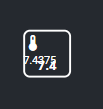Relevant links:
- User guides: https://brewblox.netlify.com/
- Previous release notes: https://brewblox.netlify.com/user/release_notes.html
- Project board: https://github.com/orgs/BrewBlox/projects/1
- Code repositories: https://github.com/BrewBlox
Edge release 2020/02/12
Firmware release date: 2020/01/17
During development of the new website, we discovered the existence of a whole spectrum of colors not called $dark, $dark_darker, $dark_bright, or $darkish. We sprinkled some of them over the UI and brewblox-ctl.
As a happy side effect of implementing the automation service, we added auto discovery of Spark services. Any active Spark service in your docker-compose network will automatically show up in the UI sidebar. Click on it to add it as UI service.
Brewblox-ctl has been made significantly less spammy. You are still prompted at the start of commands (and can still disable that), but it now offers to do a dry run.
Dry running a command will print all shell commands / config changes to the terminal instead of executing them.
If you enable verbose mode, it will both print and execute.
Changes
- Implemented new color palette in UI.
- Reworked widget styling.
- Reworked widget/dialog toolbars.
- Click the toolbar to edit widget title / block name / service title.
- Improved scroll behavior and styling.
- Improved wrapping behavior in small widgets.
- Spark services are automatically discovered.
- A green/yellow/red indicator for service status is shown in the sidebar.
- Removed service wizards.
- (Developers): Significant changes to interfaces used by plugins.
- See brewblox-plugin for descriptions and examples.
- Unpinned widgets no longer jump when being resized.
- Reworked brewblox-ctl to add more options, and reduce spam.
- Added --quiet, --verbose, and --dry-run flags to brewblox-ctl.
- Use the
--dry-runoption, or answerd/dry-runin a prompt to have the command print its actions instead of executing them. - Added env commands to brewblox-ctl to list/get/set values in .env.
- Moved
brewblox-ctl save-backuptobrewblox-ctl backup save. - Added
brewblox-ctl backup load. - Moved
brewblox-ctl editorandbrewblox-ctl portsto thebrewblox-ctl servicegroup. - Added
brewblox-ctl service removeandbrewblox-ctl service show. - Added
brewblox-ctl followto see service logs. - Added help texts throughout brewblox-ctl.
-
brewblox-ctl service editorwill now show an address you can directly copy to your browser to visit the editor GUI.