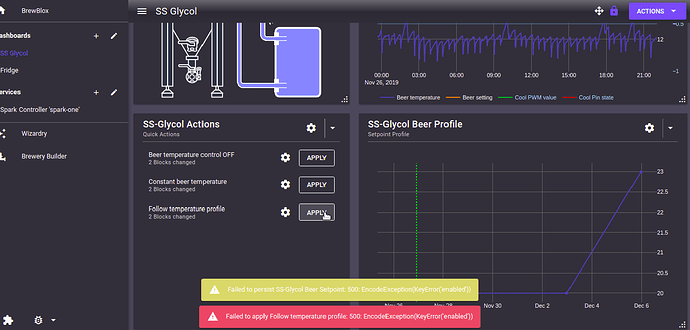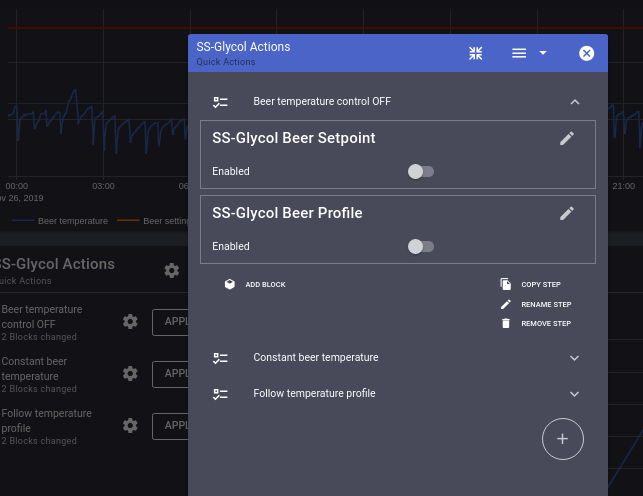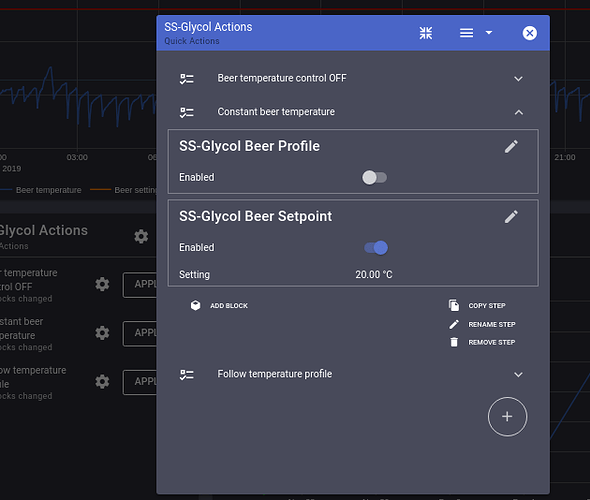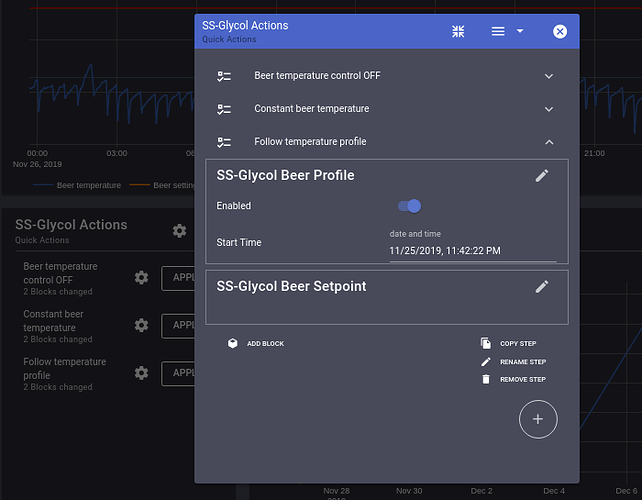Andu
November 26, 2019, 9:23pm
1
Hi,
I have searched the forum, but I have not found something similar to my problem.
I have reinstalled brewblox, I have added from Wizardry, “glycol-cooled fermenter” but when applying the beer profile, it shows me an error:
Can you help me? I don’t know where my mistake is.
Log: https://termbin.com/u9hs
Elco
November 26, 2019, 10:21pm
2
When you edit the action (click the gear icon), what are the changes inside?
You can always manually enable the profile (in the profile widget).
Andu
November 26, 2019, 10:35pm
3
The configuration is by default, I have not changed anything.
It is enough to enable the profile itself. It seems like a small bug in the default config generated by the wizard.
Could you please trigger the error again, and then download the UI error log (sidebar, bug icon at the bottom)?
Andu
November 26, 2019, 11:26pm
5
I activated the profile and it worked correctly, thanks.
I attach the UI error log
brewblox-errors.json (751 Bytes)
Thanks !!!
That’s indeed an error in the config generated by the wizard. A fix will be part of the next release.
You can manually fix the step in your config:
1 Like
Andu
November 27, 2019, 10:44pm
7
Thank you very much, it works correctly
PD: Can the title be changed? I made a mistake.
1 Like