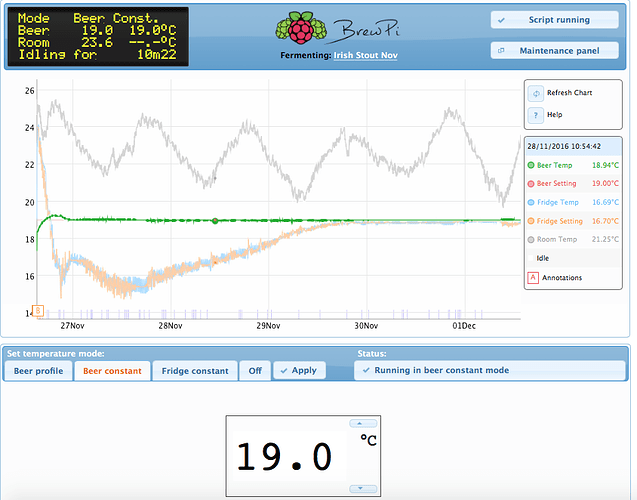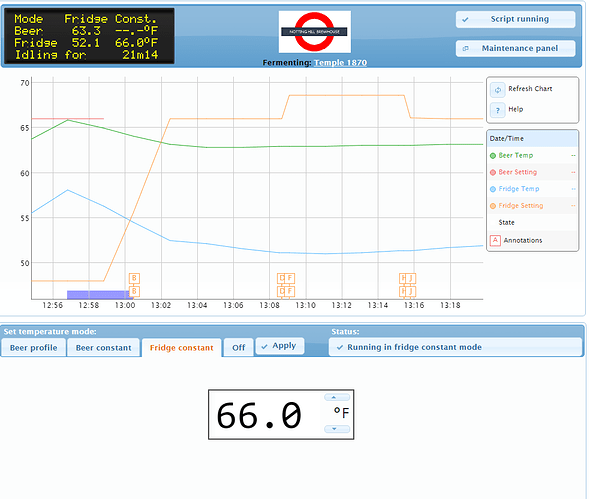That seemed to work…apart from the /home/…
pi@raspberrypi ~ $ sudo python /home/brewpi-tools/updater.py
python: can't open file '/home/brewpi-tools/updater.py': [Errno 2] No such file or directory
pi@raspberrypi ~ $ ls
brewpi-tools dfu-util Downloads Pictures python_games Videos
Desktop Documents Music Public Templates
pi@raspberrypi ~ $ sudo python /brewpi-tools/updater.py
python: can't open file '/brewpi-tools/updater.py': [Errno 2] No such file or directory
pi@raspberrypi ~ $ sudo python brewpi-tools/updater.py
######################################################
#### ####
#### Welcome to the BrewPi Updater! ####
#### ####
######################################################
Checking whether the update script is up to date
remote: Counting objects: 4, done.
remote: Total 4 (delta 3), reused 3 (delta 3), pack-reused 1
Unpacking objects: 100% (4/4), done.
From https://github.com/BrewPi/brewpi-tools
67aec20..6c69505 master -> origin/master
67aec20..6c69505 develop -> origin/develop
/home/pi/brewpi-tools is not up-to-date, updating...
Updating 67aec20..6c69505
Fast-forward
.gitignore | 1 +
updater.py | 6 +++++-
2 files changed, 6 insertions(+), 1 deletion(-)
This script was not up-to-date and has been automatically updated. Please re-run updater.py.
pi@raspberrypi ~ $ sudo python brewpi-tools/updater.py
######################################################
#### ####
#### Welcome to the BrewPi Updater! ####
#### ####
######################################################
Checking whether the update script is up to date
/home/pi/brewpi-tools is up-to-date.
*** Updating BrewPi script repository ***
Stopping running instances of BrewPi
Quit message sent to BrewPi instance with pid 994!
You are on branch master
The latest commit in /home/brewpi is 67efcb0e40f0be4b40ad1e7cd207eedcf0dd032c on Wed, 27 Apr 2016 18:25:10
The latest commit on origin/master is 08a8a5a202d06f514d9778b00ccef69d83635741 on Wed, 23 Nov 2016 13:18:04
*** Updates are available! ****
Would you like to update /home/brewpi from origin/master [Y/n]: Y
Updating 67efcb0..08a8a5a
Fast-forward
backgroundserial.py | 13 ++++++++-----
brewpi.py | 48 ++++++++++++++++++++++++------------------------
brewpiVersion.py | 4 ++--
programController.py | 12 ++++++------
utils/flashDfu.py | 39 ++++++++++++++++++++++++---------------
utils/testTerminal.py | 2 +-
6 files changed, 65 insertions(+), 53 deletions(-)
master updated!
*** Updating BrewPi web interface repository ***
You are on branch master
The latest commit in /var/www/html is 1e0778703edbbd3ef33072ba0b260c491fba90cc on Mon, 11 Jan 2016 13:04:54
The latest commit on origin/master is 1e0778703edbbd3ef33072ba0b260c491fba90cc on Mon, 11 Jan 2016 13:04:54
Your local version of /var/www/html is up to date!
One our more repositories were updated, running runAfterUpdate.sh from /home/brewpi/utils...
Installing dependencies, updating CRON and fixing file permissions...
Cleaning up BrewPi script directory...
Deleted 14 old .pyc files
***** Installing/updating required packages... *****
last apt-get update was over a week ago. Running apt-get update before updating dependencies
Get:1 http://archive.raspberrypi.org jessie InRelease [13.2 kB]
Get:2 http://mirrordirector.raspbian.org jessie InRelease [14.9 kB]
Get:3 http://mirrordirector.raspbian.org jessie/main armhf Packages [8,982 kB]
Get:4 http://archive.raspberrypi.org jessie/main Sources [48.6 kB]
Get:5 http://archive.raspberrypi.org jessie/ui Sources [15.2 kB]
Get:6 http://archive.raspberrypi.org jessie/main armhf Packages [117 kB]
Get:7 http://archive.raspberrypi.org jessie/ui armhf Packages [53.6 kB]
Get:8 http://mirrordirector.raspbian.org jessie/contrib armhf Packages [37.5 kB]
Get:9 http://mirrordirector.raspbian.org jessie/non-free armhf Packages [70.3 kB]
Get:10 http://mirrordirector.raspbian.org jessie/rpi armhf Packages [1,356 B]
Ign http://archive.raspberrypi.org jessie/main Translation-en_GB
Ign http://archive.raspberrypi.org jessie/main Translation-en
Ign http://archive.raspberrypi.org jessie/ui Translation-en_GB
Ign http://archive.raspberrypi.org jessie/ui Translation-en
Ign http://mirrordirector.raspbian.org jessie/contrib Translation-en_GB
Ign http://mirrordirector.raspbian.org jessie/contrib Translation-en
Ign http://mirrordirector.raspbian.org jessie/main Translation-en_GB
Ign http://mirrordirector.raspbian.org jessie/main Translation-en
Ign http://mirrordirector.raspbian.org jessie/non-free Translation-en_GB
Ign http://mirrordirector.raspbian.org jessie/non-free Translation-en
Ign http://mirrordirector.raspbian.org jessie/rpi Translation-en_GB
Ign http://mirrordirector.raspbian.org jessie/rpi Translation-en
Fetched 9,354 kB in 49s (188 kB/s)
Reading package lists... Done
Reading package lists... Done
Building dependency tree
Reading state information... Done
apache2 is already the newest version.
build-essential is already the newest version.
git-core is already the newest version.
libapache2-mod-php5 is already the newest version.
php5 is already the newest version.
php5-cgi is already the newest version.
php5-cli is already the newest version.
php5-common is already the newest version.
python-dev is already the newest version.
python-pip is already the newest version.
The following packages were automatically installed and are no longer required:
libasn1-8-heimdal libdrm-freedreno1 libdrm-nouveau2 libdrm-radeon1 libelf1 libgssapi3-heimdal libhcrypto4-heimdal
libheimbase1-heimdal libheimntlm0-heimdal libhx509-5-heimdal libkrb5-26-heimdal libllvm3.5 libroken18-heimdal
libwind0-heimdal libxfce4ui-1-0 xfce-keyboard-shortcuts
Use 'apt-get autoremove' to remove them.
0 upgraded, 0 newly installed, 0 to remove and 22 not upgraded.
***** Installing/updating required python packages via pip... *****
Requirement already up-to-date: pyserial in /usr/local/lib/python2.7/dist-packages
Requirement already up-to-date: psutil in /usr/local/lib/python2.7/dist-packages
Requirement already up-to-date: simplejson in /usr/local/lib/python2.7/dist-packages
Requirement already up-to-date: configobj in /usr/local/lib/python2.7/dist-packages
Requirement already up-to-date: gitpython in /usr/local/lib/python2.7/dist-packages
Requirement already up-to-date: six in /usr/local/lib/python2.7/dist-packages (from configobj)
Cleaning up...
***** Done processing BrewPi dependencies *****
***** Updating cron for the brewpi user... *****
no crontab for brewpi
Checking entry for brewpi ...
Done checking entry brewpi ...
WiFi checker is disabled.
Restarting cron
[ ok ] Restarting cron (via systemctl): cron.service.
***** Fixing file permissions for /var/www *****
***** Fixing file permissions for /home/brewpi *****
The update script can automatically check your controller firmware version and program it with the latest release on GitHub, would you like to do this now? [Y/n]:Y
Stopping any running instances of BrewPi to check/update controller...
Checking current firmware version...
Nov 24 2016 16:21:22 Opening serial port
Found BrewPi v0.4.3 build 0.4.3-0-g4d00879, running on a Particle Photon with a V2 shield on port /dev/ttyACM0
Current firmware version on controller: 0.4.3
Checking GitHub for available release...
Latest version on GitHub: 0.4.4
Downloading firmware...
downloading https://github.com/BrewPi/firmware/releases/download/0.4.4/brewpi-photon-0.4.4.bin
Updated system firmware for the photon found in release 0.4.4
downloading https://github.com/BrewPi/firmware/releases/download/0.4.4/system-part1-0.5.3-photon.bin
downloading https://github.com/BrewPi/firmware/releases/download/0.4.4/system-part2-0.5.3-photon.bin
Downloaded new system firmware to:
/home/brewpi/utils/downloads/0.4.4/system-part1-0.5.3-photon.bin
and
/home/brewpi/utils/downloads/0.4.4/system-part2-0.5.3-photon.bin
Latest firmware downloaded to:
/home/brewpi/utils/downloads/0.4.4/brewpi-photon-0.4.4.bin
Updating firmware...
**** Photon Program script started ****
Settings will be restored if possible
Devices will be restored if possible
Checking old version before programming.
Nov 24 2016 16:21:29 Opening serial port
Checking current version: Found BrewPi v0.4.3 build 0.4.3-0-g4d00879, running on a Particle Photon with a V2 shield on port /dev/ttyACM0
Requesting old settings from Photon...
Saved old settings to file settings-Nov-24-2016-16-21-32.json
Found a Photon and running as root/sudo, using DFU mode to flash firmware.
Trying to automatically reboot into DFU mode and update your firmware.
If the Photon does not reboot into DFU mode automatically, please put it in DFU mode manually.
Running command: sudo /usr/bin/python /home/brewpi/utils/flashDfu.py --autodfu --noreset --file=/home/brewpi/utils/downloads/0.4.4 --system1=/home/brewpi/utils/downloads/0.4.4/system-part1-0.5.3-photon.bin --system2=/home/brewpi/utils/downloads/0.4.4/system-part2-0.5.3-photon.bin
Will automatically reboot newly detected photons into DFU mode
Using local files instead of downloading a release.
Path is a directory. Searching for files in path.
booooo
Traceback (most recent call last):
File "/home/brewpi/utils/flashDfu.py", line 184, in <module>
dfuUtilVersion = re.search('(?<=dfu-util\\s)\\S*', output).group()
AttributeError: 'NoneType' object has no attribute 'group'
Updating firmware over DFU finished
Waiting for device to reset.
Nov 24 2016 16:21:46 Opening serial port
Checking new version: Found BrewPi v0.4.3 build 0.4.3-0-g4d00879, running on a Particle Photon with a V2 shield on port /dev/ttyACM0
Resetting EEPROM to default settings
INFO MESSAGE 15: EEPROM initialized
Now checking which settings and devices can be restored...
Trying to restore compatible settings from 0.4.3 to 0.4.3
Migrating these settings: [["tempFormat", "C"], ["fridgeSet", null], ["beerSet", null], ["mode", "o"], ["heater1_kp", 10.0], ["heater1_ti", 600], ["heater1_td", 60], ["heater1_infilt", 1], ["heater1_dfilt", 4], ["heater2_kp", 10.0], ["heater2_ti", 600], ["heater2_td", 60], ["heater2_infilt", 1], ["heater2_dfilt", 4], ["cooler_kp", 10.0], ["cooler_ti", 1800], ["cooler_td", 200], ["cooler_infilt", 1], ["cooler_dfilt", 4], ["beer2fridge_kp", 2.0], ["beer2fridge_ti", 7200], ["beer2fridge_td", 1200], ["beer2fridge_infilt", 1], ["beer2fridge_dfilt", 4], ["beer2fridge_pidMax", 10.0], ["minCoolTime", 120], ["minCoolIdleTime", 180], ["heater1PwmPeriod", 4], ["heater2PwmPeriod", 4], ["coolerPwmPeriod", 1200], ["deadTime", 1800]]
Omitting these settings: []
INFO MESSAGE 12: Received new setting: tempFormat = C
INFO MESSAGE 12: Received new setting: fridgeSet = null
INFO MESSAGE 12: Received new setting: beerSet = null
INFO MESSAGE 12: Received new setting: mode = o
INFO MESSAGE 12: Received new setting: heater1_kp = 10.0
INFO MESSAGE 12: Received new setting: heater1_ti = 600
INFO MESSAGE 12: Received new setting: heater1_td = 60
INFO MESSAGE 12: Received new setting: heater1_infilt = 1
INFO MESSAGE 12: Received new setting: heater1_dfilt = 4
INFO MESSAGE 12: Received new setting: heater2_kp = 10.0
INFO MESSAGE 12: Received new setting: heater2_ti = 600
INFO MESSAGE 12: Received new setting: heater2_td = 60
INFO MESSAGE 12: Received new setting: heater2_infilt = 1
INFO MESSAGE 12: Received new setting: heater2_dfilt = 4
INFO MESSAGE 12: Received new setting: cooler_kp = 10.0
INFO MESSAGE 12: Received new setting: cooler_ti = 1800
INFO MESSAGE 12: Received new setting: cooler_td = 200
INFO MESSAGE 12: Received new setting: cooler_infilt = 1
INFO MESSAGE 12: Received new setting: cooler_dfilt = 4
INFO MESSAGE 12: Received new setting: beer2fridge_kp = 2.0
INFO MESSAGE 12: Received new setting: beer2fridge_ti = 7200
INFO MESSAGE 12: Received new setting: beer2fridge_td = 1200
INFO MESSAGE 12: Received new setting: beer2fridge_infilt = 1
INFO MESSAGE 12: Received new setting: beer2fridge_dfilt = 4
INFO MESSAGE 12: Received new setting: beer2fridge_pidMax = 10.0
INFO MESSAGE 12: Received new setting: minCoolTime = 120
INFO MESSAGE 12: Received new setting: minCoolIdleTime = 180
INFO MESSAGE 12: Received new setting: heater1PwmPeriod = 4
INFO MESSAGE 12: Received new setting: heater2PwmPeriod = 4
INFO MESSAGE 12: Received new setting: coolerPwmPeriod = 1200
INFO MESSAGE 12: Received new setting: deadTime = 1800
Now trying to restore previously installed devices: [{u'a': u'2804CDA1060000FB', u'c': 1, u'b': 1, u'd': 0, u'f': 9, u'i': 0, u'h': 2, u'j': 0.0, u'p': 0, u't': 1}, {u'a': u'2899E5A20600004E', u'c': 1, u'b': 0, u'd': 0, u'f': 6, u'i': 1, u'h': 2, u'j': 0.0, u'p': 0, u't': 1}, {u'a': u'2865F8A0060000D6', u'c': 1, u'b': 0, u'd': 0, u'f': 5, u'i': 2, u'h': 2, u'j': 0.0, u'p': 0, u't': 1}, {u'c': 1, u'b': 0, u'd': 0, u'f': 2, u'i': 3, u'h': 1, u'p': 17, u't': 4, u'x': 0}, {u'c': 1, u'b': 0, u'd': 0, u'f': 3, u'i': 4, u'h': 1, u'p': 16, u't': 4, u'x': 0}]
Restoring device: {"a": "2804CDA1060000FB", "c": 1, "b": 1, "d": 0, "f": 9, "i": 0, "h": 2, "j": 0.0, "p": 0, "t": 1}
Photon reports: device updated to: {"i":0,"t":1,"c":1,"b":1,"f":9,"h":2,"d":0,"p":0,"a":"2804CDA1060000FB","j": 0.000}
Restoring device: {"a": "2899E5A20600004E", "c": 1, "b": 0, "d": 0, "f": 6, "i": 1, "h": 2, "j": 0.0, "p": 0, "t": 1}
Photon reports: device updated to: {"i":1,"t":1,"c":1,"b":0,"f":6,"h":2,"d":0,"p":0,"a":"2899E5A20600004E","j": 0.000}
Restoring device: {"a": "2865F8A0060000D6", "c": 1, "b": 0, "d": 0, "f": 5, "i": 2, "h": 2, "j": 0.0, "p": 0, "t": 1}
WARNING 4: Falling back on backup sensor.
WARNING 4: Falling back on backup sensor.
Photon reports: device updated to: {"i":2,"t":1,"c":1,"b":0,"f":5,"h":2,"d":0,"p":0,"a":"2865F8A0060000D6","j": 0.000}
Restoring device: {"c": 1, "b": 0, "d": 0, "f": 2, "i": 3, "h": 1, "p": 17, "t": 4, "x": 0}
Photon reports: device updated to: {"i":3,"t":4,"c":1,"b":0,"f":2,"h":1,"d":0,"p":17,"x":0}
Restoring device: {"c": 1, "b": 0, "d": 0, "f": 3, "i": 4, "h": 1, "p": 16, "t": 4, "x": 0}
INFO MESSAGE 21: Back on main sensor instead of backup sensor.
INFO MESSAGE 21: Back on main sensor instead of backup sensor.
Photon reports: device updated to: {"i":4,"t":4,"c":1,"b":0,"f":3,"h":1,"d":0,"p":16,"x":0}
Restoring installed devices done!
**** Program script done! ****
BrewPi script will restart automatically.
*** Done updating BrewPi! ***