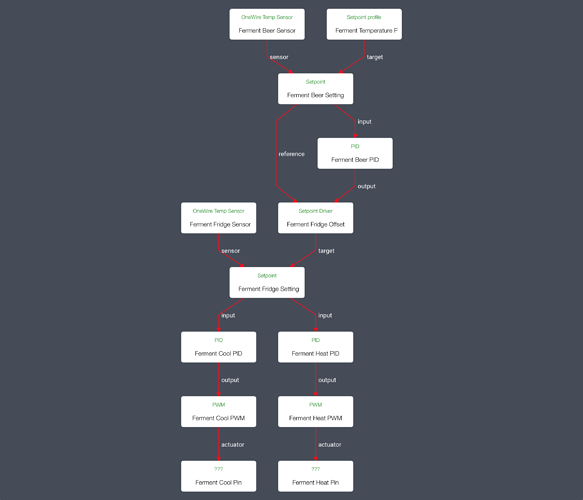I saw that @Elco you posted a bit about Glycol setup. I am trying to map out in my head how this should be setup. It seems like it will be a little more complex than the fridge block example that is on the documentation site. I would have the beer sensor and set point. This would control a mutex to either heat or cool. The heat is a heat wrap. The cool is a pump to circulate the glycol. But, in conjunction with the cool would also be a glycol sensor and a glycol setpoint and then a pid to turn on the chiller for the glycol. Would there be a way to only activate the glycol chiller when the temp is too high on the glycol AND the beer required chilling?
If you want to let BrewBlox control the glycol temperature, just set this up as an independent process. I just use the stock thermostat on mine an only have a a sensor inside for logging.
The glycol is at a constant temperature. How often the pump turns on determines the amount of cooling.
Thanks. I have myself fermentations system stable now, and I think I need to rebuild my BrewBlox configuration. I started with the wizard, but I am not using a fridge, just glycol with a pump and a heat wrap. How do I destroy the current setup and rebuild to a system that you use, as mentioned in the BrewBlox and FTSS thread. Thanks
You’ll have to destroy little or nothing, mostly just add more blocks to control your glycol (if you’re not using a stock thermostat).
See the control loop documentation on how to set up a single loop for your glycol.
Have your cool actuator trigger your glycol pump. You’ll want to modify some settings for this.
If you go to actions - block actions in your actuator, you can apply the glycol pump preset. Don’t forget to assign the mutex link again.
If you edit the process view widget, you can add more setpoint / temp / PID displays to track your glycol.
Thanks. I am going to end up using a separate controller for the glycol chiller, as I am still having issues with multiple one wire sensors connected to the spark at one time.
So from my existing setup, I wouldn’t need the Ferment Fridge Sensor or Setpoint Profile for the fridge. I would only need the Ferment Beer Sensor and Setpoint to drive the heat and cool, correct? Everything else would remain the same, except for applying the glycol pump preset to the cooling actuator.
If you’re not using fridge temperature you can remove the fridge setting and temp block.
Setpoint profile can also be used for beer temperature. You can remove it if you always want a constant temperature target.
You may want to tune your PID settings a bit, but that’s after you’ve got everything set up.
I have just updated to the latest release, along with the newest firmware. I am attaching my relation diagram.
My heat pin and cool pin both say “No widget found for Acuator Pin.” My Ferment Beer Pid seems to be running. I also Have the Ferment Cool Pid and Ferment Heat Pid which are Inactive as well as Ferment Fridge offset which is disabled. The Fridge Temp Sensor won’t work if the beer temp sensor is plugged in. So I would rather have the beer in and just use the sac controller on the glycol chiller. I would like to clean up the dash boards, as well as figure out where to change the coll settings to be setup for the glycol pump. Sorry for dragging this out, but I appreciate the help and the work you both have put into this product.And as a followup, it looks like in the update process my spark pins became unmapped. I Remapped 2 of them, the pump and the heat wrap. In the settings for the pump, I only only see fridge cooler (compressor) and fridge heater. There is no pump preset.
In the last few updates we’ve made some pretty significant changes to both actuators, and the classic arrangement.
https://brewblox.netlify.com/user/ferment_guide.html#ferment-fridge-process-view
https://brewblox.netlify.com/user/release_notes.html#edge-release-2019-06-19
To clean up, you may want to remove your dashboard and blocks, and run the new wizard.
The advice about swapping fridge and beer mode was made assuming you were using the block setup generated by the new wizard.
By “beer temp sensor plugged in”, do you mean physically? If neither sensor works when you plug in the beer sensor, it’s an indication the onewire sensor is broken.
I’ll have a look as to what happened to the pump preset. My apologies for the confusion.
If both sensors work when plugged in alone, it might be possible that the cables of the sensors form a dipole antenna picking up a noise source nearby.
Not plugging them in close to each other would help in that case or changing the wire lenght. Some cable first and then splitting to the two sensors can also be enough to tune the antenna to a different frequency.
After checking up:
- For a glycol pump actuator, add a minimum on time long enough to have meaningful flow. Some 10s should be enough.
- The PID does have a preset for a glycol pump.
Thanks. Looks like it is workings as it should now. Cooling PID is now using the Glycol Pump settings and Heating PID is set for a heating pad. I appreciate it.
The strange thing with the One Wire Temp sensors is that it will work for 15-20 minutes. Nothing moves, and they go out. Until I can get it figured out I will run with just 1 in the beer. I will try to figure out what is wrong, as I would like to log the glycol temp and ambient air temp as well.
I like the interface changes. Is there a way to setup a fermentation profile, ie start at a temp, cool to anther temp for a set number of days, warm to another temp… Would this be something configured in Ferment Actions or in the Ferment Temp Setpoint? I see how to do it in the setpoint, but it doesn’t look like it would be a re-usable configuration.
Thanks
The points in the temp profile are relative. The “start profile” action already asks you to set the start date to allow for repeated use.
You can also create more profiles, and switch them out at will.
Temp sensors can be sensitive to electromagnetic noise. Is there a powerful electric motor nearby?
Did you buy the sensors from us?
Could it be water leaking into them?
Yes, they are your sensors. I have one that has the very short cable that I was using for ambient air temps. One with a long cable for the glycol temps, and one with the tri-clamp fitting for the beer. I initially thought that the tri-clamp fitting one was bad, so I bought another one from you. I am planning on emptying the fermenter today and brewing again tomorrow, so I will switch out temp sensors for the beer and see if that has any effect.
The only place where the sensors would be getting wet is the ends that are submerged in the liquid. And I assume they are designed for that. I’ll let you know how the new sensor works.
When did you buy the triclamp sensors? More than 6 months ago?
I did have some sensors where a worker at the manufacturer made some mistakes and the sensor was not in the tip of the probe, but near the base. I had the supplier remake them, but some had already shipped.
If you got one of those, I should send you a replacement. I’ll send out an e-mail to all possibly affected. It was on my todo list but I forgot.
You can easily test this by only putting the tip in hot water.
Imagine how angry I was when I cut one open and found this:
It wasn’t that long ago. Probably late April or early May. I’ll investigate with the new sensor and let you know what I find.
Hey Elco, so I decided to make the switch to brewblox. For the most part I have been able to get everything working and understand the relationship between the blocks. However, I have never fully been able to get my head around the Kp, Ti and Td settings. Somehow, with my brewpi setup, I was able to get it to just keep the glycol pump running until the setpoint was reached. But I’m having a hell of a time finding that with brewblox. I don’t care about overshoot or any of that. I just want the pump to run in battle override until the setpoint is reached. My brewblox is current as of today 13Oct. I’m using the wizard made glycol setup. I have a heater but it’s not cold enough to worry about that so it’s not hooked up. Any help would greatly appreciated.
How big is your fermenter and how cold is your glycol?
The wizard sets up the PWM for the glycol with a period of 10 minutes, but a Kp of -20. That means that for a degree too high, it will cool 20%: 2 minutes every 10 minutes.
In my experience, that’s already plenty. If your fermenter is only 0.1C too high, it’s 12 seconds every 10 minutes.
If you would cool until you measure that the setpoint is reached, you will overshoot by a degree, because the glycol is really powerful and cools quickly
Ti is the time it takes to double the output percentage if the proportional part turns out to not be enough reach setpoint due to a constant disturbance (environment heat).
Td is approximately the duration of overshoot after heating full power.
I use my brewblox on my 14gl SSBrewtech. My glycol setup is totally homemade and is IMP a little under powered. I think my original problem was that I was trying to bring the wort down to my target ferm temp (65) from 80 ( I had just finished brew day and transferring the wort into the fermenter). So I figured out how to just turn off the PID and manually kick on the actuator. Once at my target temp, I put everything back and the system seems to run better with the default settings. Thank you for trying to explain the Kp, Ti and Td settings. I really appreciate that. I don’t know why I’m having such a hard time getting my head around that. I’m more of a visual learner and need pretty pictures I guess.