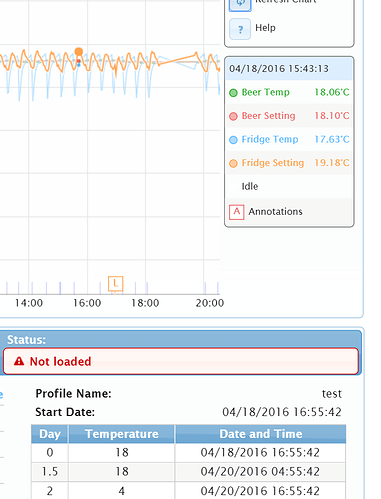Ive asked for some help here before but it seems nothing I can do can make this thing reliable. I started with DIY arduino and I think the software is amazing however I constantly found myself having reliability issues: script crashing, losing internet connection, time and date, looping on waiting to cool… I managed each time to regain internet by sudo dhcpd (Im very green with linux so the best I can do is google and follow instructions).
Fed up I paid up and bought a brewpi spark core and started with NOOBS from scratch following the guide but Ive found myself back to where I started. After installing raspian and allowing wifi connection with dhcp (Ive followed every guide line for line and cant get static to work but my belkin router gives the same ip to the pi each time anyway so i assume dhcp is ok) although I can bring up brewpi by typing ip into a browser, I have no luck with raspberrypi.local (raspberrypi.local’s server DNS address could not be found.).
I have now been running photon brewpi for nearly 24 hours and it has handled maintaining temps perfectly. My next test was to run a test profile however when i next came back to check, I could no longer login to the pi, to see what was happening i plugged a hdmi monitor into the raspberrypi and resulted in a black screen. A restart fixed the problem.
I fell that I haven’t yet got this as reliable as most on here and still have a few underlying pi/network problems. The linux side is definitely very foreign to me so any help in as close to layman terms as possible would be extremely appreciated.
Device ConfigurationAdvanced SettingsReprogram controller
Erase logs
Enable auto-refresh
Refresh
stderr:
Apr 17 2016 22:36:03 Opening serial port
Apr 17 2016 22:36:03 Notification: Script started for beer 'My First BrewPi Run’
Apr 17 2016 22:36:13 Checking software version on controller…
Apr 17 2016 22:36:23 Warning: Cannot receive version number from controller. Your controller is either not programmed or running a very old version of BrewPi. Please upload a new version of BrewPi to your controller.
Apr 17 2016 22:43:03 Serial Error: [Errno 5] Input/output error)
Apr 17 2016 22:46:31 quit message received on socket. Stopping script.
Apr 17 2016 22:47:03 Opening serial port
Apr 17 2016 22:47:03 Notification: Script started for beer 'My First BrewPi Run’
Apr 17 2016 22:47:13 Checking software version on controller…
Apr 17 2016 22:47:13 Found BrewPi v0.4.3 build 0.4.3-0-g4d00879, running on a Particle Photon with a V2 shield on port /dev/ttyACM0
Apr 17 2016 22:47:53 quit message received on socket. Stopping script.
Apr 17 2016 22:49:03 Opening serial port
Apr 17 2016 22:49:03 Notification: Script started for beer 'My First BrewPi Run’
Apr 17 2016 22:49:13 Checking software version on controller…
Apr 17 2016 22:49:13 Found BrewPi v0.4.3 build 0.4.3-0-g4d00879, running on a Particle Photon with a V2 shield on port /dev/ttyACM0
Apr 17 2016 22:50:34 Notification: Beer temperature set to 4.0 degrees in web interface
Apr 17 2016 22:50:35 Controller debug message: INFO MESSAGE 12: Received new setting: mode = b
Apr 17 2016 22:50:35 Controller debug message: INFO MESSAGE 12: Received new setting: beerSet = 4.0
Apr 17 2016 22:50:35 Notification: Beer temperature set to 4.0 degrees in web interface
Apr 17 2016 22:50:38 Controller debug message: INFO MESSAGE 12: Received new setting: mode = b
Apr 17 2016 22:50:38 Controller debug message: INFO MESSAGE 12: Received new setting: beerSet = 4.0
Apr 17 2016 22:50:50 Installed devices received: []
Apr 17 2016 22:50:51 Available devices received: [{“a”: “289988350700007F”, “c”: 1, “b”: 0, “d”: 0, “f”: 0, “i”: -1, “h”: 2, “j”: 0.0, “p”: 0, “t”: 0}, {“a”: “2863AE360700002E”, “c”: 1, “b”: 0, “d”: 0, “f”: 0, “i”: -1, “h”: 2, “j”: 0.0, “p”: 0, “t”: 0}, {“c”: 1, “b”: 0, “d”: 0, “f”: 0, “i”: -1, “h”: 1, “p”: 17, “t”: 0, “x”: 0}, {“c”: 1, “b”: 0, “d”: 0, “f”: 0, “i”: -1, “h”: 1, “p”: 16, “t”: 0, “x”: 0}, {“c”: 1, “b”: 0, “d”: 0, “f”: 0, “i”: -1, “h”: 1, “p”: 11, “t”: 0, “x”: 0}, {“c”: 1, “b”: 0, “d”: 0, “f”: 0, “i”: -1, “h”: 1, “p”: 10, “t”: 0, “x”: 0}]
Apr 17 2016 22:51:37 Device updated to: {“i”:0,“t”:0,“c”:0,“b”:0,“f”:0,“h”:0,“d”:0,“p”:0}
Apr 17 2016 22:51:37 Controller debug message: ERROR 7: Invalid config for device owner type 2 beer=0 chamber=1
Apr 17 2016 22:51:37 Controller debug message: ERROR 3: Device defifination update specification is invalid
Apr 17 2016 22:52:00 Device updated to: {“i”:1,“t”:1,“c”:1,“b”:0,“f”:5,“h”:2,“d”:0,“p”:0,“a”:“2863AE360700002E”,“j”: 0.000}
Apr 17 2016 22:52:20 Device updated to: {“i”:2,“t”:4,“c”:1,“b”:0,“f”:3,“h”:1,“d”:0,“p”:17,“x”:0}
Apr 17 2016 22:52:52 Device updated to: {“i”:0,“t”:1,“c”:1,“b”:1,“f”:9,“h”:2,“d”:0,“p”:0,“a”:“289988350700007F”,“j”: 0.000}
Apr 17 2016 22:55:00 Notification: Temperature control disabled
Apr 17 2016 22:55:01 Controller debug message: INFO MESSAGE 12: Received new setting: mode = o
Apr 17 2016 23:02:16 Opening serial port
Apr 17 2016 23:02:16 Notification: Script started for beer 'My First BrewPi Run’
Apr 17 2016 23:02:26 Checking software version on controller…
Apr 17 2016 23:02:26 Found BrewPi v0.4.3 build 0.4.3-0-g4d00879, running on a Particle Photon with a V2 shield on port /dev/ttyACM0
Apr 17 2016 23:02:48 Notification: Beer temperature set to 4.0 degrees in web interface
Apr 17 2016 23:02:49 Controller debug message: INFO MESSAGE 12: Received new setting: mode = b
Apr 17 2016 23:02:49 Controller debug message: INFO MESSAGE 12: Received new setting: beerSet = 4.0
Apr 17 2016 23:03:00 Notification: Beer temperature set to 4.0 degrees in web interface
Apr 17 2016 23:03:00 Controller debug message: INFO MESSAGE 12: Received new setting: mode = b
Apr 17 2016 23:03:01 Controller debug message: INFO MESSAGE 12: Received new setting: beerSet = 4.0
Apr 17 2016 23:16:25 Notification: Beer temperature set to 18.1 degrees in web interface
Apr 17 2016 23:16:26 Controller debug message: INFO MESSAGE 12: Received new setting: mode = b
Apr 17 2016 23:16:26 Controller debug message: INFO MESSAGE 12: Received new setting: beerSet = 18.1
Apr 18 2016 00:00:00 Notification: New day, creating new JSON file.
BrewPi: wifiChecker: Attempt 1 to reach 192.168.2.1 failed (Mon 18 Apr 02:10:12 AWST 2016)
BrewPi: wifiChecker: Attempt 1 to reach 192.168.2.1 failed (Mon 18 Apr 03:10:12 AWST 2016)
BrewPi: wifiChecker: Attempt 1 to reach 192.168.2.1 failed (Mon 18 Apr 03:40:11 AWST 2016)
BrewPi: wifiChecker: Attempt 1 to reach 192.168.2.1 failed (Mon 18 Apr 04:30:11 AWST 2016)
BrewPi: wifiChecker: Attempt 1 to reach 192.168.2.1 failed (Mon 18 Apr 04:40:12 AWST 2016)
BrewPi: wifiChecker: Attempt 1 to reach 192.168.2.1 failed (Mon 18 Apr 05:00:12 AWST 2016)
BrewPi: wifiChecker: Attempt 1 to reach 192.168.2.1 failed (Mon 18 Apr 05:10:12 AWST 2016)
BrewPi: wifiChecker: Attempt 1 to reach 192.168.2.1 failed (Mon 18 Apr 05:50:11 AWST 2016)
BrewPi: wifiChecker: Attempt 1 to reach 192.168.2.1 failed (Mon 18 Apr 06:10:11 AWST 2016)
BrewPi: wifiChecker: Attempt 1 to reach 192.168.2.1 failed (Mon 18 Apr 06:40:12 AWST 2016)
BrewPi: wifiChecker: Attempt 1 to reach 192.168.2.1 failed (Mon 18 Apr 07:30:12 AWST 2016)
BrewPi: wifiChecker: Attempt 1 to reach 192.168.2.1 failed (Mon 18 Apr 07:40:11 AWST 2016)
BrewPi: wifiChecker: Attempt 1 to reach 192.168.2.1 failed (Mon 18 Apr 09:20:11 AWST 2016)
BrewPi: wifiChecker: Attempt 1 to reach 192.168.2.1 failed (Mon 18 Apr 09:40:12 AWST 2016)
BrewPi: wifiChecker: Attempt 1 to reach 192.168.2.1 failed (Mon 18 Apr 10:00:11 AWST 2016)
BrewPi: wifiChecker: Attempt 1 to reach 192.168.2.1 failed (Mon 18 Apr 10:10:11 AWST 2016)
BrewPi: wifiChecker: Attempt 1 to reach 192.168.2.1 failed (Mon 18 Apr 10:40:12 AWST 2016)
BrewPi: wifiChecker: Attempt 1 to reach 192.168.2.1 failed (Mon 18 Apr 11:00:11 AWST 2016)
BrewPi: wifiChecker: Attempt 1 to reach 192.168.2.1 failed (Mon 18 Apr 11:10:11 AWST 2016)
BrewPi: wifiChecker: Attempt 1 to reach 192.168.2.1 failed (Mon 18 Apr 11:30:12 AWST 2016)
BrewPi: wifiChecker: Attempt 1 to reach 192.168.2.1 failed (Mon 18 Apr 11:40:11 AWST 2016)
BrewPi: wifiChecker: Attempt 1 to reach 192.168.2.1 failed (Mon 18 Apr 12:00:11 AWST 2016)
BrewPi: wifiChecker: Attempt 1 to reach 192.168.2.1 failed (Mon 18 Apr 12:30:11 AWST 2016)
BrewPi: wifiChecker: Attempt 1 to reach 192.168.2.1 failed (Mon 18 Apr 12:40:11 AWST 2016)
BrewPi: wifiChecker: Attempt 1 to reach 192.168.2.1 failed (Mon 18 Apr 13:50:11 AWST 2016)
BrewPi: wifiChecker: Attempt 1 to reach 192.168.2.1 failed (Mon 18 Apr 14:00:11 AWST 2016)
BrewPi: wifiChecker: Attempt 1 to reach 192.168.2.1 failed (Mon 18 Apr 14:40:11 AWST 2016)
BrewPi: wifiChecker: Attempt 1 to reach 192.168.2.1 failed (Mon 18 Apr 15:10:11 AWST 2016)
BrewPi: wifiChecker: Attempt 1 to reach 192.168.2.1 failed (Mon 18 Apr 15:20:11 AWST 2016)
BrewPi: wifiChecker: Attempt 1 to reach 192.168.2.1 failed (Mon 18 Apr 15:50:11 AWST 2016)
BrewPi: wifiChecker: Attempt 1 to reach 192.168.2.1 failed (Mon 18 Apr 16:00:12 AWST 2016)
BrewPi: wifiChecker: Attempt 1 to reach 192.168.2.1 failed (Mon 18 Apr 16:50:12 AWST 2016)