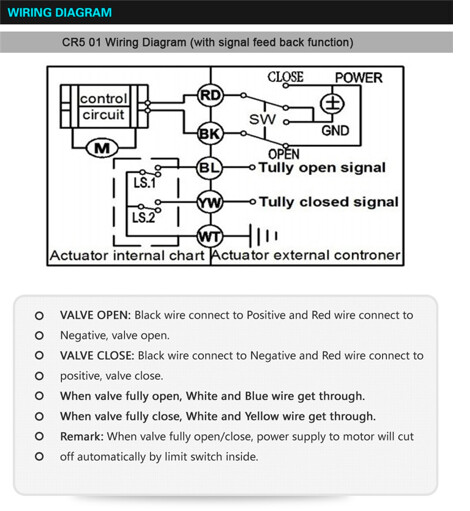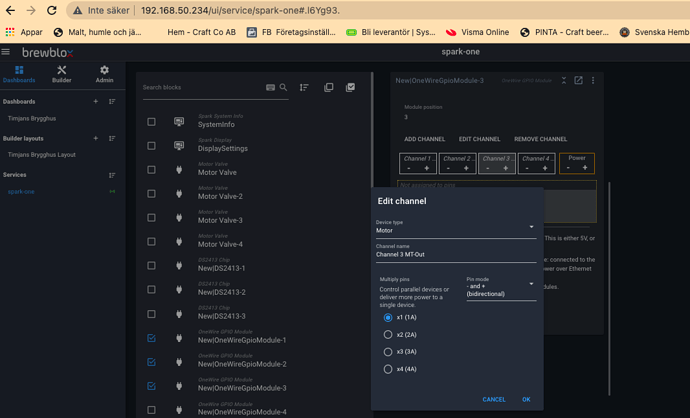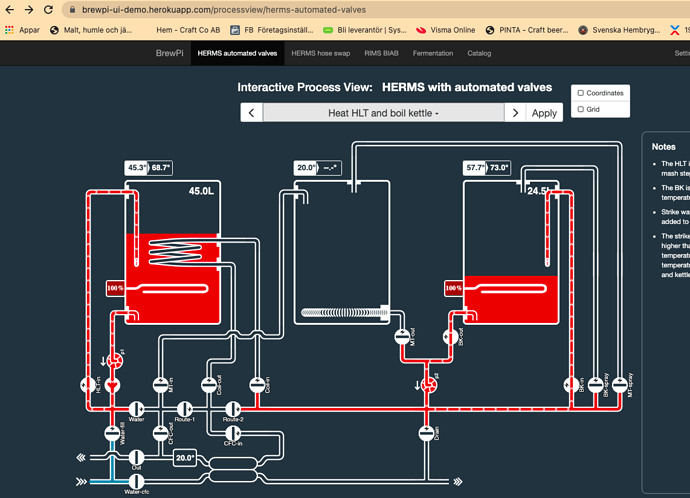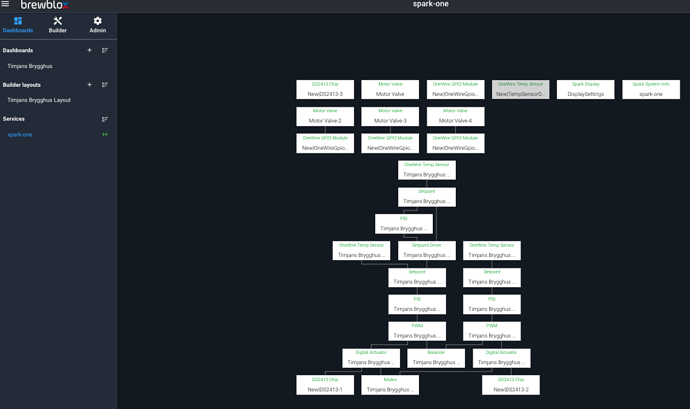Hi I’m building a HERMS with automated valves system and need some hardware advice. I started ordering materials in January. Unfortunately, there is a lack of some parts that have been back-listed. my plan was to have a Spark 3 and your old control board for valves. I have already bought valves. I wonder if I will be able to have the valves I have already bought. or are there completely new solutions for Spark 4. In that case, will you also sell valves, or how do I find out which valves I need to buy? /Christer
Spark 4 and its first gpio expansion board will be able to drive multiple valves at 12V or 24V directly.
It’s flexible enough to be compatible with any valve.
You will have 8 pins that are each a half h-bridge, so push/pull, pull-down or pull-up.
You can use up to 4 of these expansion modules, so you can connect 16 bidirectional motors or 32 unidirectional.
Thank you, will the expansion board become available at the same time as Spark4?
/Christer
Yes. We split the compute module and the IO expansion boards. Extension boards are stacked on top of the compute module, and the default package for the Spark 4 consists of a compute module + attached expansion board.
Short version: if you order the Spark 4, it comes with out of the box support for valves.
Hi I am ordering some parts now, have been waiting a long time for heating elements, my plan was to order 5500w but they have been back listed for a long time now. So I decided to order 2 pcs 35 cm 8500 w, but there was only 1 pc left. I have the SS Brewtech 20 gallon kettle. 44 cm in diameter, which heating element do you recommend?
/Christer
297 / 5 000
Hi I’m stuck now, do not understand how to connect my 16 valves. Can you please guide me on what I need to do to connect it. Adds a picture of wiring diagram for my valves. What I have bought is Spark 4 with 4 expansion module, I also have 3 onewire SSR expansion board.
Red and black (switch legs) go to the gpio board. White (ground) is connected to ground of the gpio board externally. Set up a two block motor valve with bi directional control. Then the gpio board will switch signal and ground between the red and black wires to open and close valve while the external ground remains constant.
Tank You, i will try that.
The external ground (WT) is just for the endstop switches. It is not needed to drive the valve open and closed. Just red and black is enough.
Hello
Thanks for the info, I have followed your instructions.
But I can not connect the valves with the GPIO module in Builder.
I started this build when there was only Spark 3 and One wire, and have built up the hardware entirely according to BrewPi brewery control demo.
But the Spark 3 and one wire cards, were out of stock for a long time. Then there were Spark 4 GPIO modules, which I bought but there were new challenges to handle.
Is very happy with the hardware but does not get the whole thing together with Brew builder wizzard.
In part, there are some valves and the radiator missing, I see no problem with drawing it.
But I do not understand how I can get to the valves conected i software or how I can create the flows that are in the demon.
Is there anyone who has done this and can guide me in how I do.
I’m starting to worry that this is harder than I can handle.
The second screenshot is not the Builder, but a proof of concept website. You can access the Builder layout in the sidebar: it is called Timjans Brygghus Layout. Once there, click the tools button in the top right corner to edit it.
These are the steps you need to take:
- Create a motor channel in the IO-module
- Create a block that targets that channel, a digital actuator
- Connect the layout element to the digital actuator
The motor valve block targets a DS2408 based board that we used to sell before the IO modules of the Spark 4 were released. This is confusing and we need to change this in the UI.
Hi, I have now managed to connect and control the valves with advice from you. The next step for me now is to build interactive processes like the ones you have in https://brewpi-ui-demo.herokuapp.com/processview/herms-automated-valves. I want to create buttons that start entire processes in the same way. Are there ready-made features that can be imported? If I have to build them myself, do I have to create a block for each process? which I then call from a widget? or it can be done directly from a widget