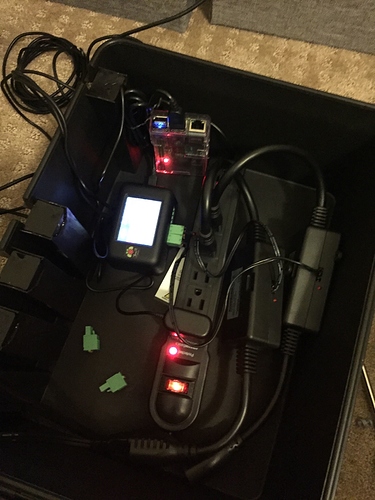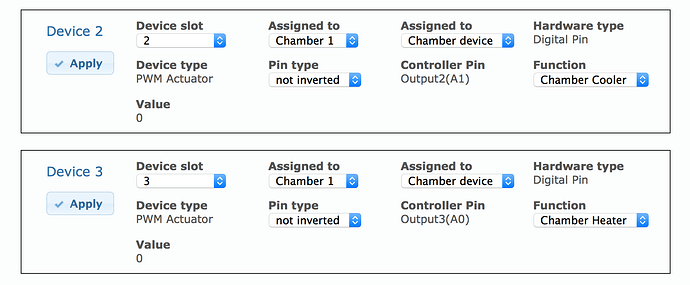Actually, now I just tried testing the heater which is connected to digital output 3, and it is behaving just like the videos I posted above. It will no longer stay constant on. Yesterday after a reset to default, then setting up the 2 powerswitch tails on outputs 2 and 3, everything was fine. Nothing changed between then and this morning. Now the same behavior is happening on output 3, that was reported above on output 1. Below is the algorithm page output:
{
“kind”: “Control”,
“pids”: [
{
“kind”: “Pid”,
“name”: “heater1”,
“enabled”: true,
“setPoint”: {
“kind”: “SetPointSimple”,
“value”: null
},
“inputSensor”: {
“kind”: “TempSensor”,
“name”: “fridge”,
“sensor”: {
“kind”: “OneWireTempSensor”,
“value”: 20.1875,
“connected”: false,
“address”: “287A6435070000F4”,
“calibrationOffset”: 0
}
},
“inputError”: 0,
“Kp”: 5.5547,
“Ti”: 600,
“Td”: 60,
“p”: 0,
“i”: 0,
“d”: 0,
“actuatorIsNegative”: false,
“outputActuator”: {
“kind”: “ActuatorPwm”,
“value”: 0,
“period”: 4,
“minVal”: 0,
“maxVal”: 100,
“target”: {
“kind”: “ActuatorMutexDriver”,
“mutexGroup”: {
“kind”: “ActuatorMutexGroup”,
“deadTime”: 1800000,
“lastActiveTime”: 4293167296
},
“target”: {
“kind”: “ActuatorPin”,
“state”: false,
“pin”: 16,
“invert”: false
}
}
}
},
{
“kind”: “Pid”,
“name”: “heater2”,
“enabled”: true,
“setPoint”: {
“kind”: “SetPointSimple”,
“value”: null
},
“inputSensor”: {
“kind”: “TempSensor”,
“name”: “beer2”,
“sensor”: {
“kind”: “TempSensorDisconnected”,
“value”: null,
“connected”: false
}
},
“inputError”: 0,
“Kp”: 5.5547,
“Ti”: 600,
“Td”: 60,
“p”: 0,
“i”: 0,
“d”: 0,
“actuatorIsNegative”: false,
“outputActuator”: {
“kind”: “ActuatorPwm”,
“value”: 0,
“period”: 4,
“minVal”: 0,
“maxVal”: 100,
“target”: {
“kind”: “ActuatorMutexDriver”,
“mutexGroup”: {
“kind”: “ActuatorMutexGroup”,
“deadTime”: 1800000,
“lastActiveTime”: 4293167296
},
“target”: {
“kind”: “ActuatorNop”,
“state”: false
}
}
}
},
{
“kind”: “Pid”,
“name”: “cooler”,
“enabled”: true,
“setPoint”: {
“kind”: “SetPointSimple”,
“value”: null
},
“inputSensor”: {
“kind”: “TempSensor”,
“name”: “fridge”,
“sensor”: {
“kind”: “OneWireTempSensor”,
“value”: 20.1875,
“connected”: false,
“address”: “287A6435070000F4”,
“calibrationOffset”: 0
}
},
“inputError”: 0,
“Kp”: 5.5547,
“Ti”: 1800,
“Td”: 200,
“p”: 0,
“i”: 0,
“d”: 0,
“actuatorIsNegative”: true,
“outputActuator”: {
“kind”: “ActuatorPwm”,
“value”: 0,
“period”: 1200,
“minVal”: 0,
“maxVal”: 100,
“target”: {
“kind”: “ActuatorMutexDriver”,
“mutexGroup”: {
“kind”: “ActuatorMutexGroup”,
“deadTime”: 1800000,
“lastActiveTime”: 4293167296
},
“target”: {
“kind”: “ActuatorTimeLimited”,
“minOnTime”: 120,
“minOffTime”: 180,
“maxOnTime”: 65535,
“active”: false,
“target”: {
“kind”: “ActuatorPin”,
“state”: false,
“pin”: 17,
“invert”: false
}
}
}
}
},
{
“kind”: “Pid”,
“name”: “beer2fridge”,
“enabled”: true,
“setPoint”: {
“kind”: “SetPointSimple”,
“value”: null
},
“inputSensor”: {
“kind”: “TempSensor”,
“name”: “beer1”,
“sensor”: {
“kind”: “OneWireTempSensor”,
“value”: 21.4375,
“connected”: false,
“address”: “281B8F3607000022”,
“calibrationOffset”: 0
}
},
“inputError”: 0,
“Kp”: 1.1094,
“Ti”: 7200,
“Td”: 1200,
“p”: 0,
“i”: 0,
“d”: 0,
“actuatorIsNegative”: false,
“outputActuator”: {
“kind”: “ActuatorSetPoint”,
“targetSetPoint”: {
“kind”: “SetPointSimple”,
“value”: null
},
“targetSensor”: {
“kind”: “TempSensor”,
“name”: “fridge”,
“sensor”: {
“kind”: “OneWireTempSensor”,
“value”: 20.1875,
“connected”: false,
“address”: “287A6435070000F4”,
“calibrationOffset”: 0
}
},
“referenceSetPoint”: {
“kind”: “SetPointSimple”,
“value”: null
},
“output”: 0,
“achieved”: 127.9961,
“minimum”: -10,
“maximum”: 10
}
}
],
“sensors”: [
{
“kind”: “TempSensor”,
“name”: “fridge”,
“sensor”: {
“kind”: “OneWireTempSensor”,
“value”: 20.1875,
“connected”: false,
“address”: “287A6435070000F4”,
“calibrationOffset”: 0
}
},
{
“kind”: “TempSensor”,
“name”: “beer1”,
“sensor”: {
“kind”: “OneWireTempSensor”,
“value”: 21.4375,
“connected”: false,
“address”: “281B8F3607000022”,
“calibrationOffset”: 0
}
},
{
“kind”: “TempSensor”,
“name”: “beer2”,
“sensor”: {
“kind”: “TempSensorDisconnected”,
“value”: null,
“connected”: false
}
}
],
“actuators”: [
{
“kind”: “ActuatorPwm”,
“value”: 0,
“period”: 1200,
“minVal”: 0,
“maxVal”: 100,
“target”: {
“kind”: “ActuatorMutexDriver”,
“mutexGroup”: {
“kind”: “ActuatorMutexGroup”,
“deadTime”: 1800000,
“lastActiveTime”: 4293167296
},
“target”: {
“kind”: “ActuatorTimeLimited”,
“minOnTime”: 120,
“minOffTime”: 180,
“maxOnTime”: 65535,
“active”: false,
“target”: {
“kind”: “ActuatorPin”,
“state”: false,
“pin”: 17,
“invert”: false
}
}
}
},
{
“kind”: “ActuatorPwm”,
“value”: 0,
“period”: 4,
“minVal”: 0,
“maxVal”: 100,
“target”: {
“kind”: “ActuatorMutexDriver”,
“mutexGroup”: {
“kind”: “ActuatorMutexGroup”,
“deadTime”: 1800000,
“lastActiveTime”: 4293167296
},
“target”: {
“kind”: “ActuatorPin”,
“state”: false,
“pin”: 16,
“invert”: false
}
}
},
{
“kind”: “ActuatorPwm”,
“value”: 0,
“period”: 4,
“minVal”: 0,
“maxVal”: 100,
“target”: {
“kind”: “ActuatorMutexDriver”,
“mutexGroup”: {
“kind”: “ActuatorMutexGroup”,
“deadTime”: 1800000,
“lastActiveTime”: 4293167296
},
“target”: {
“kind”: “ActuatorNop”,
“state”: false
}
}
}
],
“setpoints”: [
{
“kind”: “SetPointNamed”,
“name”: “beer1set”,
“setPoint”: {
“kind”: “SetPointSimple”,
“value”: null
}
},
{
“kind”: “SetPointNamed”,
“name”: “beer2set”,
“setPoint”: {
“kind”: “SetPointSimple”,
“value”: null
}
},
{
“kind”: “SetPointNamed”,
“name”: “fridgeset”,
“setPoint”: {
“kind”: “SetPointSimple”,
“value”: null
}
}
]
}
Here’s also a screenshot of the 2 actuators in the device list: