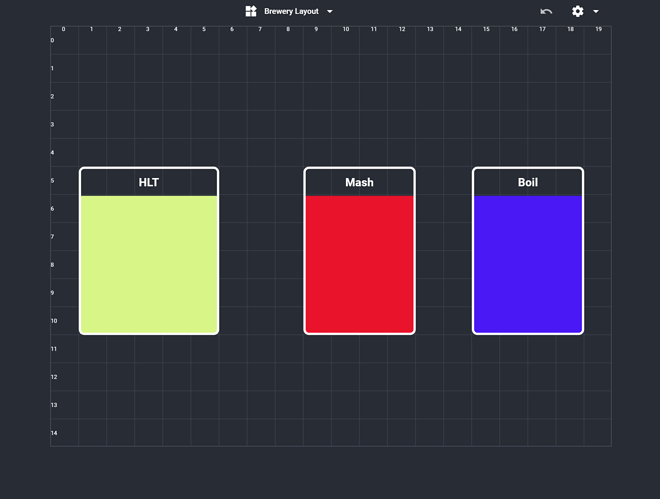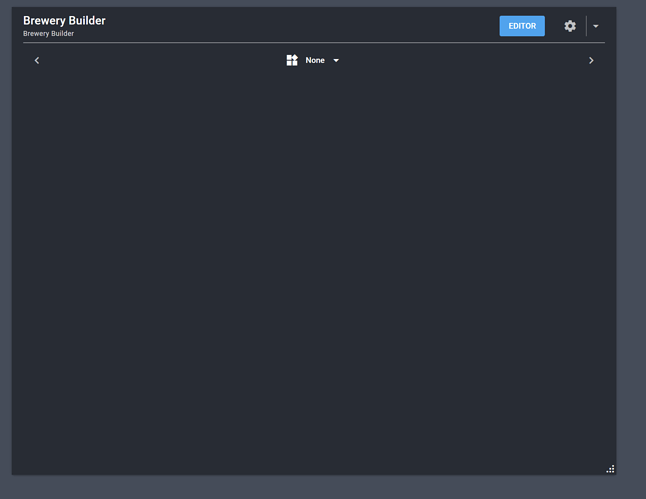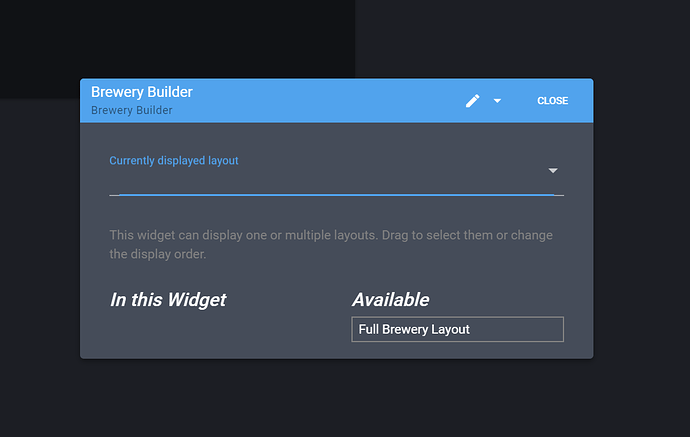brewblox-ctl http delete https://localhost/datastore/brewblox-ui-store/layouts__4645f100-d9f3-8f8a-7bfc-1af4dc8d2286?rev=2-5d451687aca6298af85b24a5ef75fc89
Worked, Editor is working again
I will try later to add a kettle without scrolling the page
I let you know how it goes
Thanks for amazing support 
Im sorry, but its the same story again
Editor works, I open it and click on the kettle-icon, nothing happends
When i close the editor it wont open again (broken)
Should i reinstall or do something else?
As it’s a software bug, reinstalling won’t help. I’ll slap together a quick script to remove bad layouts.
Until we fix it, maybe avoid kettles.
clear_datastore.py (822 Bytes)
Run this script on your Pi, and it will remove bugged layouts. I’ll try to reproduce the error after the weekend.
For that matter: what OS and browser are you using?
Edit: to run the script: copy it to your py, and run it using python3 clear_datastore.py
You beat me to that question
Im running brewblox on a Raspberry pi (Raspbian Buster Lite)
On my PC i run Win10 and MS Edge and Chrome
If you need more info dont hesitate to ask
Thanks for the Script
Here is some input for you
I ran your script and restarted the process with creating the brewery using Chrome
And voilá
I mange to create a few kettles, closing and open the editor again
But when i close the editor and returns to my layout, its blanc
So i guess we can say Error 1 is a MS Edge problem
As for Error2 i dont have a clue, could it be user related? 
Click on the cogwheel button to select the layouts shown by this widget.
A builder widget can have a slide show of multiple layouts, to support things like hose swapping.
I’ll add some official warning to Edge, because it’s pretty much not supported (Edge has terrible support for SVG graphics. All parts and flows in the builder are SVG)
Sorry to say, its not that easy
I have named my brewery layout to “Full Brewery Layout” and it sees to be available
But the dropdown list is empty!
It will appear in the dropdown list if you drag it from “available” to “in this widget”.
Works like a charm
FYI: I accidently opened the editor i MS Edge and it broke immediately
Lucky for me i had your Python script (clear_datastore.py), so i suggest you include that in next build
I imagine anyone with a large layout will be less than pleased when having to remove it and start over.
We’ll likely disable the editor in Edge instead. We simply don’t have the time to fix all issues there, especially with MS all but giving up on the engine.
I would agree that the text could be a little bit more expanatory.
Yup. Made a note to add some more help text.