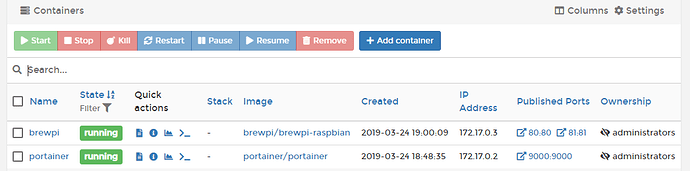Hi Elco
I guess both containers one at a time, must be recreated and pull the latest image enabled?
BR Ken
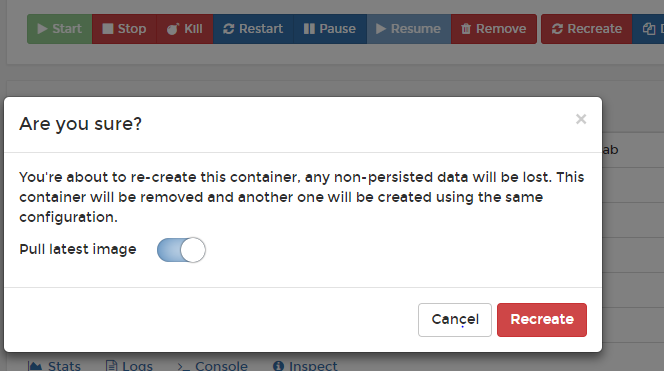
Don’t recreate portainer, just BrewPi
Hi Elco,
Everything works  Container successfully recreated. I was not aware of the portainer should not be recreated.
Container successfully recreated. I was not aware of the portainer should not be recreated.
Cheers Ken
That’s why I explained that 5 messages ago 
Maybe we should revise/include the recreation of containers on wiki.brewpi.com. Setting up devices also makes troubles for some in our community, is this described somewhere?. Who is allowed to revise wiki.brewpi?
BR Ken
Anyone can submit changes. They do have to be approved before they are public though.
Hi Elco,
Today I needed to deploy the portainer docker image, since the image was no longer running on raspberry PI for some reason (the image might just have stopped running). However after executing the deploy command from puTTY, the docker web interface http://raspberrypi:local:9000 did not start in the web browser, even though Brewpi is running just fine, and the connection to Brewpi Spark also worked fine.
Do you know what I did wrong?
BR Ken
And if you use a dot instead of a colon?
Check that the portainer container is running with docker ps
docker ps gives
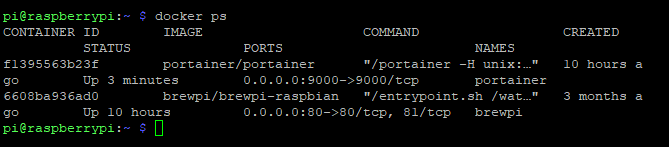
saying that the docker is running?
I used the web address http://raspberrypi.local:9000/
Hi Elco,
I am from time to time having trouble with my SD card on the Raspberry PI and need to reinstall the entire package that includes Raspbian and the Docker. Do you know whether this is something that common with other users?
I have installed the docker as seen below and accessed the docker through http://192.168.0.20:9000 which works as usual, but BrewPi Web interface won’t start using the web address http://raspberrypi.local.
Has something changed recently?
Where is it you see the IP address to the Web interface?
Best regards
Ken
Same IP address as portainer, but on port 80. So leave :9000 off.
Do you ever just unplug the power? That can cause SD card corruption. You should always fist shutdown and halt: sudo shutdown -h now
Hi Elco,
Thanks for your reply. Everything works fine!
You are right. Every time I have had an issue with the SD card is when Raspberry PI unintentional has been losing the power supply. I have two SD cards that I cannot reformat and install Raspbian again.
Is BrewBlox also running on Raspberry PI?
Cheers Ken
BrewBlox runs on Raspberry Pi, but does require a Pi v2 or v3.
If sudden power losses are common, consider adding a ups to the pi with a backup battery. It can provide short term power and signal a proper shutdown before the battery is depleted.
Hi Elco,
Thanks for your reply!
How much GB capacity do you recommend for the SD card used in Raspberry PI for running BrewBlox?
BR Ken
With the price of an SD card being as low as it is, I would get at least 16GB.
Is 64 GB the max size that can be supported by Raspberry PI?
BR Ken
https://raspberrypi.stackexchange.com/questions/45312/is-there-any-limit-for-micro-sd-card-size-in-pi3 says 32GB, but I haven’t run any tests myself.
Just installed on a 64GB samsung SD card, so seems that the 32GB limit doesn’t apply.