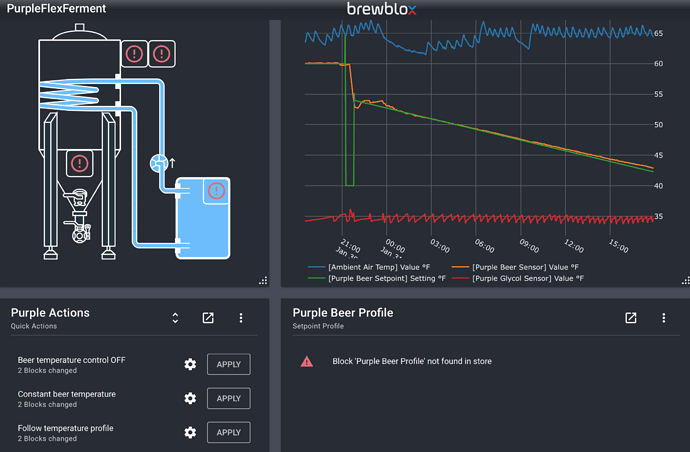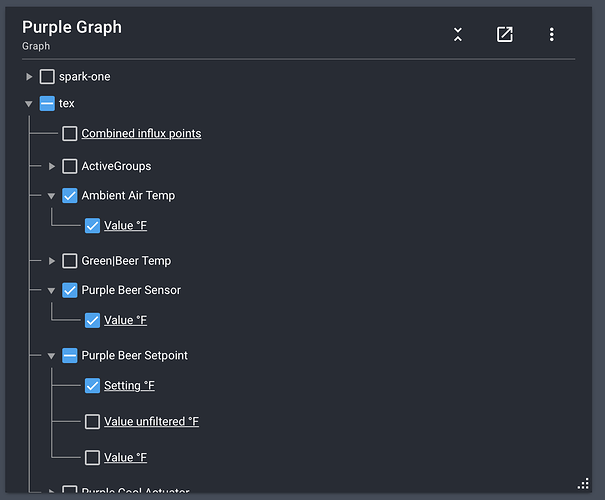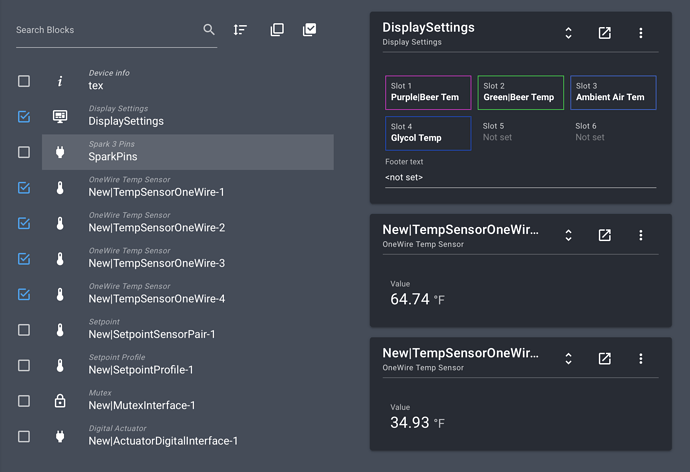Everything was running fine this morning, and when I came home I found that my Spark is no longer showing any of the Brewery configurations I set up on it. The screen on the front of the spark still shows the temp probe values, but on the brewblox web server running on the pi, the fermentation setup is missing.
Odd thing is that the graph still shows the correct information but the controls are wiped out. The Graph shows the properly named components, but on the screen to configure the spark, they are wiped out and reset to default names.
You appear to have two sparks / spark services. Spark-tex has a device ID configured, but spark-one still has default settings.
I’m seeing multiple logs where both connected to the same spark (id ending on 030), and it causing errors.
The best way to fix this would be to run brewblox-ctl add-spark --force --name spark-one and pick the other device ID.
I had spark-one originally. It was the one that would only work with one temp sensor plugged in at a time. I added spark-tex to the mix, and have powered down spark-one. Spark-tex has been running for a week now. I added it to the brewblox following the instructions. Would the best course be to remove the spark-one, which is not in use?
Yes. You can use the editor command to remove spark-one.
Right now you have two services trying to talk to the same controller. There’s a bunch of errors where a service received a reply to a command sent by the other.
If you (re)add a spark, just follow the instructions again, and it’ll be configured to only connect to the spark with the correct ID.
Thats odd that there was commands sent by the other service. The spark-one has been powered off for a week.
I removed spark one, force added the spark-tex, and brought everything back up. The services didn’t come back, so I removed all the blocks and re-ran the wizard to create the fermenter.
Seems to be working now. Thanks
1 Like
The blocks have gone missing again.
Here are the logs.
https://termbin.com/okko
I just did a quick look at the logs, and see that it is still looking for spark-one. I have removed it from the web ui. How do it remove it completely from brewblox via the terminal?
Run brewblox-ctl editor to edit the yml file, and remove everything indented under spark-one. Save, and restart services.
A remove-service command is scheduled to be in the next release.