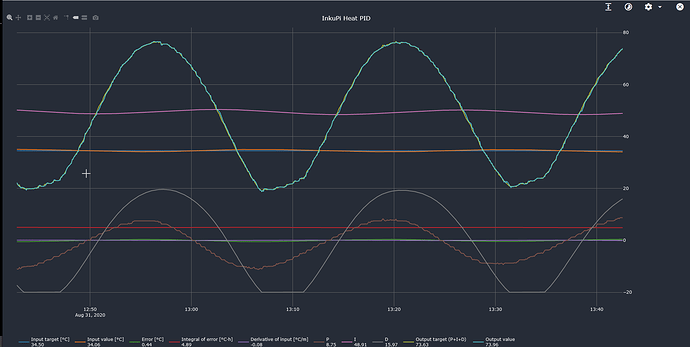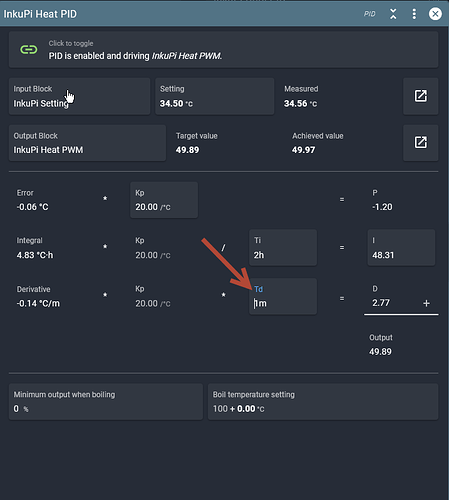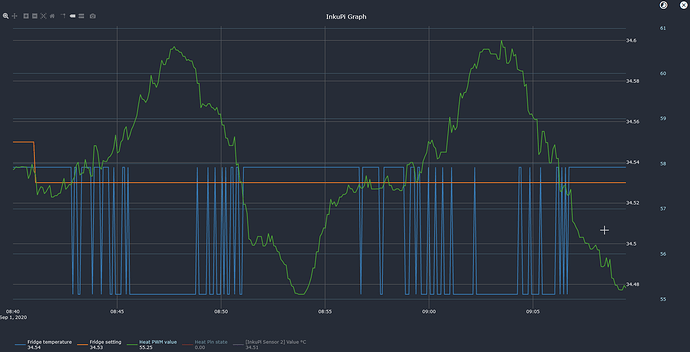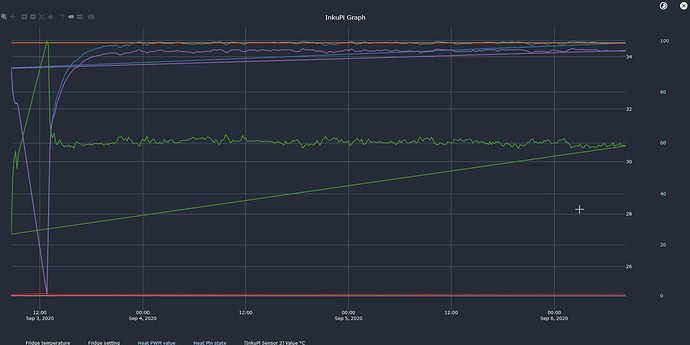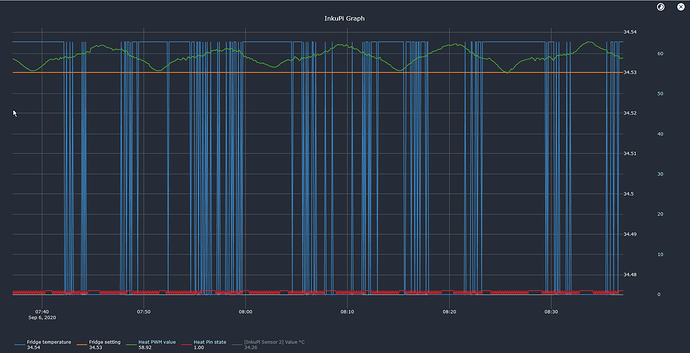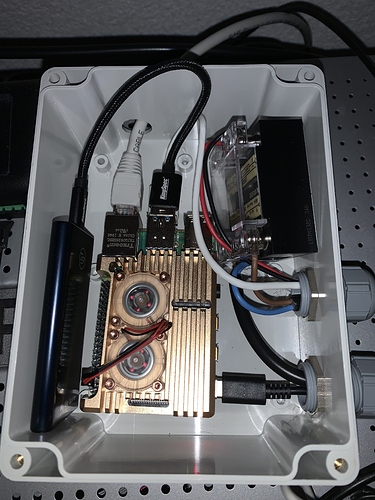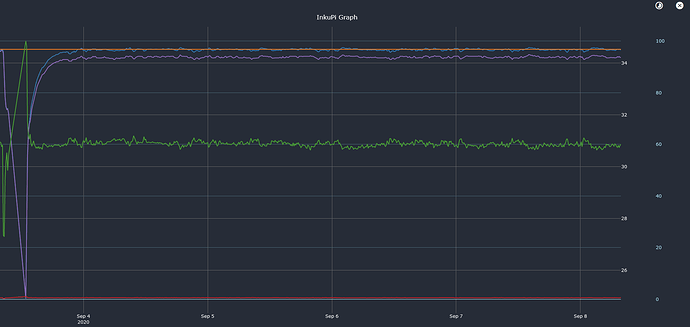Yes. Settings are configured here, actions menu is in the toolbar.
The derivative part seems to be the culprit. It is higher than the proportional part even.
Due to the filtering applied before calculating the derivative, it is delayed. This causes heating for too long, instead of reducing the heating: the D part is still high when the P part is already negative.
The overshoot after heating seems to be only 1-2 minutes. So try setting Td to 1m instead.
Hi Elco
Thank you for the answer.
To be honest I only executed the Wizzardry and didn’t change anything else.
I’m now trying the setting you recommended
You mean this?
Yes, that’s the Td setting.
Wizardry preconfigures standard settings we feel are sensible defaults. It’s not uncommon to have to tweak them.
You can check back in ~30 mins. If temp hasn’t stabilized then, feel free to post another PID graph screenshot.
Good morning
I have feedback that I would like to share with you.
After hours of testing and trying, I now have a setting that has a temperature stability of ~± 0.05°C…
This is a great value and a success!It is amazing what Brewblox but also BrewPi can do!
The incubator has a humidity of 70% and the air is circulated by several fans.
I will now turn to the other questions.For example, reliability, redundancy, email notification if the deviation from the setpoint is too large, installation on SSD, create your own graphics to put other graphic symbols in the fridge instead of the bottles.To meet all these requirements I would be happy for further support if possible.
Thank you for the great Support!
Happy to hear the system works well!
As to your other questions:
Reliability and redundancy don’t really have a single answer.
The software is actively being developed, and is currently in beta.
The (computer) hardware matters a lot for reliability.
A Pi is cheap and cost-effective, but the SD card will fail after a few years. NUCs or NAS systems perform better, but cost significantly more.
We do recommend making regular backups with brewblox-ctl backup save.
You can already use the automation service to send notifications. We’re working on a more straightforward trigger/notification system.
I hear it’s possible to attach SSDs to the Pi4. There is a user who has done so.
We’ll have a look at allowing user-defined SVGs in the Builder. For now you could also add labels, and then use various available unicode symbols.
Hi Bob
Thank you for the answers.
In order to make the installation more resistant, I have a UPS available to which I will connect the Rasbperry and the Spark 3 in case of a power failure. As far as I have seen, at the moment you still have to start brewblox manually after a reboot. I will have to script that? I already have a BrewPi installation on Raspberry and SSD which works fine and fast. So the SD card problem is solved. So this part should be easy to reach. How I can set up email notifications I don’t know yet.
I would also like to know how I can flash an older firmware on the Spark, or are all firmware versions compatible with BrewPi?
The graphic “Problem” is only optical and has low priority!
That bug was fixed yesterday. Try running brewblox-ctl update and reboot to verify.
I tryid out and it works.
Can somone answer this question from my previous post please:
“I would also like to know how I can flash an older firmware on the Spark, or are all firmware versions compatible with BrewPi?”
What do you mean by older firmware? Combining BrewPi and Brewblox, or older versions of either one of them?
Hi Bob
Firmware for Spark3, are all Versions compatible with BrewPi?
I don’t understand your goal/question.
BrewPi is no longer supported or developed and Brewblox replaces it.
We keep improving things so you generally want to run the latest version. We regularly have changes that require an update of both the Spark and the server which runs on a raspberry pi in most cases.
If you are asking about hardware compatibility, all BrewPi Sparks we have sold can be upgraded to Brewblox, with exception of the very first one (the V1), because it has an older chip. But the spark core inside can be swapped with a photon to be compatible.
Hi Elco
I want to be able to use the version (Brewblox or BrewPi) I want. To see which version, BrewPi or Brewblox or both, I need to be able to compare both versions on the fly. Therefore the question if I can use the Spark3 with the latest firmware also with Brewpi or if i have to flash an older Version 0.5.10
Also I don’t understand why it is so strange to use a software that has been doing good work for me for years while Brewblox is still beta (as Bob wrote above).
It would be enough for me to answer my question if I have to flash the Spark3 with firmware version 0.5.10 to make my tests and comparisons with Brewpi Version.
I understand that you would like to have all users on the new Brewblox platform…
The latest Brewblox firmware is not compatible with BrewPi.
You would have to reflash the Spark and reinstall the raspberry pi. And then you’ll have a system without support and without any future updates. We have not updated BrewPi for 2 years and worked very hard on Brewblox. Not taking advantage of that would be silly.
We consider Brewblox more stable and more feature complete than BrewPi. It is mostly beta because we have not done the official big release and still need to update the website. To summarize: use Brewblox, not BrewPi. Brewblox is rebuilt from scratch based on what we learned from BrewPi.
I moved the installation from the SD card to a USB connected SSD disk and Brewblox has been running stable with this configuration for days. ± 0.05°C !
3days
1h
I searched for the Automation Service to set up notifications but I couldn’t find the Automation Service.
Can you tell me how to set up the notification?
Here are a few pictures of my setting
Inkubator and little Fridge
The old Computer Case is for Powersupply for a Raspberry Pi (old BrewPi Setting) , Fans and other 12V Devices
Raspberry Pi 4 with SSD
That looks nice!
More info about automation can be found at https://brewblox.netlify.app/user/automation_guide.html.
For now, notifications are restricted to HTTP requests. Slack is commonly used, but there are more options.
Next release is scheduled to include sending email.
Very nice build and great that you got temp control stable to a single bit of the sensor.
Looks like your system time was incorrect at some time causing a glitch in the graph?
That glitch happens if it accidentally shows data twice in graph. (I fixed a bug like that sometime last year)
Could you please let us know if it happens again?