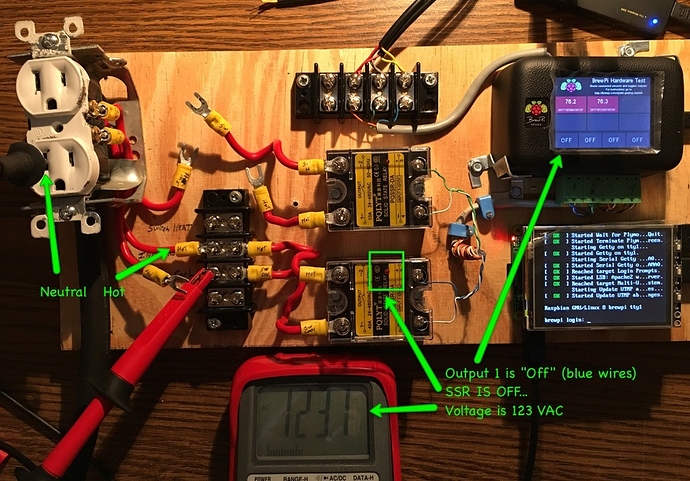Hi Elco & everyone,
My new brewpi and two SSRs order have arrived, and after study, attempted to wire up a test.
BrewPi Spark V2 and RPi are all working as advertised with latest builds. (Almost)
In test mode, with the SSRs connected to the BrewPi, I can press the Output 0 “on/off” on-screen button, and see the LED on the SSR illuminate properly. When I press the Output 1 “on/off” on-screen button, the LED on the SSR illuminates and quickly goes out. The on-screen button also toggles automatically back to “off”. If I move that SSR off of Output1 to an unassigned output, then it toggles on/off properly per button press.
Something I’ve messed up with my config? I AM in Test Mode, so would anything be overriding my testing of turning on Output 1?
Further, for that EITHER SSR, I attempted to connect 120V AC with a simple US three-prong receptacle. Ground and Neutral to the receptacle. Mains Hot to SSR Output screw 2, receptacle HOT to SSR Output screw 1. Also tried reversing the AC on the SSR output terminals even though I think I understand that direction of current flow doesn’t matter.
With the brewpi outputs connected, and AC power applied, I still get full voltage across the SSRs. It does not matter if the LED is lit or not, if the BrewPi thinks output pin is on or off. I can toggle the brewpi test button on/off and the LED on the SSRs light appropriately (if not using Output 1!!!) … but still full voltage across the output terminal at all times.
What have I missed?
Tempted to think I have two shorted SSRs, but I find that improbable, rather I’ve done something wrong…
Configuration: (is there a way to get this detail from a file?)
Device 0, slot 0 - Temp Sensor
Device 1, slot 1 - Temp Sensor
Device 2, slot 2 - PWM Actuator, not inverted, Control Pin Output 0 (A7) - Chamber cooler
PQSSR-DA 40A
Device 3, slot 3 - PWM Actuator, not inverted, Control Pin Output 1 (A6) - Chamber Heater
PQSSR-DA 10A
STDERR:
Apr 11 2016 18:05:56 Opening serial port
Apr 11 2016 18:05:56 Notification: Script started for beer ‘wiring_test1’
Apr 11 2016 18:06:06 Checking software version on controller…
Apr 11 2016 18:06:07 Found BrewPi v0.4.2 build 0.4.2-0-g446b226, running on a Particle Photon with a V2 shield on port /dev/ttyACM0
Apr 11 2016 18:08:13 Installed devices received: [{“a”: “28FF7E5E9015012F”, “c”: 1, “b”: 0, “d”: 0, “f”: 5, “i”: 0, “h”: 2, “j”: 0.0, “p”: 0, “t”: 1, “v”: 67.211}, {“a”: “28FF451C90150380”, “c”: 1, “b”: 1, “d”: 0, “f”: 9, “i”: 1, “h”: 2, “j”: 0.0, “p”: 0, “t”: 1, “v”: 67.102}, {“c”: 1, “b”: 0, “d”: 0, “f”: 3, “i”: 2, “h”: 1, “p”: 17, “t”: 4, “v”: 0.0, “x”: 0}, {“c”: 1, “b”: 0, “d”: 0, “f”: 2, “i”: 3, “h”: 1, “p”: 16, “t”: 4, “v”: 0.0, “x”: 0}]
Apr 11 2016 18:08:13 Available devices received: [{“c”: 1, “b”: 0, “d”: 0, “f”: 0, “i”: -1, “h”: 1, “p”: 11, “t”: 0, “x”: 0}, {“c”: 1, “b”: 0, “d”: 0, “f”: 0, “i”: -1, “h”: 1, “p”: 10, “t”: 0, “x”: 0}]
Apr 11 2016 18:09:39 controller debug message: INFO MESSAGE 12: Received new setting: mode = t
STDOUT: (lots of the following)
Apr 11 2016 18:31:50 {“BeerTemp”:66.76,“BeerSet”:null,“BeerAnn”:null,“FridgeTemp”:67.10,“FridgeSet”:null,“FridgeAnn”:null,“RoomTemp”:null,“State”:0}
What next?
Thanks!