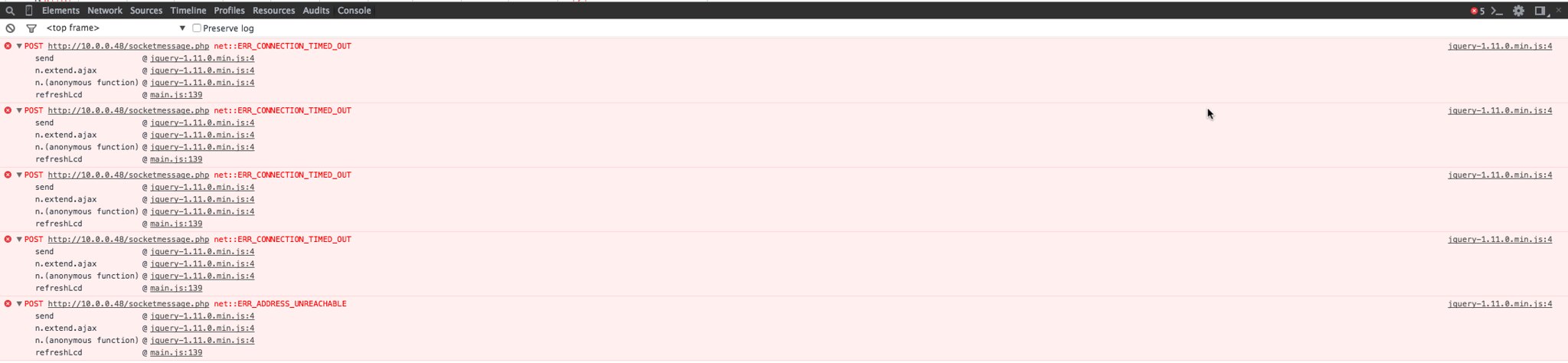I have several BrewPi’s and recently updated the one controlling my 1/2 barrel conical. It is an Pi/Arduino model running Rev-c and I seem to have a lot of issues.
First issue Safari on the iPhone page errors, I am pretty sure you guys are aware of this but just listing it out.
Second issue I have found is a constant “Cannot receive LCD text from Python script” and "Script not running!"
Third issue “Fermenting:” is not updating with the beer profile name currently running
Fourth issue graph has issue being rendered and I cannot zoom in on graph to get a deeper look and trying tends to lock up the browser. I have tested this on Safari, Chrome, and Firefox on OS X all with the same effect.
Here is a link to a short screen capture video so you guys can see what I see:
I scrubbed logs and this is all I see:
root@raspberrypi:/home/brewpi/logs# tail -10 stderr.txt
Jun 18 2015 03:30:46 controller debug message: INFO MESSAGE 18: Negative peak detected: 70.2, estimated: 70.2. Previous cool estimator: 1.256, New cool estimator: 1.256.
Jun 18 2015 04:13:48 controller debug message: INFO MESSAGE 18: Negative peak detected: 70.3, estimated: 70.2. Previous cool estimator: 1.256, New cool estimator: 1.256.
Jun 18 2015 04:37:57 controller debug message: INFO MESSAGE 17: Positive peak detected: 70.4, estimated: 70.3. Previous heat estimator: 0.199, New heat estimator: 0.199.
Jun 18 2015 04:50:10 controller debug message: INFO MESSAGE 18: Negative peak detected: 70.2, estimated: 70.1. Previous cool estimator: 1.256, New cool estimator: 1.256.
Jun 18 2015 05:02:58 controller debug message: INFO MESSAGE 17: Positive peak detected: 70.3, estimated: 70.3. Previous heat estimator: 0.199, New heat estimator: 0.199.
Jun 18 2015 05:26:59 controller debug message: INFO MESSAGE 18: Negative peak detected: 70.2, estimated: 69.9. Previous cool estimator: 1.256, New cool estimator: 1.256.
Jun 18 2015 08:46:44 controller debug message: WARNING 2: Temperature sensor disconnected pin 18, address 2847490806000039
Jun 18 2015 08:46:44 controller debug message: INFO MESSAGE 0: Temp sensor connected on pin 18, address 2847490806000039
Jun 18 2015 09:27:19 controller debug message: INFO MESSAGE 18: Negative peak detected: 70.9, estimated: 70.6. Previous cool estimator: 1.256, New cool estimator: 1.256.
Jun 18 2015 09:52:55 controller debug message: INFO MESSAGE 18: Negative peak detected: 69.8, estimated: 69.9. Previous cool estimator: 1.256, New cool estimator: 1.256.
root@raspberrypi:/home/brewpi/logs# tail -10 /var/log/syslog
Jun 18 09:47:01 raspberrypi /USR/SBIN/CRON[7047]: (brewpi) CMD (python $scriptpath/brewpi.py --checkstartuponly --dontrunfile $scriptpath/brewpi.py 1>/dev/null 2>>$stderrpath; [ $? != 0 ] && python -u $scriptpath/brewpi.py 1>$stdoutpath 2>>$stderrpath &)
Jun 18 09:48:01 raspberrypi /USR/SBIN/CRON[7066]: (brewpi) CMD (python $scriptpath/brewpi.py --checkstartuponly --dontrunfile $scriptpath/brewpi.py 1>/dev/null 2>>$stderrpath; [ $? != 0 ] && python -u $scriptpath/brewpi.py 1>$stdoutpath 2>>$stderrpath &)
Jun 18 09:49:01 raspberrypi /USR/SBIN/CRON[7070]: (brewpi) CMD (python $scriptpath/brewpi.py --checkstartuponly --dontrunfile $scriptpath/brewpi.py 1>/dev/null 2>>$stderrpath; [ $? != 0 ] && python -u $scriptpath/brewpi.py 1>$stdoutpath 2>>$stderrpath &)
Jun 18 09:50:01 raspberrypi /USR/SBIN/CRON[7076]: (root) CMD (sudo -u brewpi touch $stdoutpath $stderrpath; $scriptpath/utils/wifiChecker.sh 1>>$stdoutpath 2>>$stderrpath &)
Jun 18 09:50:01 raspberrypi /USR/SBIN/CRON[7075]: (brewpi) CMD (python $scriptpath/brewpi.py --checkstartuponly --dontrunfile $scriptpath/brewpi.py 1>/dev/null 2>>$stderrpath; [ $? != 0 ] && python -u $scriptpath/brewpi.py 1>$stdoutpath 2>>$stderrpath &)
Jun 18 09:51:01 raspberrypi /USR/SBIN/CRON[7092]: (brewpi) CMD (python $scriptpath/brewpi.py --checkstartuponly --dontrunfile $scriptpath/brewpi.py 1>/dev/null 2>>$stderrpath; [ $? != 0 ] && python -u $scriptpath/brewpi.py 1>$stdoutpath 2>>$stderrpath &)
Jun 18 09:52:01 raspberrypi /USR/SBIN/CRON[7097]: (brewpi) CMD (python $scriptpath/brewpi.py --checkstartuponly --dontrunfile $scriptpath/brewpi.py 1>/dev/null 2>>$stderrpath; [ $? != 0 ] && python -u $scriptpath/brewpi.py 1>$stdoutpath 2>>$stderrpath &)
Jun 18 09:53:01 raspberrypi /USR/SBIN/CRON[7102]: (brewpi) CMD (python $scriptpath/brewpi.py --checkstartuponly --dontrunfile $scriptpath/brewpi.py 1>/dev/null 2>>$stderrpath; [ $? != 0 ] && python -u $scriptpath/brewpi.py 1>$stdoutpath 2>>$stderrpath &)
Jun 18 09:54:01 raspberrypi /USR/SBIN/CRON[7107]: (brewpi) CMD (python $scriptpath/brewpi.py --checkstartuponly --dontrunfile $scriptpath/brewpi.py 1>/dev/null 2>>$stderrpath; [ $? != 0 ] && python -u $scriptpath/brewpi.py 1>$stdoutpath 2>>$stderrpath &)
Jun 18 09:55:01 raspberrypi /USR/SBIN/CRON[7123]: (brewpi) CMD (python $scriptpath/brewpi.py --checkstartuponly --dontrunfile $scriptpath/brewpi.py 1>/dev/null 2>>$stderrpath; [ $? != 0 ] && python -u $scriptpath/brewpi.py 1>$stdoutpath 2>>$stderrpath &)
Anyone have any ideas here?
Cheers,
-Stephen