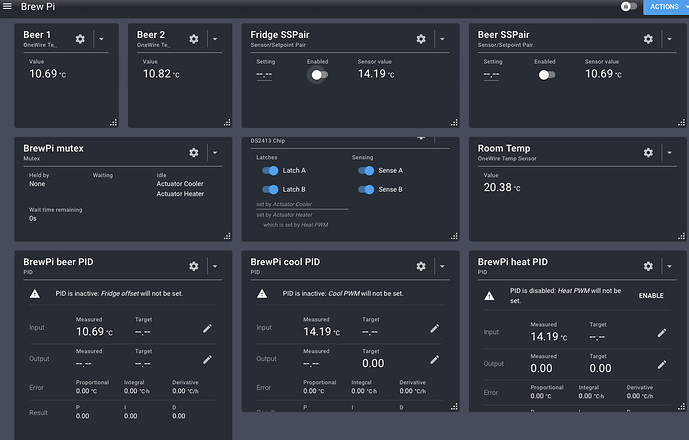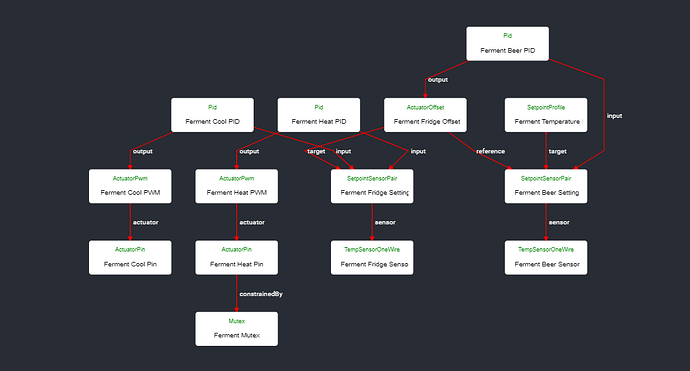The enable sliders don’t stay enabled and the value when entered doesn’t remain?
I must be missing something.
Is your firmware on version 5c972198? Check in the spark widget.
Do you have a profile block, is it still enabled and targeting the setpoint beer?
To update is with brewblox-ctl update?
Yes, that will update everything. If you have a second spark, you can update just firmware with brewblox-ctl flash
Do i need to connect my Spark to USB with every update?
Yes. Updates often include firmware changes, and those require USB.
If an update doesn’t have firmware changes, we’ll mention it in the release notes.
Ok i understand now, thanks!.
We introduced some issues with setpoint/sensor pair in last release. The version that has just been pushed should hopefully resolve those.
You should run brewblox-ctl update, including a firmware update over USB.
Are all Spark v1s incompatible with BrewBlox? I have V1.0 Rev C with a photon upgrade. All appears to be working from a UI perspective when setting the target temperatures via fridge setting, beer setting, or temperature profile, but the relays are not engaging when the pins are on.
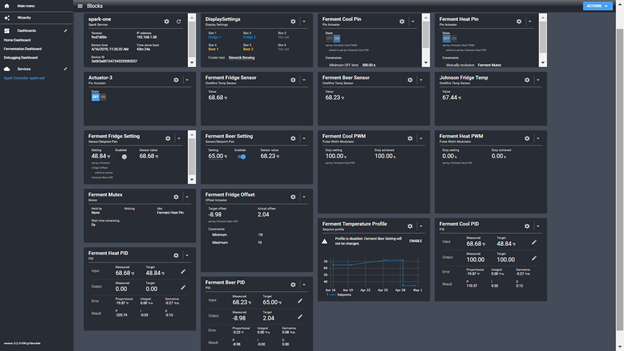
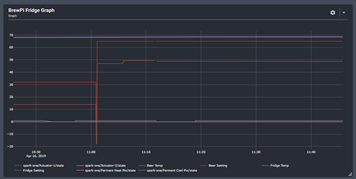
Sorted thanks, missed the firmware update, I didn’t realise it was required with this one.
Version number appears different still.
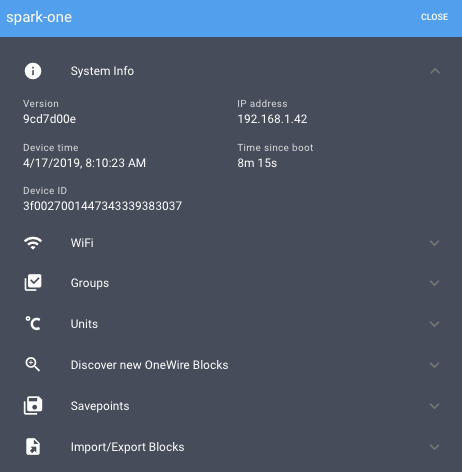 Screen Shot 2019-04-17 at 8.10.18 AM
Screen Shot 2019-04-17 at 8.10.18 AM
Since Elco’s post we released another fix for the remaining setpoint issues. You have the latest version.
Your configuration should work (and appears to), but I’m afraid your second image is unreadable.
Hope these are better. I see the ferment cool pin state register when it is on, but no actuator state is registering on the graph. I added the relations in case that helps. Let me know if you need any logs, etc.
Thanks
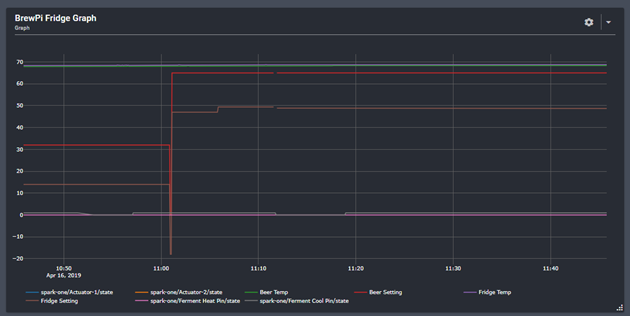
Your “Actuator-2” was renamed by the arrangement wizard to either “Ferment Cool Pin” or “Ferment Heat Pin”, depending on your choice in the wizard. We don’t change the history database when renaming Blocks, so it’s still in there - it just stopped generating data.
The software seems to be working, and currently cooling. Are you sure your relay is connected to that pin? Is your fridge compressor powered?
Just updated and flashed the the spark, but now it says bad gateway when I load the UI in the browser.
This is what it says when I run brewblox-ctl status
Welcome to the BrewBlox menu!
Running commands: status
The following shell commands will be used:
echo "Your release track is \"$BREWBLOX_RELEASE\""; echo "Your config version is \"$BREWBLOX_CFG_VERSION\""; docker-compose ps
Press ENTER to continue, Ctrl+C to cancel
Running command:
echo “Your release track is “$BREWBLOX_RELEASE””; echo “Your config version is “$BREWBLOX_CFG_VERSION””; docker-compose ps
Your release track is “edge”
Your config version is “0.2.1”
Name Command State Ports
brewblox_datastore_1 tini – /docker- Up 4369/tcp, 5984/tcp,
entrypoint … 9100/tcp
brewblox_eventbus_1 docker-entrypoint.sh Up 25672/tcp, 4369/tcp,
rabbi … 5671/tcp, 5672/tcp
brewblox_history_1 python3 -m Restarting
brewblox_history
brewblox_influx_1 /entrypoint.sh Up 8086/tcp
influxd
brewblox_mdns_1 python3 -m Restarting
brewblox_mdns - …
brewblox_spark-one_1 python3 -m Restarting
brewblox_devcon …
brewblox_traefik_1 /traefik -c /dev/null Up 0.0.0.0:443->443/tcp
–do … , 0.0.0.0:80->80/tcp
brewblox_ui_1 nginx -g daemon off; Restarting
It appears your services are crashing and automatically restarting.
Are you using a Raspberry Pi v1? These are no longer supported.
Otherwise, please run brewblox-ctl log, and post the resulting termbin link.
All your containers are complaining about a corrupted shared library, so something went wrong during installation. Maybe a corrupted file or download.
To reset your images:
brewblox-ctl down
docker system prune -a
brewblox-ctl up
If that doesn’t fix it, and you installed your Pi just for BrewBlox, the quickest way may be to reset everything: reflash your SD card, and run the install guide.
Ran those commands and have the UI back, but now it doesn’t find the spark.
Here is the updated log if that helps. If not I’ll just do a fresh install I guess.
https://termbin.com/psbl
The errors are different, but still indicate issues with the Docker images.
I’d indeed advise a clean install. If that doesn’t work I’ll walk you through some more complex troubleshooting.
Some basic checks are:
Are you using a very old / worn SD card?
Is your wifi flaky?
Are you using the correct Pi power cable?