The buttons show desired state, and the spinner is displayed if something (mutex, min on/min off constraint) is preventing that.
We’re working on displaying this in an intuitive manner.
The buttons show desired state, and the spinner is displayed if something (mutex, min on/min off constraint) is preventing that.
We’re working on displaying this in an intuitive manner.
Cool. Thank you.
Also, is there a way to disable filtering? I see that clicking on Bypass arrow just bypasses it for that moment but it goes dormant again. Is this normal?
You can shorten the filter period, but otherwise it’s there for a reason. If your sensor is a bit noisy, and reads a wildly different temperature one time, you don’t want the system to immediately react to that.
The bypass is useful when you’re actively tinkering with settings. To keep temperature stable at all other times, the filter is required.
I see. I’m seeing that in my case the filtered temp and unfiltered temp are almost 15degC apart. I’ve set the fridge setting to 35C, but the actual temp inside the fridge is going as high as 50C. I’ve reduced the filter to minimum threshold 30s and 1degC.
Shouldn’t this fix the overheating issue?
Or is this a PID problem?
How can they be 15 degrees apart over a time span of 30 seconds? If that’s the case you should reduce how fast you heat by lowering Kp a lot.
I’m pretty sure I’m not understanding this concept correctly. I would like to get some clarity.
Let me illustrate my case - I set my fridge to 35C (it was initially 20C) so the heater started and my heater seems to bring up temperature of the fridge quite quickly. It went from 20C to 50C in 7mins. There was no change in switching off of the heater meanwhile. This is when I decided to reduce the filtering threshold to minimum thinking that it is probably because of that. Was I mistaken?
What would I do in my case when the heating is happening quickly?
Check the chart of your heating PID to see how the actuator setting is formed (P+I+D).
Export a PNG of the relevant period and share it here.
It also sounds your heater is so powerful you never want to run it at full power. Add a maximum constraint of 20% on the heat pwm. As long as it is clipping to the maximum, the integrator will not increase.
Thank you, I’ll try that. Okay Let me conduct a longer test and get back with results and observations.
Edit - could someone point me to the documentation for PID in the context of brewblox? I’d like to educate myself on how to properly change those settings when necessary.
Edit 2 - not brewblox specific but found this pretty good guide - Idiots Guide to PID
Hadn’t seen that one before, but that seems like a pretty solid explanation.
Releasing a small hotfix to the UI (no firmware update required)
Hi,
I appreciate things are full on but what would your thoughts be on an indicator for the step view widget to show what state has been selected? A highlighted background or text.
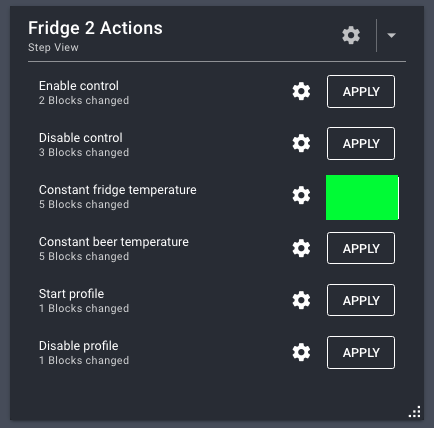
That maybe also could be added to the process view?
Showing active step in Step view is pretty high on the backlog.
Adding a step view part to process view is something we also have planned, but may take a bit longer. We’ll have to experiment with how to display steps / active steps efficiently.
Great thanks, would be a nice touch, particularly with multiple chambers and a short memory 
Added release notes.
We’re also working on adding firmware updates to the UI, but that requires more work before it’s ready.
From now on we will create a new topic per release, in the releases category.
This will make it easier to find release notes and discuss the changes for each.
I will close this topic now, please discuss the changes in the new category.