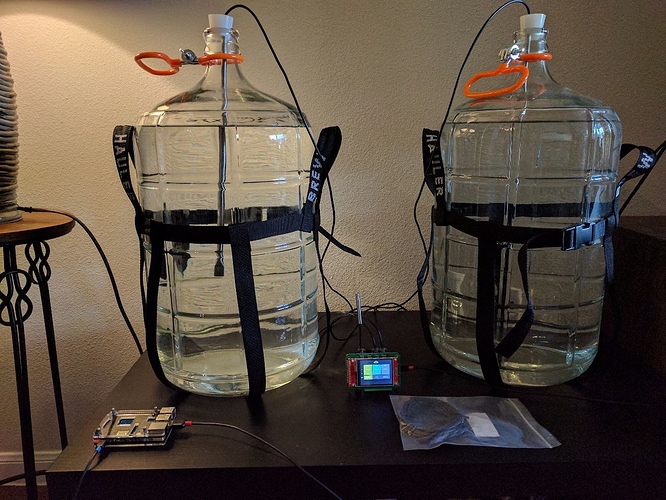Just got my BrewPi and love it. Already have it set up monitoring water temperature as a test.
My question is how can I, with a python script, pull the current values of my four OneWire probes?
I’m using https://github.com/BrewPi/brewpi-script/blob/develop/backgroundserial.py as a guide but I don’t want a continuous script running. I want the script to execute, query and output the values per my request.
Ideally:
$ python queryprobes.py
$ {“OneWire#1”: 74.3, “OneWire#2”: 56.3, … }
Any thoughts?
A few additional notes:
I have a RaspberryPi and the BrewPi software is running. I’d like the script to stay on the RaspberryPi and just forward the results to my logging server but I can handle that. I also tried running the backgroundserial.py straight from the command line and I can output some of the values properly as long as the BrewPi scripts aren’t on. Is there a way around that issue?