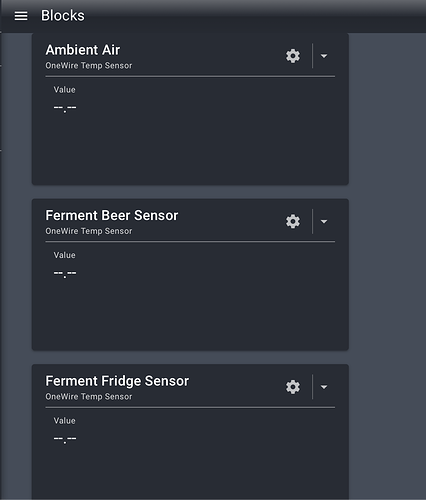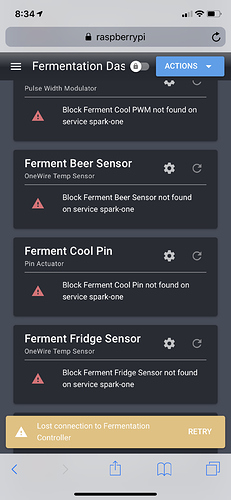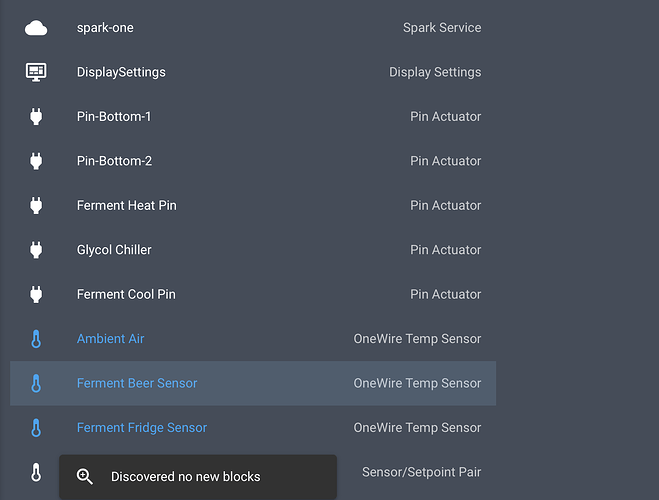I finally have my setup set up and just brewed today. I turned on the RaspberyPi and BrewPi Spark and got everything connected. The problem is my One Wire Probes are not displaying data. I n plugged them and plugged them back in, but nothing.When I first received everything I plugged them in to test, and they showed up. That is when I renamed them. How can I get them to display data again?
What do you see on the service page for the Spark? And if you discover new blocks, does it find any new sensors?
At this point, I can’t even get to the services. Should I reformat and start over?
That may be a bit drastic. Could you please run brewblox-ctl log, and post the resulting termbin link?
Thats odd. Log is an unrecognized command
Thanks!
In your logs I’m seeing multiple service reboots and connection issues. I’d assume that if you run brewblox-ctl status, the up time for containers will be much shorter than created time.
Your services also seem out-of-date. Our last firmware release (2019/06/06) included a fix for controllers crashing. Running brewblox-ctl update may solve your problems.
If your system was already updated, there are some other possible issues:
- If your controller’s Wifi connection is weak, you may see improvements by enforcing USB mode (
--discovery=usbin docker-compose.yml, guide for more details) - Is your Raspberry Pi itself rebooting? You can check how long it has been running with the
uptimecommand: https://tecadmin.net/check-system-uptime-linux/ - If previous steps did not yield any obvious issues, it may be caused by a corrupted SD card. This is more likely if you’re using an older card. If this is the case, you could try a fresh install on a new SD card.
I have updated everything. Now running status i get this
The following shell commands will be used:
echo "Your release track is \"$BREWBLOX_RELEASE\""; echo "Your config version is \"$BREWBLOX_CFG_VERSION\""; docker-compose ps
Press ENTER to continue, Ctrl+C to cancel
Running command:
echo “Your release track is “$BREWBLOX_RELEASE””; echo “Your config version is “$BREWBLOX_CFG_VERSION””; docker-compose ps
Your release track is “edge”
Your config version is “0.2.1”
Name Command State Ports
brewblox_datastore_1 tini – /docker-entrypoint … Up 4369/tcp, 5984/tcp, 9100/tcp
brewblox_eventbus_1 docker-entrypoint.sh rabbi … Up 25672/tcp, 4369/tcp, 5671/tcp, 0.0.0.0:5672->5672/tcp
brewblox_history_1 python3 -m brewblox_history Up 5000/tcp
brewblox_influx_1 /entrypoint.sh influxd Up 8086/tcp
brewblox_mdns_1 python3 -m brewblox_mdns - … Up
brewblox_spark-one_1 python3 -m brewblox_devcon … Up 5000/tcp
brewblox_tilt_1 python3 -m brewblox_tilt - … Up
brewblox_traefik_1 /traefik -c /dev/null --do … Up 0.0.0.0:443->443/tcp, 0.0.0.0:80->80/tcp
brewblox_ui_1 nginx -g daemon off; Up 80/tcp
I do not see uptimes listed.
The Pi itself has been up for 4.5 hours, which sounds right. I took it down earlier in the day. The SD card is only a few months old, so it sounds like it should be fine
The temp sensor are still not reporting in
On the Spark service page, if you go to actions -> Discover OneWire devices, are new sensors discovered?
Also in the service page, do you see any OneWire temp sensor blocks where the name starts with UNKNOWN|?
Did you try your sensors one by one?
A broken sensor can interrupt communication for the other sensors.
Thank you. That was it. One of them is bad. The one in the beer has gone bad.