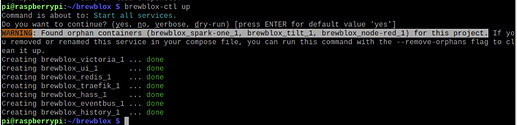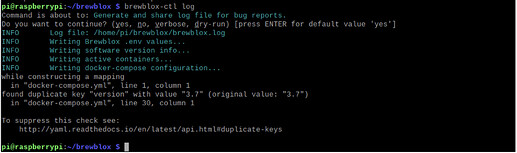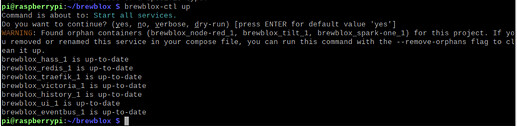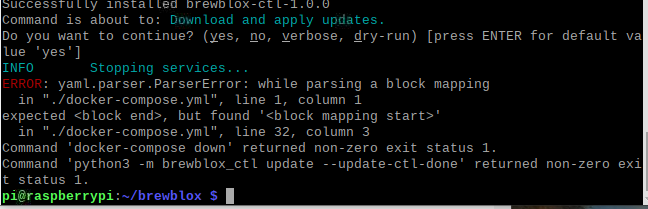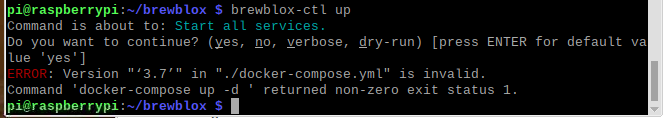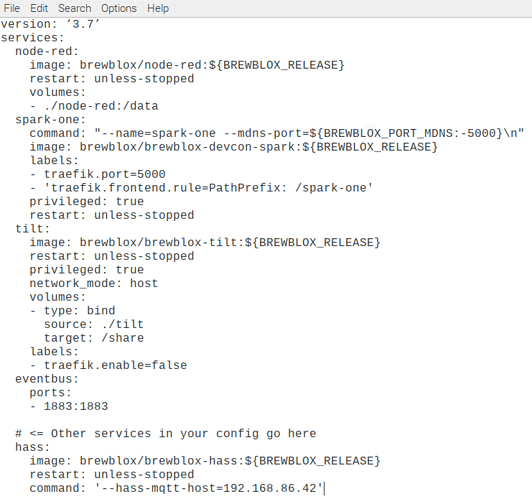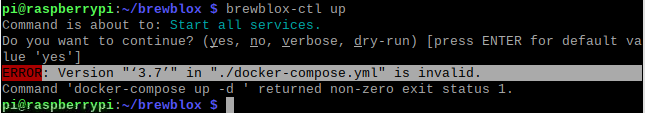Arnt
March 28, 2022, 8:10pm
1
After updating brewblox, I experienced something strange.
When I try to generate a log file I get these messages:
Do not see that these 3 services are running but everything looks normal in the brewblox UI.
What has happened and how do I fix this?
At a guess, the version info was removed from your docker-compose.yml file, and it is now no longer parsed. The services defined in docker-compose.yml are considered “orphans” because they are not listed in active configuration.
Could you please copy the contents of your docker-compose.yml file here?
Arnt
March 29, 2022, 6:16am
3
Content of docker-compose.yml:
services:
hass:
Above your hass service, you have duplicate “services” and “version” keys. Remove those lines, and make sure the hass service is indented at the same level as your other services.
Arnt
March 29, 2022, 8:40am
5
I removed those lines and started update and got this:
docker-compose.yml (940 Bytes)
Move version to the very first line. You can http://www.yamllint.com/ to check.
Arnt
March 29, 2022, 9:16am
7
Yamllint says is ok to put version first, but in the optimated file it is placed in the bottom again.
Either is fine, as long as it’s not in the middle.
Arnt
March 29, 2022, 9:32am
9
I am getting error message on the line it self where ever I put it???
Arnt
March 29, 2022, 9:47am
10
Finaly I got it right, it was wrong ’ ’