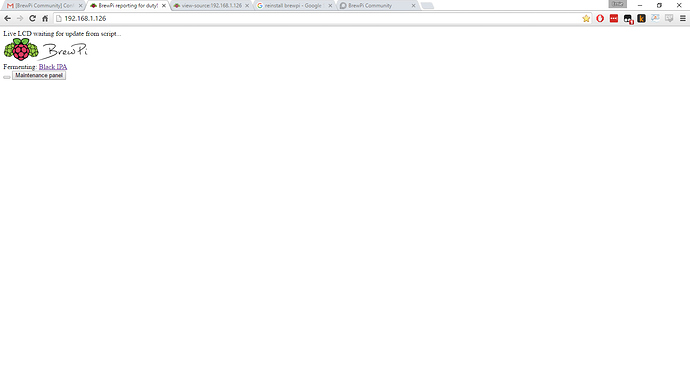My Brew Pi is running on a first gen raspberry pi model B with an Arduino UNO. First set it up 3 months ago following these instructions. http://diybrewpi.wikia.com/wiki/Setting_Up_Your_RPI Connection is via ethernet. Been running without any issues the whole time.
Yesterday morning I tried to connect, to check on the brew that started the day before. Chrome stuck on “waiting” to connect to the pi and would never display the web ui.
After work I unplugged the Pi (I wasn’t thinking clearly enough to try and figure out the problem first, also know that isn’t the proper way to shut down the pi, had other things on my mind and was impatient), plugged it back in and now this is the all the web ui will display.
The UNO seems to still be working properly, clicking on the Maintenance Panel or the beer name does nothing.
Checked the page source and it seems fine.
Not sure if it’s a brewpi script issue or an apache problem.